Firmware dev2 - Dual X axis setup
Hello,
I have recently tried to setup the newest 2.0 firmware on my dual x axis printer to try the 5th order velocity profile. I have failed. Here is my mechanical setup of the X axis with dimensions marked:
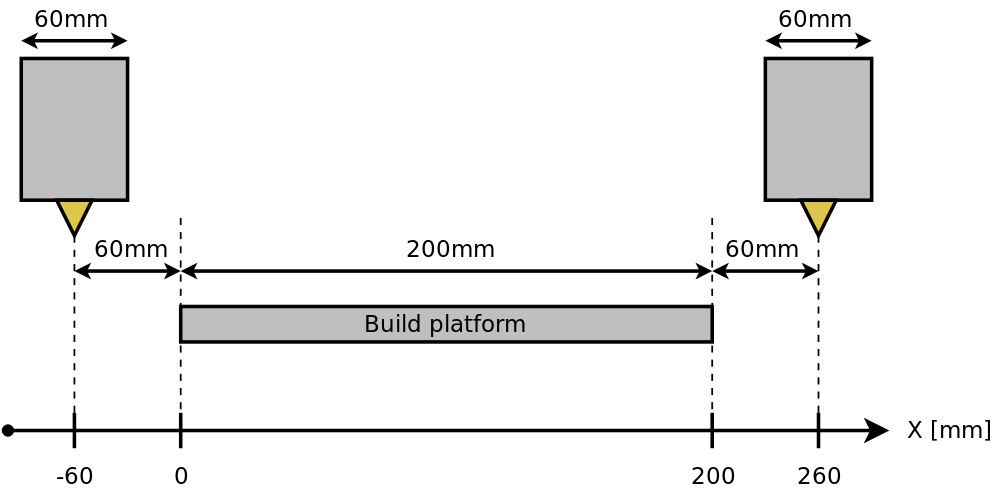
I want to have coordinate setup as indicated in the bottom of the picture. The left carriage after homing is at -60 while the build platform starts at 0. This setup works with firmware v1.0.x. It homes correctly and during tool change the left carriage slides back to -60 so the right one can reach 0 without collision.
I have tried to recreate the setup in the dev2 version and it does not work as expected. During homing the printer homes the left carriage correctly, then homes the right one (also correctly) and then tries to move the left carriage further toward -X direction (beyond -60) crashing into the endstop.
Here is my axis lengths setup from Configuration.h :
I have recently tried to setup the newest 2.0 firmware on my dual x axis printer to try the 5th order velocity profile. I have failed. Here is my mechanical setup of the X axis with dimensions marked:
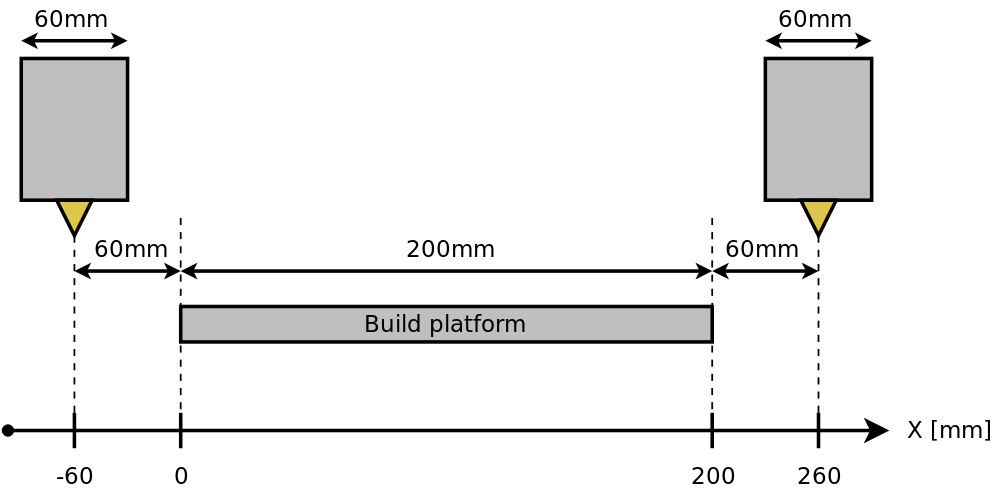
I want to have coordinate setup as indicated in the bottom of the picture. The left carriage after homing is at -60 while the build platform starts at 0. This setup works with firmware v1.0.x. It homes correctly and during tool change the left carriage slides back to -60 so the right one can reach 0 without collision.
I have tried to recreate the setup in the dev2 version and it does not work as expected. During homing the printer homes the left carriage correctly, then homes the right one (also correctly) and then tries to move the left carriage further toward -X direction (beyond -60) crashing into the endstop.
Here is my axis lengths setup from Configuration.h :
#define X_MAX_LENGTH 320
#define A_MAX_LENGTH X_MAX_LENGTH
#define Y_MAX_LENGTH 310
#define Z_MAX_LENGTH 180
#define X_MIN_POS -60
#define A_MIN_POS X_MIN_POS
#define Y_MIN_POS 0
#define Z_MIN_POS 0
And endstop setup from Configuration_io.h:
Can somebody point me out what i am doing wrong?
The other thing i have noticed is that the printer uses extremely low speed for travel moves (about 10mm/s) It is neither set in EEPROM nor by any #define in the firmware. Is it a bug? Where can i change it ?
Maciej
And endstop setup from Configuration_io.h:
IO_INPUT_PULLUP(IOEndstopXMin, ORIG_X_MIN_PIN)
IO_INPUT_PULLUP(IOEndstopXMax, ORIG_X_MAX_PIN)
IO_INPUT_PULLUP(IOEndstopYMin, ORIG_Y_MIN_PIN)
IO_INPUT_PULLUP(IOEndstopZMin, ORIG_Z_MIN_PIN)
ENDSTOP_SWITCH_HW(endstopXMin, IOEndstopXMin, X_AXIS, false)
ENDSTOP_SWITCH_HW(endstopAMax, IOEndstopXMax, A_AXIS, true)
ENDSTOP_SWITCH_HW(endstopYMin, IOEndstopYMin, Y_AXIS, false)
ENDSTOP_SWITCH_HW(endstopZMin, IOEndstopZMin, Z_AXIS, false)
ENDSTOP_NONE(endstopXMax)
ENDSTOP_NONE(endstopAMin)
ENDSTOP_NONE(endstopYMax)
ENDSTOP_NONE(endstopZMax)
Can somebody point me out what i am doing wrong?
The other thing i have noticed is that the printer uses extremely low speed for travel moves (about 10mm/s) It is neither set in EEPROM nor by any #define in the firmware. Is it a bug? Where can i change it ?
Maciej
Comments
You define the bed area with min/max so xmin 0 and xmax 200.
The parking positions are defined with these parameters
Which are also accessible in eeprom.
Hope that also solves the other problems. When I tested it on the dual x I have it worked. Could even print in mirrored ditto mode.
Hope you also saw our documentation for new firmware also still in progress it contains all current config options.
https://docfirmwarev2.repetier.com/config/tools