PB : This site can't be reached
Hello,
I had not turned on my PI3B+ for 2 weeks and I was in pro version 0.92.1 but since today when I turn my PI I fall on this page :
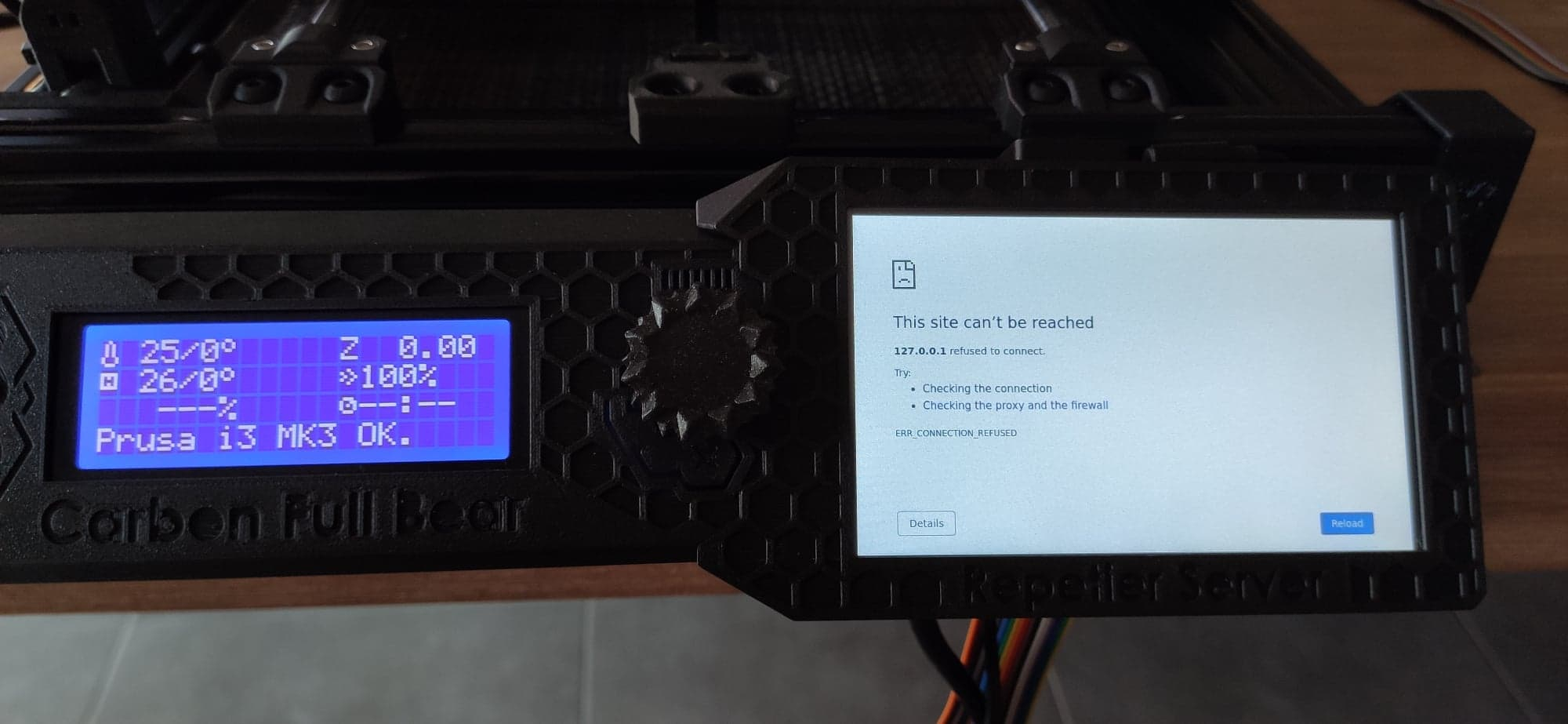
I have not touched any settings since the last connection, the server is connected for a few minutes then told me that it had lost the connection I saw that it was automatically changed to version 0.92.3
what should I do ? ???
Thank you for your help
Jeremy L.
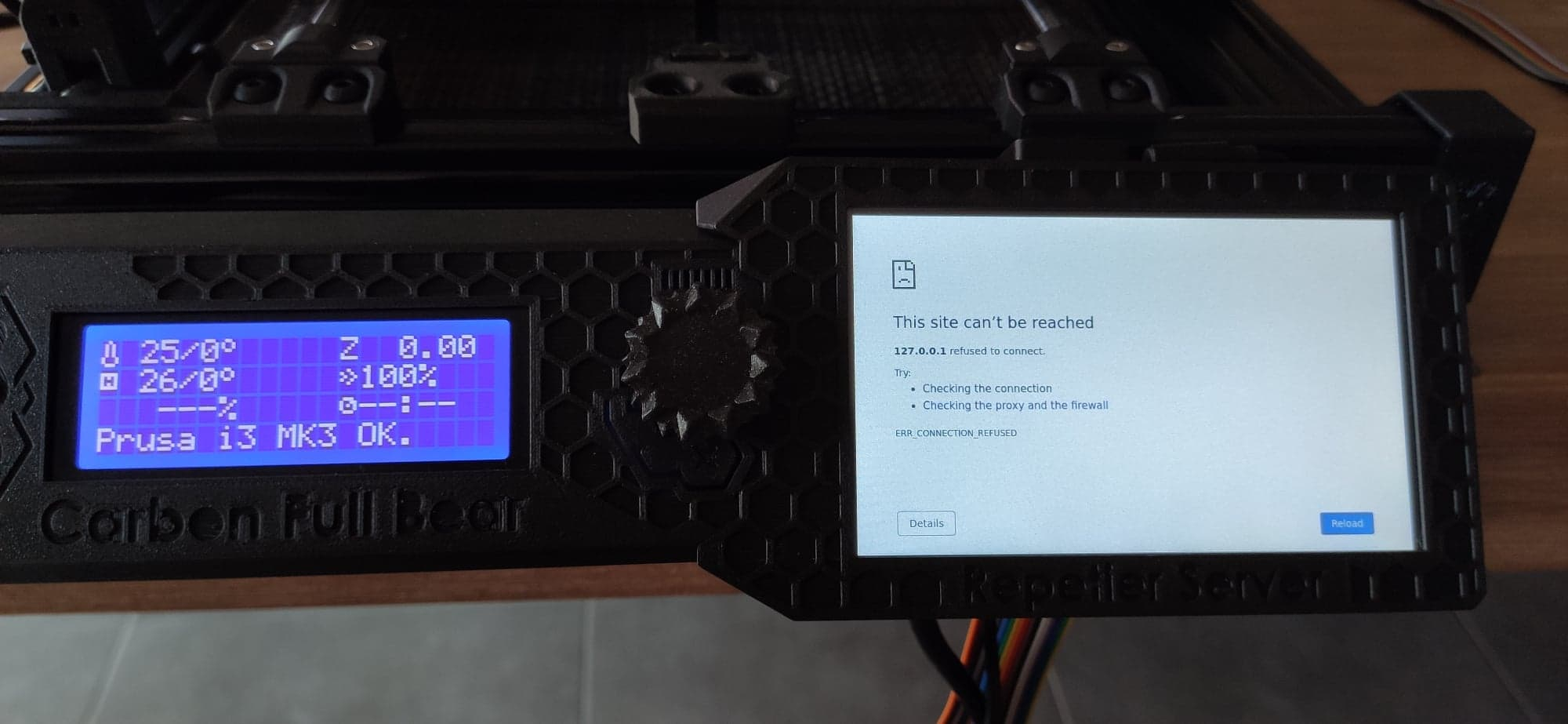
I have not touched any settings since the last connection, the server is connected for a few minutes then told me that it had lost the connection I saw that it was automatically changed to version 0.92.3
what should I do ? ???
Thank you for your help
Jeremy L.
Comments
If it does not help it is likely that server is not running. So login to ssh console and run
ps aux | grep tier
and see if repetier-server is running. If not start it manually
sudo service RepetierServer restart
and reload screen. If it still does not work check server log
tail -300 /var/lib/Repetier-Server/logs/server.log
for hints.
Updating 0.92.3 is not done on it self. If you have it you did at least hit the autoupdate button. Maybe there was a problem during update that broke the system, e.g. disk full? You can reinstall it manually as described in manual for first installation. Will preserve old settings.
I keep you informed in the day
Update time depends on download speed, but after you loose connection seeing upps it should be around 2 minutes until it is restarted and reconnects on a pi3. On slow sd cards maybe a bit longer.
Did it happen again? I have just run autoupdate on one of my PIs from 92.2 to 92.3 and it worked.
Tks
Jérémy