Problem printing with extruder 2 only
Hi all, when i try to print with the second extruder only, the printing start always with the extruder 1 selected.
I have to always change manually the extruder from 1 to 2 in the "manual Control" menù.
TNKS
TNKS

Comments
I have already insert this command in the G-Code start:
{IF_EXT0}M104 T0 S{TEMP0}
{IF_EXT0}M104 T1 S{TEMP0}
G92 E0 ; Reset extruder position
; Wait for all used extruders to reach temperature
{IF_EXT0}M109 T0 S{TEMP0}
{IF_EXT0}M109 T1 S{TEMP0}
and the correct extruder become hot (T1).
The problem is the filament extruder that not change in Extruder2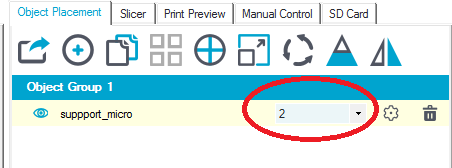
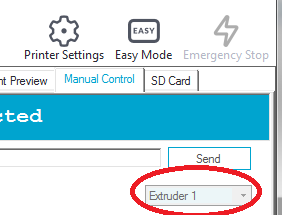
I have to select manually the extruder 2 then all proceed correctly.
TNKS.
I understand, my need arises from the fact that I have an extruder of 0.4 on the first extruder and one of 0.6 on the second extruder on a chimera. To print at 0.6 I should remove the nozzle every time. It would be convenient to be able to choose.
Thank you very match, and i will make a donation soon for the your great work
search for T0 and replace it by T1.
that does the job.of coarse you can use an other editor also
No, the parameter T1 is correct. To do this automatically I have insert the following parameter in slide>configuration>Start G-Code:
{IF_EXT0}M104 T0 S{TEMP0}
{IF_EXT0}M104 T1 S{TEMP0}
{IF_EXT0}M109 T0 S{TEMP0}
{IF_EXT0}M109 T1 S{TEMP0}
I have solved whit this simple command in Start G-Code
{IF_EXT0}T0
{IF_EXT1}T1