`1234567` wrong password for the Repetier-Server Hotspot?
This is my first time trying to set up RS.
I flashed V14 and it's booted. Hotspot created.
I'm following https://www.repetier-server.com/download-images/
`RepetierServer and connect using the password 12345678`
Neither my computer nor my phone can connect. Authentification error it says.
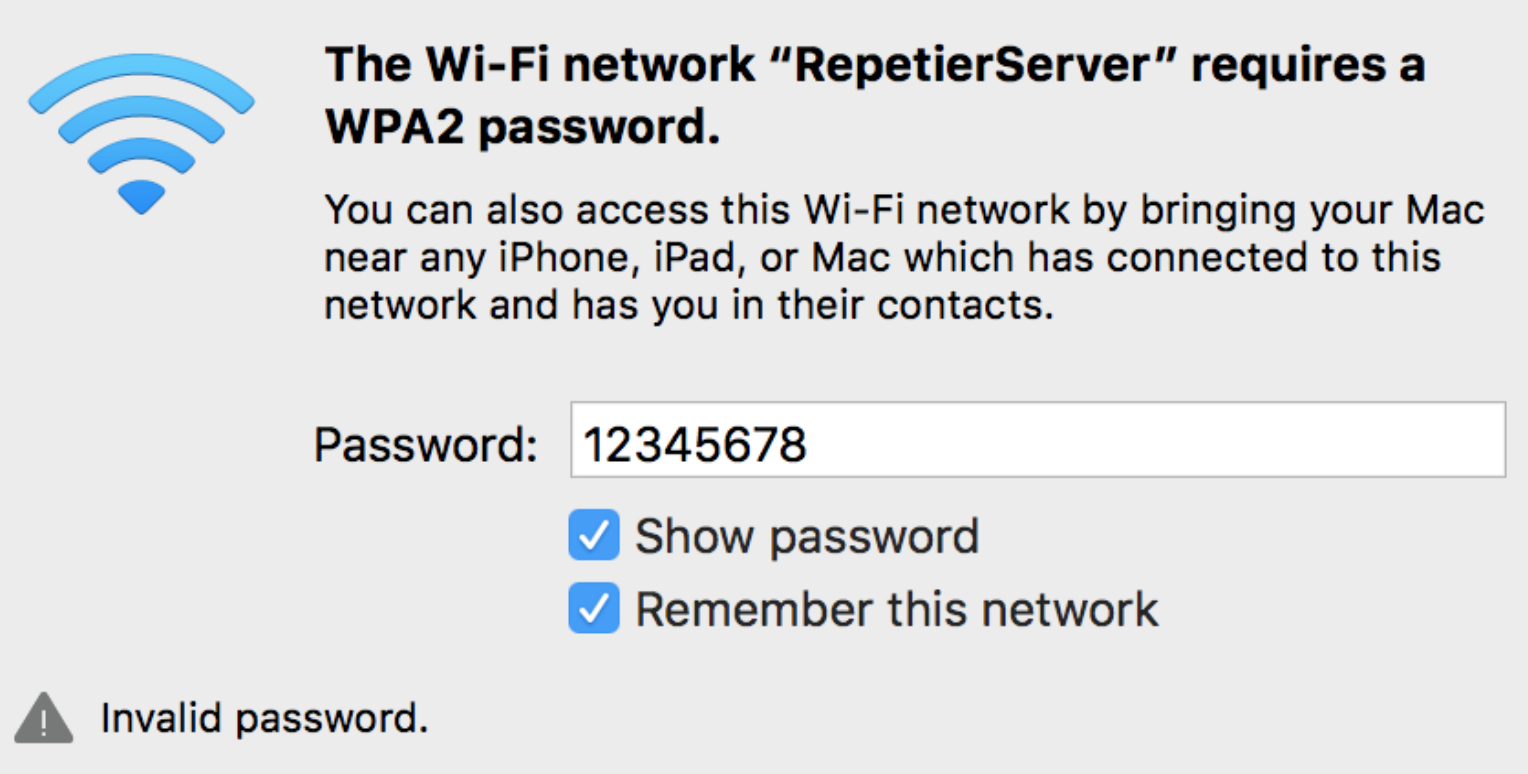
¯\_(ツ)_/¯
I flashed V14 and it's booted. Hotspot created.
I'm following https://www.repetier-server.com/download-images/
`RepetierServer and connect using the password 12345678`
Neither my computer nor my phone can connect. Authentification error it says.
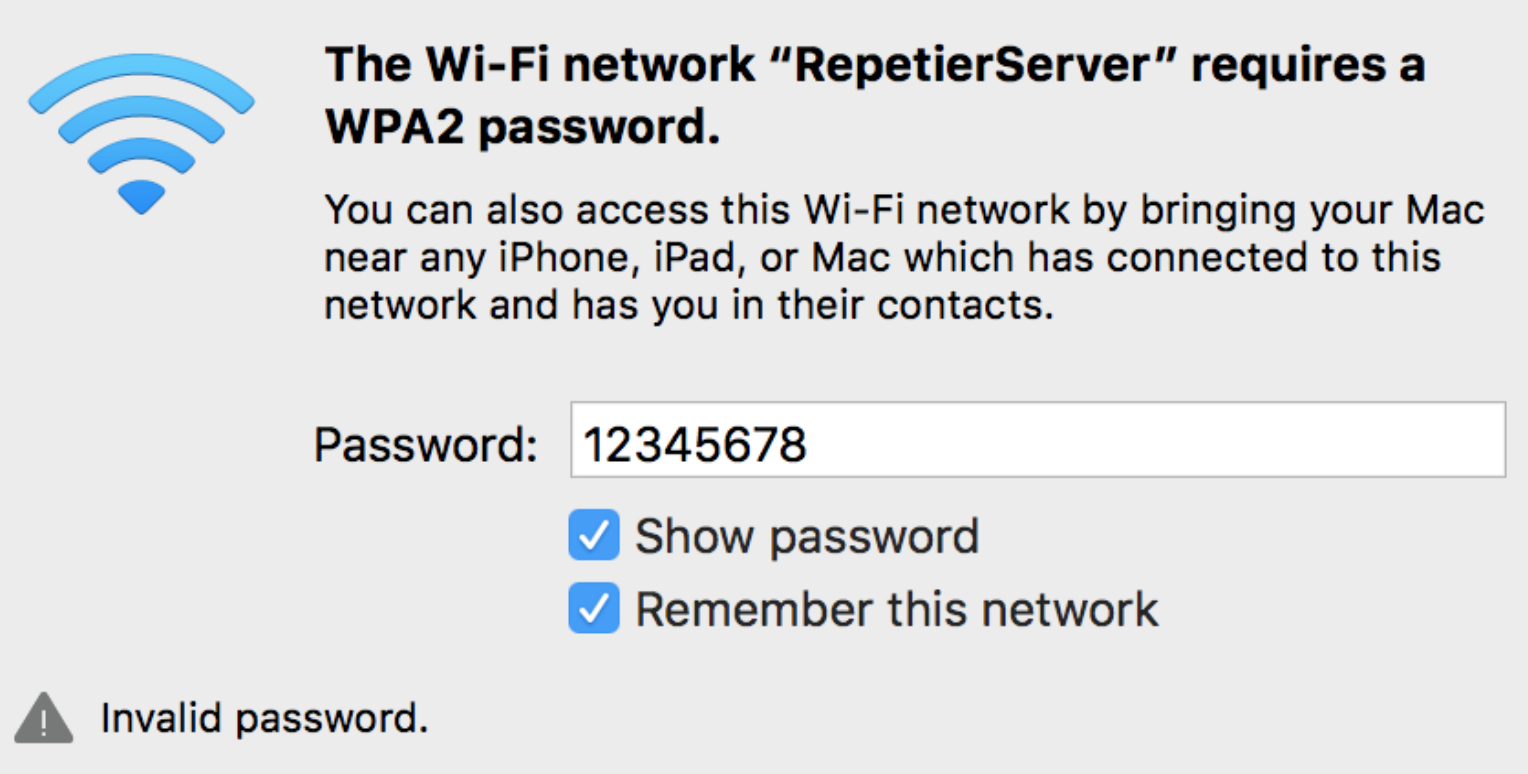
¯\_(ツ)_/¯
Comments
You can also connect with ethernet and check file
/usr/local/Repetier-Setup/etc/server.conf
which contains the password.
I have set the ap settings and also checked them in the "server.conf" file you mentioned above.
Everything is correct, my pc finds the ap as well as my iphone, but both of them give me an "invalid password" error when i am trying to connect.
/boot is the drive you can also see when sd card is mounted in windows, so you can edit it there as well.