Installation of Waveshare 3.5" (non-HDMI) LCD display / touchscreen on Raspberry Pi
Hereby i want to share how to setup 3.5" LCD display (non-HDMI) based on latest Repetier Server Image (v8) for the Raspberry Pi.
It took me several hours to get it working and hopefully it's also useful for others because this kind of LCD screen are very cheap and widely used.
LCD display (320x480) i am using:
Steps:
1. Copy Repetier Server Image to SD card (e.g. Win32DiskImager Tool)
2. After booting up the installed Repetier Server on RPI you need to expand the filesystem in order to use the full capactiy from SD card:
CODE:
sudo raspi-config
Select: 7 Advanced Options => A1 Expand Filesystem
3. Install Waveshare 3.5" driver display (you need to find and select the correct one for your LCD screen !!!).
CODE:
cd
LCD-show/
chmod +x LCD35B-show
./LCD35B-show
sudo shutdown now
chmod +x LCD35B-show
./LCD35B-show
sudo shutdown now
4. Modify screen configuration file (Before modification it's good to make backup from the file!)
CODE:
sudo vi
/usr/share/X11/xorg.conf.d/99-fbturbo.conf
or
sudo nano /usr/share/X11/xorg.conf.d/99-fbturbo.conf
File content (99-fbturbo.conf) should look like this:
Section "Device"
Identifier "touchscreen"
Driver "fbdev"
Option "fbdev" "/dev/fb1"
EndSection
Afterwards you get rewarded with pretty nice touchscreen control.
The touchscreen control from Repetier Server is really fabulous also on small screens.
This is so much betten than TouchUI on the Octoprint.
;-)
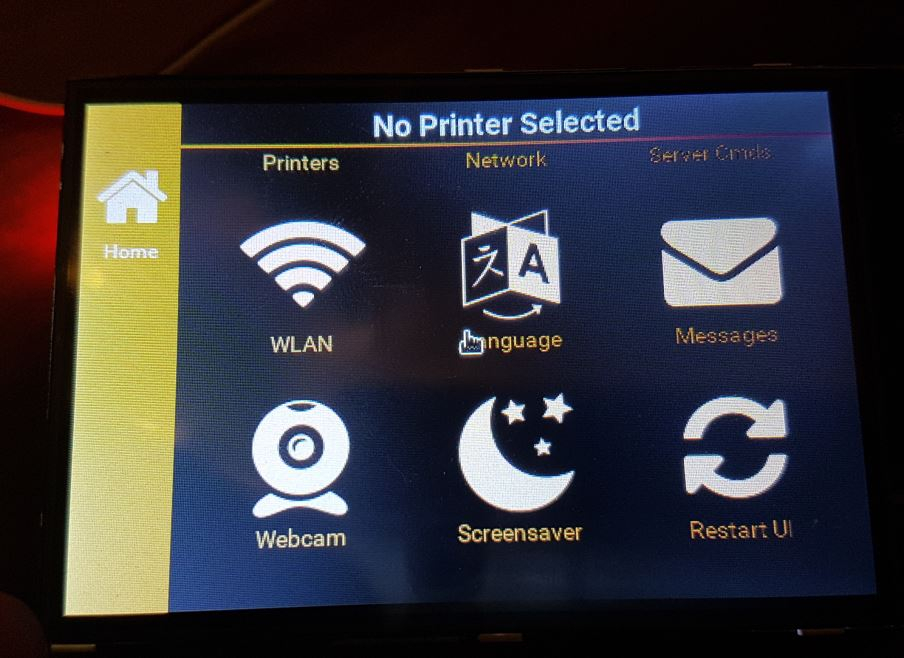
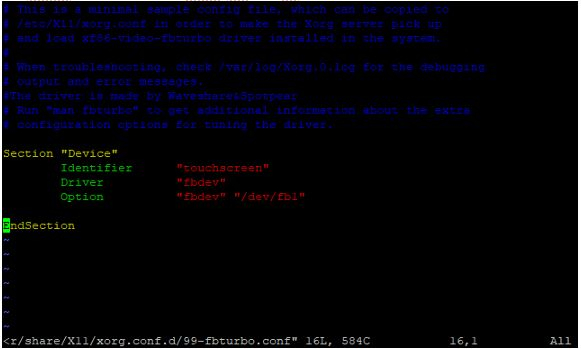
Comments
sudo nano filename
otherwise you have no write permissions and saving fails.
./LCD35B-show
It crashes my network connection