Printing problem
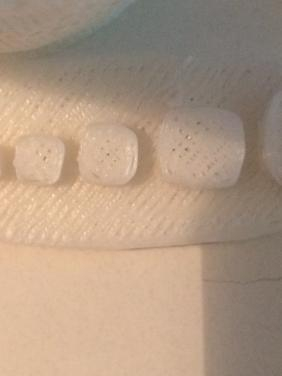 hello i've been trying to print this object perfectly for a while and every time i try to 3d print this object these gaps appear on the top
hello i've been trying to print this object perfectly for a while and every time i try to 3d print this object these gaps appear on the top 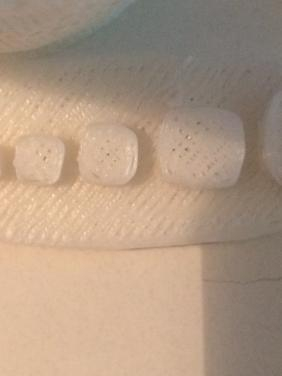 hello i've been trying to print this object perfectly for a while and every time i try to 3d print this object these gaps appear on the top
hello i've been trying to print this object perfectly for a while and every time i try to 3d print this object these gaps appear on the top
Comments
Apart from the fact that a bed should not vibrate off course, how does it cause under extrusion?