Z-Probe Woes: G30 Error: Z-Probe Failed.
Hello again, I am running Repetier firmware .93 on a Ramps 1.4 board (the red one) Arduino 2560, Windows 8.1, with a Reprap discount LCD Controller.
I am working on calibrating my Z-probe, I have the probe wired per Tom's youtube explanation 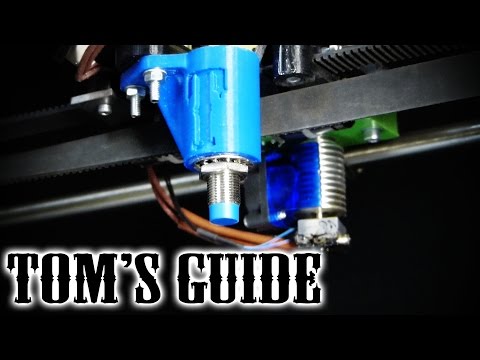 with a 100k resistor and 150k resistor all of my meter measurements are correct. the power is connected to the Aux 12V pin near the molex connector on the Ramps and the other 2 wires are connected to the Z-Min endstop headers (top two pins of the second to last column if the row of endstop pins is on the top right) I'll post my firmware settings below if I can
with a 100k resistor and 150k resistor all of my meter measurements are correct. the power is connected to the Aux 12V pin near the molex connector on the Ramps and the other 2 wires are connected to the Z-Min endstop headers (top two pins of the second to last column if the row of endstop pins is on the top right) I'll post my firmware settings below if I can
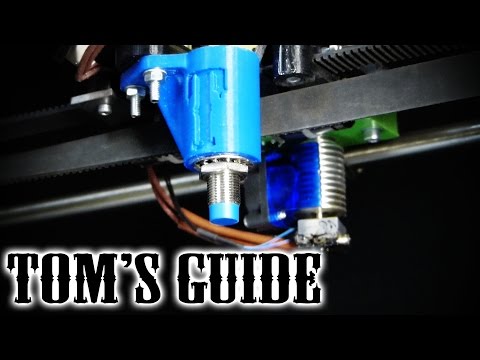 with a 100k resistor and 150k resistor all of my meter measurements are correct. the power is connected to the Aux 12V pin near the molex connector on the Ramps and the other 2 wires are connected to the Z-Min endstop headers (top two pins of the second to last column if the row of endstop pins is on the top right) I'll post my firmware settings below if I can
with a 100k resistor and 150k resistor all of my meter measurements are correct. the power is connected to the Aux 12V pin near the molex connector on the Ramps and the other 2 wires are connected to the Z-Min endstop headers (top two pins of the second to last column if the row of endstop pins is on the top right) I'll post my firmware settings below if I canThe probe is about 40mm to the right of the extruder. when I run G31 in manual controls the log reads "Z-probe state: H" when the probe light is on and off. if I switch Z-Min inverted to False it will read "Z-Probe state: L" obviously the probe isn't registering, The LED does turn off when I raise the probe high enough over the bed, so the probe seems good. If I run G30 the printer moves to its first position and the log reads "Error: Z-Probe Failed." on my LCD controller the Zmin reads as off.
Sometimes the G30 command randomly sets my Z height to +- 2000mm if that means anything to anyone.
thanks for any help
-Alex
Comments
I have an inductive sensor and RAMPS 1.4 running Repetier Firmware 0.92.4 on a Smartrap Core (core xy). I used Tom Sanladerer's YouTube video to set auto bed levelling with Marlin. In Marlin the same inductive sensor is used as a z_min_endstop as well as the z probe. If I want the same function (something to home z axis and something to enable autolevelling) in Repetier FW do I need to turn off the hardware z endstop and use a software one? The problem at the moment is that I can't get the nozzle close to the bed, even if I change values for:
EXT0_Z_OFFSET
ENDSTOP_Z_BACK_MOVE
ENDSTOP_Z_BACK_ON_HOME
Z_MIN_POS
Z_PROBE_Z_OFFSET
Z_PROBE_HEIGHT
I thought that at least one of those would allow me to lower the nozzle a set distance to the bed each time it has sensed when the inductive sensor has triggered (I have confirmed that the inductive sensor triggers correctly with m119)
My configuration.h is here for anyone kind enough to help http://1drv.ms/1WmHfTG . Please bear in mind that some of those parameters I said I tried changing have been set back to 0 as I try and isolate anything which might make a difference.
I have no Z max endstop so would still need to define the software endstop based on triggering the inductive sensor attached to the print head.
I'd be really grateful for any help.
Simon