RepServer 0.91.2 shows strange symbols after upgrading
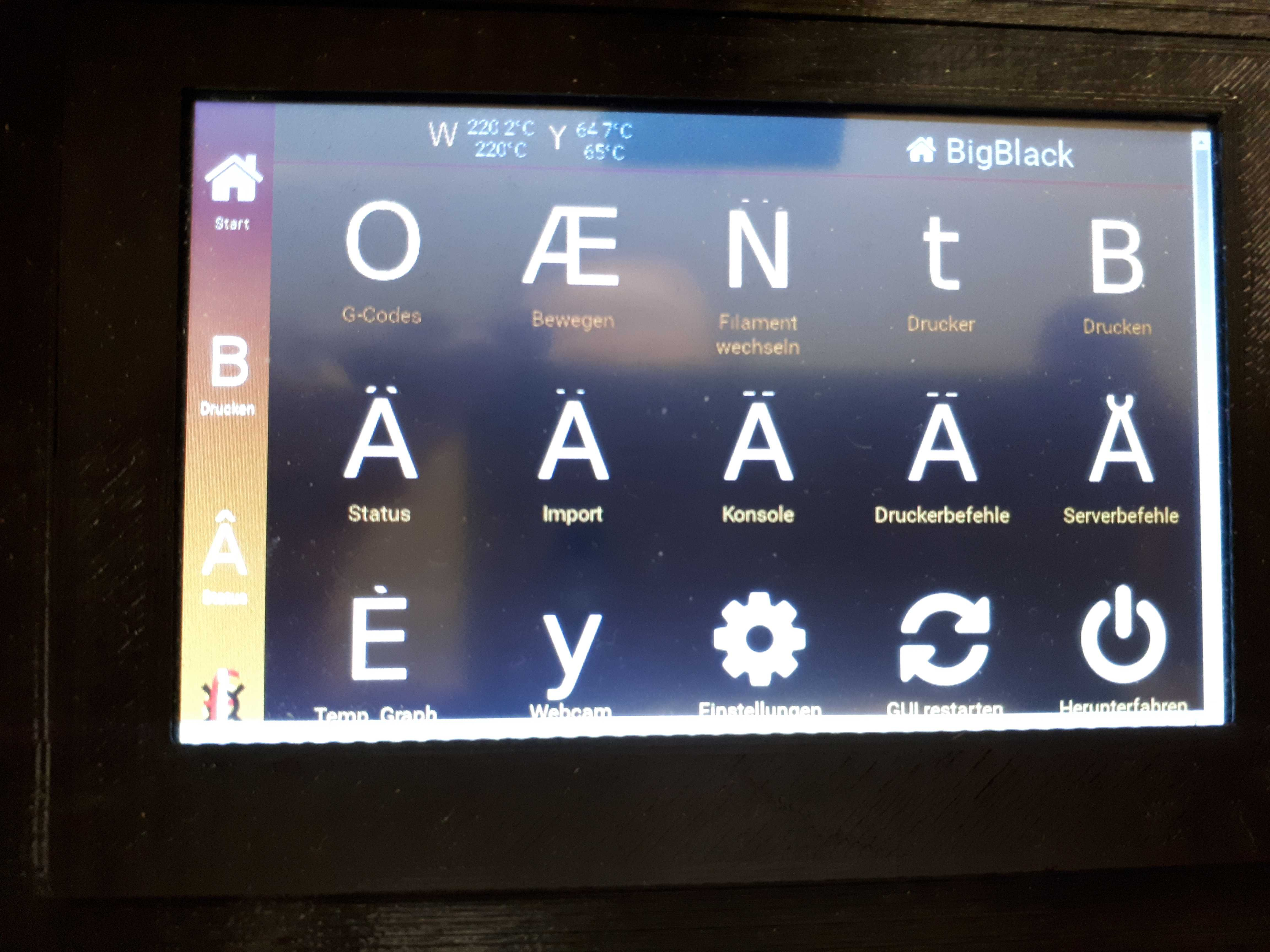
After Installing the latest Update of Repetier server the GUI shows strange symbols in every screen. The problem occurs after a few days. At first everything was as OK like it was the last months (where it works good).
But after about 3 Shutdowns and Poweroff´s the screen looks like the picture above. I tried an complete restart, but the problems stays the same.
The Webinterface works as usual and over it i can print but I need the 5" Touchscreen at my printer.
Is there an Bug in the newest release? What is noticed by me is that there is now an Scrollbar on the right side and on the bottom.
So far there was no scrollbar.
What can i do? Do I need to reinstall everything?
Thanks
Comments
What did you change repetier? We are an OEM It’s really bad that at client locations screen symbols are changing..
ls -l /usr/local/Repetier-Server/www/modules/front2/www/fonts
total 1376
-rw-r--r-- 1 root root 31000 Jan 6 16:06 font-awesome.min.css
-rw-r--r-- 1 root root 134808 Jan 6 16:06 FontAwesome.otf
-rw-r--r-- 1 root root 165742 Jan 6 16:06 fontawesome-webfont.eot
-rw-r--r-- 1 root root 444379 Jan 6 16:06 fontawesome-webfont.svg
-rw-r--r-- 1 root root 165548 Jan 6 16:06 fontawesome-webfont.ttf
-rw-r--r-- 1 root root 98024 Jan 6 16:06 fontawesome-webfont.woff
-rw-r--r-- 1 root root 77160 Jan 6 16:06 fontawesome-webfont.woff2
-rw-r--r-- 1 root root 37070 Jan 6 16:06 repetierfonts.eot
-rw-r--r-- 1 root root 48848 Jan 6 16:06 repetierfonts.otf
-rw-r--r-- 1 root root 112390 Jan 6 16:06 repetierfonts.svg
-rw-r--r-- 1 root root 36888 Jan 6 16:06 repetierfonts.ttf
-rw-r--r-- 1 root root 33840 Jan 6 16:06 repetierfonts.woff
What you see is that the browser failed to read the repetierfonts you see in my listing. So first step would be to check if they got deleted or corrupted.
You have a copy of them here:
/usr/local/Repetier-Server/www/modules/front2/www/fonts
Especially if you do not shutdown the pi before unpowering there is a chance to corrupt the file system. Since I hear it worked at the beginning I must assume that the files were there after update and vanished later.
I allways shut down the server before powering off!
So at that point something must have changed. We did not change version or files, so also server suffers from the problem the initial reason why it stopped working must be something that happened at that time.
I just updated linux with latest updates, but for me it is still working and I'm also connected to the internet.
Analysing the font used I see that for the fontaweseome font the woff2 format is loaded now (older version may not have it). This font is still visible for all. The repetierfont with the printer related icons gets loaded as .woff file in my chrome since there is no woff2 version. This is working.
pi@FelixWhite:~ $ chromium-browser --version
Chromium 65.0.3325.181 Built on Raspbian , running on Raspbian 9.8
So I'm running chromium 65.0.3326. Anyone with problems having a newer version?Entering "date" I also get a correct date. Someone with wrong date? Old dates may cause problems with certificates not being valid.
If you have no users defined you can also call the touch gui externally.
http://serverip:3344/modules/front2/app/app.html/
Does this show correctly for anyone with problems?
Does anyone have done anything to the pi recently like updating, installing new software, ...
I hope to get some help here, because without having a device with these problems, I can not analyse and test how to fix it. But with some help it should be possible to find the reason for the problem happening and then find a solution.
1) Server Version 0.86.2 (Raspberry Version)
2) At my printer the problem happened to start on march 15th, not at first boot on this day.
3) chrome version at raspberry says:
Chromium 51.0.2704.91 Built on Ubuntu 14.04, running on Raspbian 8.0
4) date says: Sat 16 Mar 13:35:19 UTC 2019
/usr/local/Repetier-Server/www/modules/front/www/fonts is old stuff from first touchscreen gui only added for backward compatibility, but not actively used.
It is interesting that an external browser shows the same webpage correctly. That really means the fonts are still on the pi and are loadable. Only for some reason the chrome version that was always running suddenly stops loading or showing it for some reason. It makes not much sense.
It is nothing related to server directly as it looks.
Would be great if someone could add a mouse so you can enable development tools with right mouse click and then reload. In network tab you would see which files it tries to download and if it succeeded. File in question is here repetierfont in any version. Does it try to load, succeed, what are the error messages there. Since we now know the files are there and normally called the questions is why chromuim does not work the same as before or if download internally just does not work.
i@FelixWhite:~ $ lsb_release -a
No LSB modules are available.
Distributor ID: Raspbian
Description: Raspbian GNU/Linux 9.8 (stretch)
Release: 9.8
Codename: stretch
Is what I get without having the problems. That is also what our current image is based on. Actually all images since V8 use stretch.
Also if all run debian 8 question would still be why it suddenly stops working, but would at least a hint where to look for.
Distributor ID: Raspbian
Description: Raspbian GNU/Linux 8.0 (jessie)
Release: 8.0
Codename: jessie
sudo apt-get upgrade
sudo apt-get dist-upgrade
sudo apt-get update
sudo apt-get upgrade
reboot. If gui does not appear (happens sometimes after update/upgrade) run sudo raspi-config and select boot option console with autologin and reboot.
This has been reported to solve the icon problem.
If it does, please report new lsb_release and chromium --version versions. I have the feeling that chromium knows it is expired somehow and starts acting differently. If the updates result in newer chromium versions that might be the hint.
No LSB modules are available.
Distributor ID: Raspbian
Description: Raspbian GNU/Linux 8.0 (jessie)
Release: 8.0
Codename: jessie
Repetier said:
Furthermore I've updated to stretch
Found a very good description on https://www.datenreise.de/en/raspberry-pi-raspbian-update-update-jessie-to-stretch/
Currently I have put an old V7 on a sd card with the hope to get the error, but it did not happen so far. Guess some component needs to check something in internet and does a modification causing the error. So I guess I have to wait until that happens to see it on my own. Or there is an other thing needed.
If someone has a normal hdmi output version with the error and cam make an image of the sd card I should get the error I guess. But please send it in private since image will contain your license key even if you disable it.
Maybe any old settings are confusing stretch now.
The easy way is to make a new image with our V14 image and copy the contents of /var/lib/Repetier-Server from old sd to new image.
If you have 50% free sd card you can tar the folder, so you only have one file to save. Or you insert a usb stick with enough free disk space.
cd /var/lib
sudo tar -czf targetfile.tgz Repetier-Server
will create copy. Replace targetfile.tgz with full path of target.
To copy it back run
cd /var/lib
sudo tar -xzf targetfile.tgz
wlan should then also be no problem. Over time we have added some improvements and with the upgrade something might have changed.
For all wanting to upgrade, we made a detailed upgrade instruction for new images:
https://www.repetier-server.com/knowledgebase/upgrade-to-our-latest-pi-image/