Firmware 1.0.4dev not compiling
Hi,
I have an ultratronics board and I am trying to compile using 1.0.4dev with 'Enable host rescue support ' enabled but I get the following error message
Thanks
I have an ultratronics board and I am trying to compile using 1.0.4dev with 'Enable host rescue support ' enabled but I get the following error message
Thanks
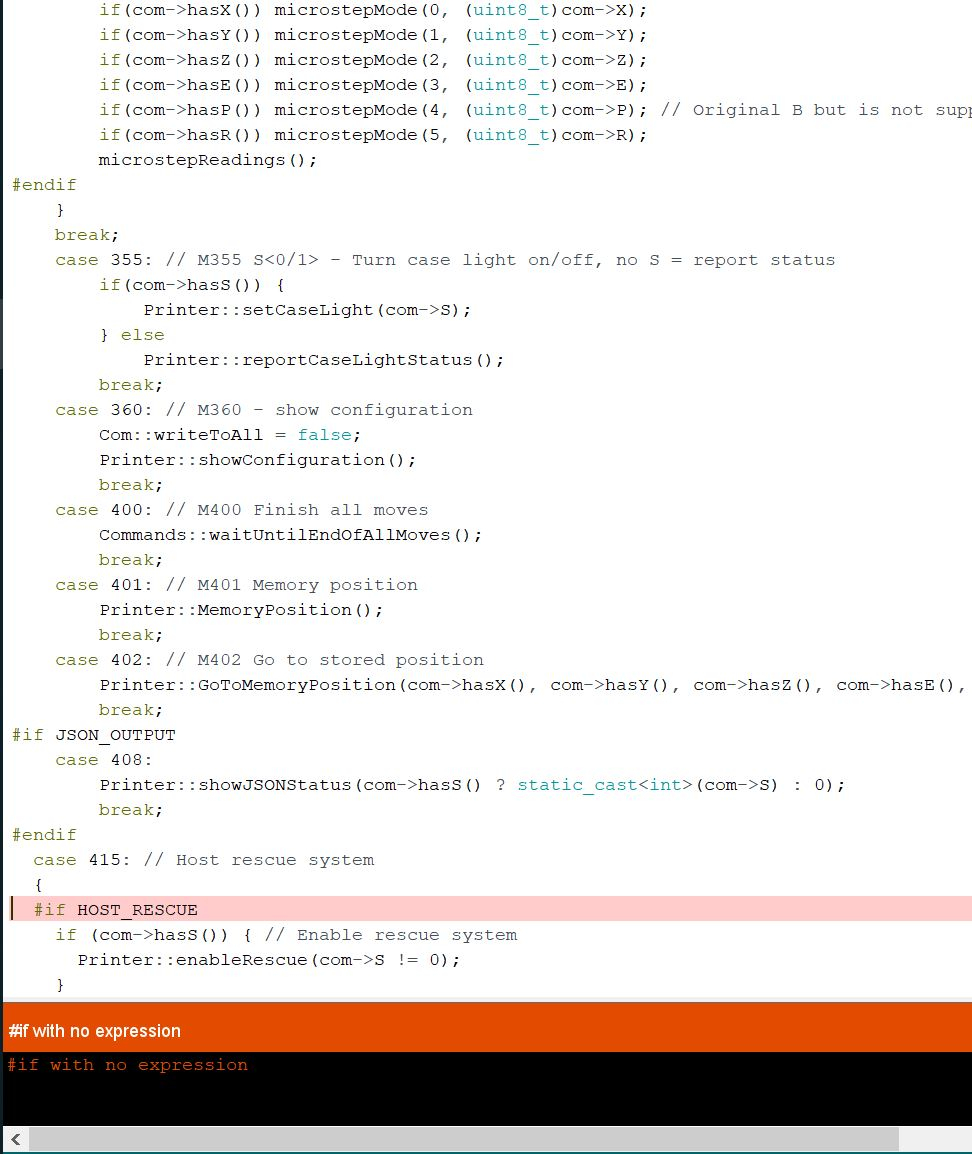
Comments
I see the matching #endif, so error must be deeper then message suggests or does your version look different. I recently had an unclosed #if but that was fixed some days ago, so if the version you use is fresh please provide the configuration so I can compile myself to see the error. On my configs it seems not to happen.
here is the firmware from yesterday,
Regards
Here is the firmware from today. The error seems in a different place.
https://filebin.net/c71xh12lnbjzxtd5
Regards
You need to disable HOST_RESCUE since you have no eeprom.
Also the extra key you defined will not work. You need a controller for it to work. So you need to define one working with ultratronics even if it is not connected. Just do not use pins where it would be connected and it should work.
I am still having trouble getting the extra key I defined to work.
I have found a pin in the data sheet that is not connected (D53)
I have found on the board where that is (SDOUT)
I have connected wires to pin 6 & 7
I have added the pin definition in the manual section of the firmware compiler. but when I test it (connect 6 & 7) the printer does not pause. What else do I need to do?
Did you use UI_ACTION_PAUSE as action? Only Repetier-Host and server will pause when printer over host. Depends on the message send to request pause. sd pause should always work.