Add ZRIB Board
Hi there,
I recently bought a P802QA printer from Zonestar
via Aliexpress. In my opinion a pretty decent printer at a low price for
beginners.
It came equipped with Zonestars own
"ZRIB" Board and a "2004 LCD with 5 Keys".
Since the ZRIB board isn't listed in Repetier and
the LCD is (in my opinion) only remotely supported, i had to do some reverse
engineering to compile a new firmware from the site.
So in this post i like to share what i found out
till now. And maybe you like to integrate these Parts in one of the next
firmwares...
1. Adding ZRIB to pins.h
a: Change motherboard in configuration.h to 39 #define
MOTHERBOARD 39 and #define
ADC_KEYPAD_PIN 10
b: Change the first lines of the Arduino Mega pin
assignment in pins.h to this:
#if MOTHERBOARD ==
33
#define KNOWN_BOARD 1
#define RAMPS_V_1_3
#elif MOTHERBOARD == 34
#define KNOWN_BOARD 1
#define RAMPS_V_1_3
#define AZTEEG_X3
#elif MOTHERBOARD == 35
#define KNOWN_BOARD 1
#define RAMPS_V_1_3
#define AZTEEG_X3_PRO
#elif MOTHERBOARD == 39
#define KNOWN_BOARD 1
#define RAMPS_V_1_3
#define ZRIB_V2
#endif
#if MOTHERBOARD == 3
|| MOTHERBOARD == 33 || MOTHERBOARD == 34 || MOTHERBOARD == 35 || MOTHERBOARD
== 39
#define KNOWN_BOARD 1
C: Add the following lines to pins.h. It has to be
inside the RAMPS board definition, I did it above the #ifdef AZTEEG_X3
// Zonestar ZRIB
V2.1 Board
#ifdef ZRIB_V2
#undef HEATER_2_PIN
#define
HEATER_2_PIN 7
#define ORIG_FAN2_PIN 6
#define
SD_DETECT_PIN 49
#define
LCD_PINS_RS 16
#define
LCD_PINS_ENABLE 17
#define
LCD_PINS_D4 23
#define
LCD_PINS_D5 25
#define
LCD_PINS_D6 27
#define
LCD_PINS_D7 29
#define
BEEPER_PIN 37
2. Adding Zonestar
LCD to ui.h
a: Add/change the pin definitions for the Zonestar LCD in ui.h
// This must be defined in the Configuration.h
since used in ADC tables
//#define ADC_KEYPAD_PIN 1
// A1 (D30, analog numbering)
// Display
#define UI_DISPLAY_TYPE DISPLAY_4BIT
#define UI_DISPLAY_CHARSET 1
#define UI_COLS 20
#define UI_ROWS 4
#if MOTHERBOARD == 39 // ZRIB
#define
BEEPER_TYPE 1
#define
UI_DISPLAY_RS_PIN 16
#define
UI_DISPLAY_RW_PIN -1
#define
UI_DISPLAY_ENABLE_PIN 17
#define
UI_DISPLAY_D4_PIN 23
#define
UI_DISPLAY_D5_PIN 25
#define
UI_DISPLAY_D6_PIN 27
#define
UI_DISPLAY_D7_PIN 29
#define
UI_RESET_PIN 41
#elif MOTHERBOARD == 703 // MEGATRONICS 3
#define
UI_DISPLAY_RS_PIN 32
#define
UI_DISPLAY_RW_PIN -1
#define
UI_DISPLAY_ENABLE_PIN 31
#define
UI_DISPLAY_D4_PIN 14
#define
UI_DISPLAY_D5_PIN 30
#define
UI_DISPLAY_D6_PIN 39
#define
UI_DISPLAY_D7_PIN 15
#define
BEEPER_TYPE 1
#elif MOTHERBOARD == 63 // Melzi
#define
UI_DISPLAY_ENABLE_PIN 29
#define
UI_DISPLAY_RS_PIN 28
#define
UI_DISPLAY_RW_PIN -1
#define
UI_DISPLAY_D4_PIN 10
#define
UI_DISPLAY_D5_PIN 11
#define
UI_DISPLAY_D6_PIN 16
#define
UI_DISPLAY_D7_PIN 17
These
settings work with ZRIB and Megatronics 3 (tested). I cannot test it with a
Melzi Board since I don’t have one.
3. Use the Zonestar LCD with the ZRIB Board
a: Define Controller GLCD in configuration.h #define FEATURE_CONTROLLER 11
b: Use two
10Pin flatcable connect EXP1 to EXT1 and EXP2 to EXP2.
4. Use a REPRAPDISCOUND Fullgraphics LCD with
the ZRIB Board
a: Define Controller GLCD in configuration.h #define FEATURE_CONTROLLER 24
b: Use two
10Pin flatcable and flip one side of each cable by 180° so Pin 1 becomes Pin 10, 2 becomes 9 and so on. Then
just connect EXP1 to EXT1 and EXP2 to EXP2.
5. Pins
I found
pretty low res pic of ZRIBs pins on Aliexpress which I attach to this post. As
for the Display and Keyboard connectors EXP 1 & 2 on the ZRIB and LCD I made
my own scheme for the pins which is also attach. I assume you could connect
different displays than those two I tested.
If you
have any questions or want me to test something, please feel free to ask.
Greeting
Andi
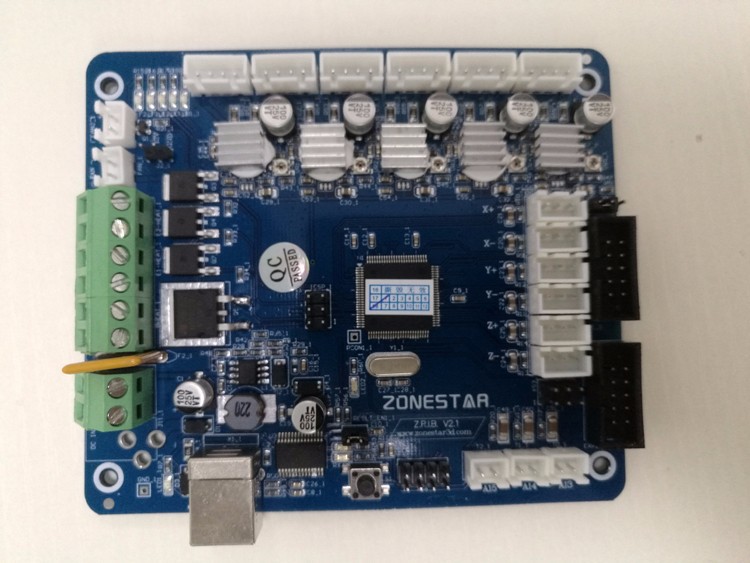
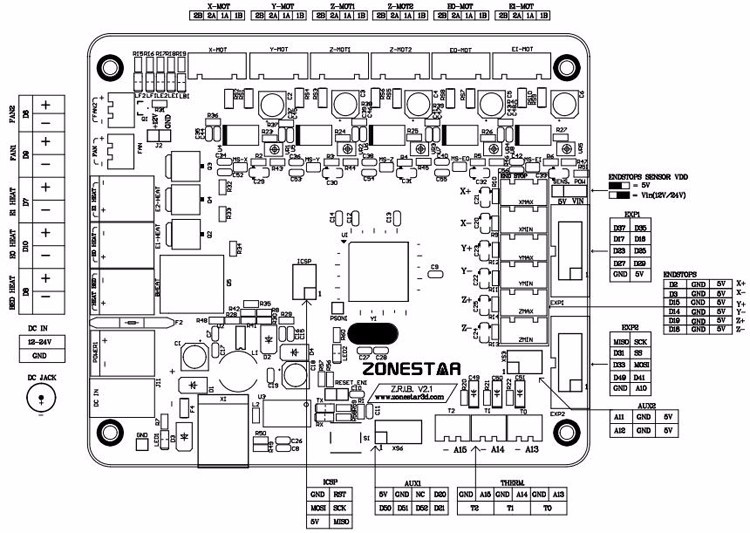
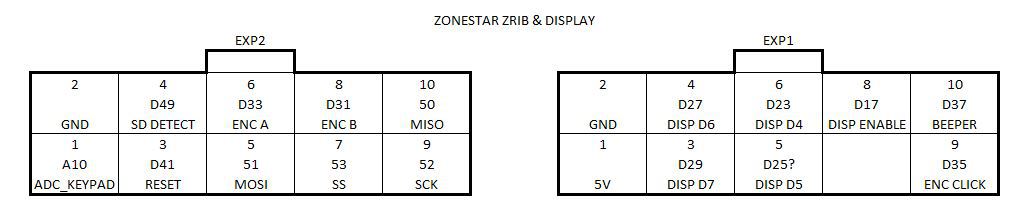
Comments
Sorry what mean by use the dev version? My LCD left two lows of blank screen and cannot start up. Not respond to keypad, cannot link up to cura only repetier server can see my printer is connected but not respond to any thing! Arduino IDE can connect but always give time out errors. Please help.
Maybe you want to load a firmware made by zonestar and see if that works.
They've just uploaded a video to explain how that works. You can find the zonestar firmwares in the download link they provide.
Om the board its writen V3.2
I install a soft ware so i can connect to the com4 port.
But how can i innstall a printer software, and where can i find the driver for win10?