Laser engraving
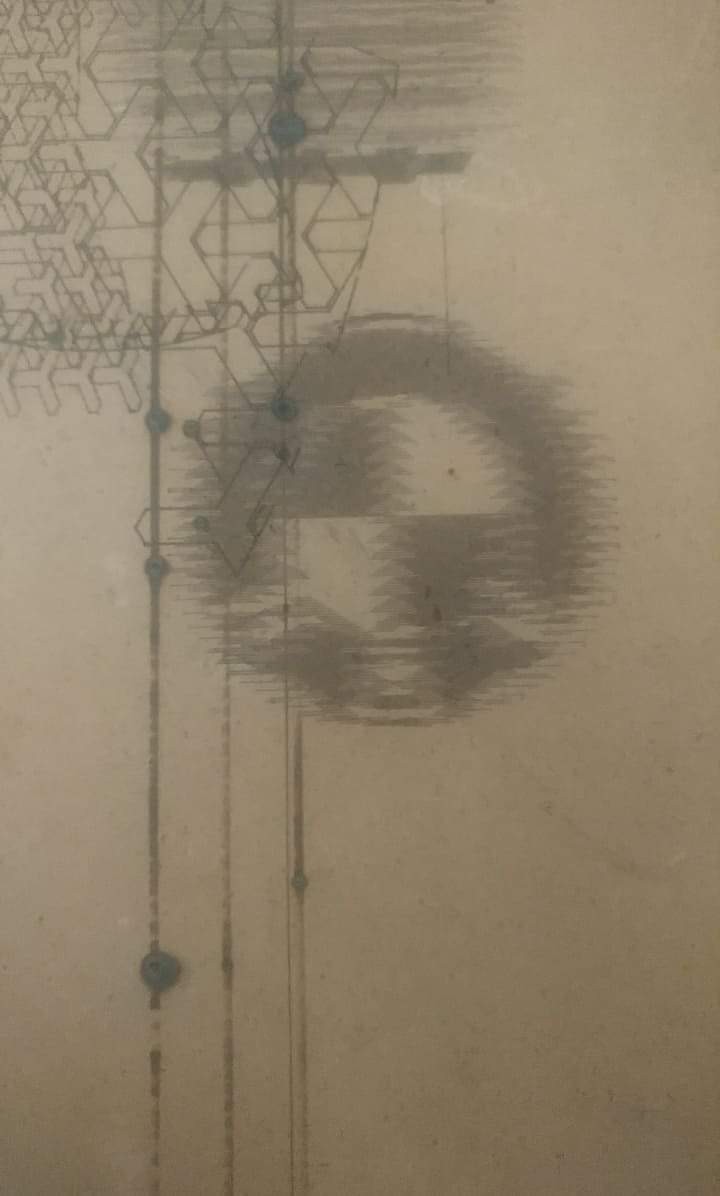


Hello, please I need help with my laser project. I try to generate G-code trought the inskcape with plugin, to cut vector, and results was fine.
But then I try to burn image trough laser raster plugin in inscape and in DIY software from Russia, but it doesn t work properly (check on the picture) and the result was same.
I use normal PrinterMode with command laser on M106 S255 and digital pin 4 with PWM regulation.
What Can I do it?
Comments
But now I have other problem. Everything is fine when I use intensity on Laser form M03 S200-S255.
But when I want engraving photo with changing intensity, Laser is still off when intensity are from 0-199.
Where is problem please ?
PS: When I try old arduino with old firmware, it worked good (with PWM on Fan)
If you have a pwm pin using timer 4 or 5 you can replace
WRITE(LASER_PIN, (LASER_ON_HIGH ? newIntensity > 199 : newIntensity < 200));
with
analogWrite(LASER_PIN, newIntensity);
Check pinout diagram which pin satisfies this or check the forum as it was already answered.