Always shows the layer count 1
I have been having this problem for a week. I am using ideamaker for slicing,getting gcode from it and run through repetier. Until this week i had no problem with it. And also my old gcodes that i generate them in the same way i talked before work well. But new ones are happening this way. Printer works fine with it anyway. but some times i need to check the status of the print and now i cant.
What could have caused it? Do you have any solution for this problem?
Thanks for kind replies, aldready
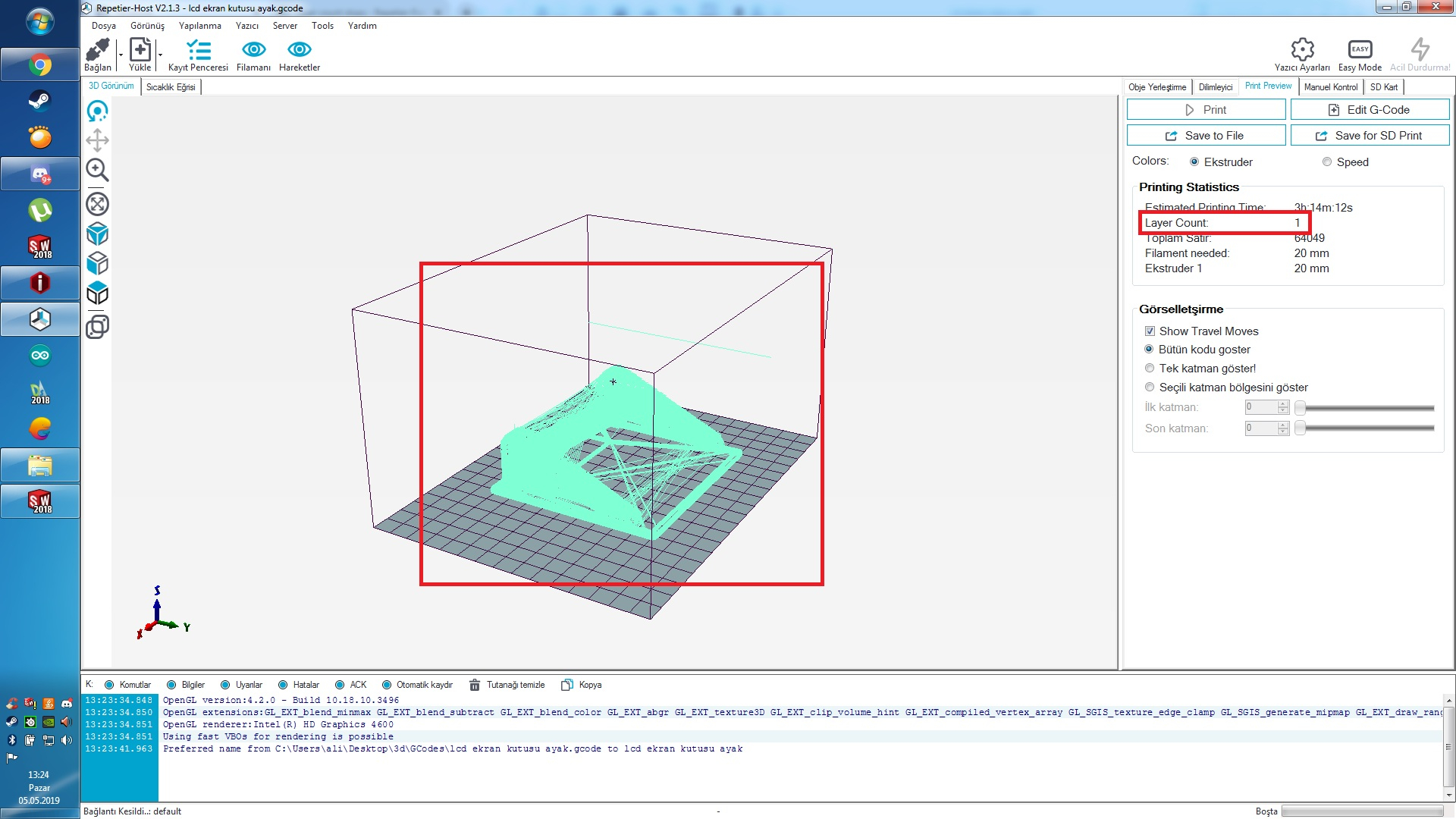
What could have caused it? Do you have any solution for this problem?
Thanks for kind replies, aldready
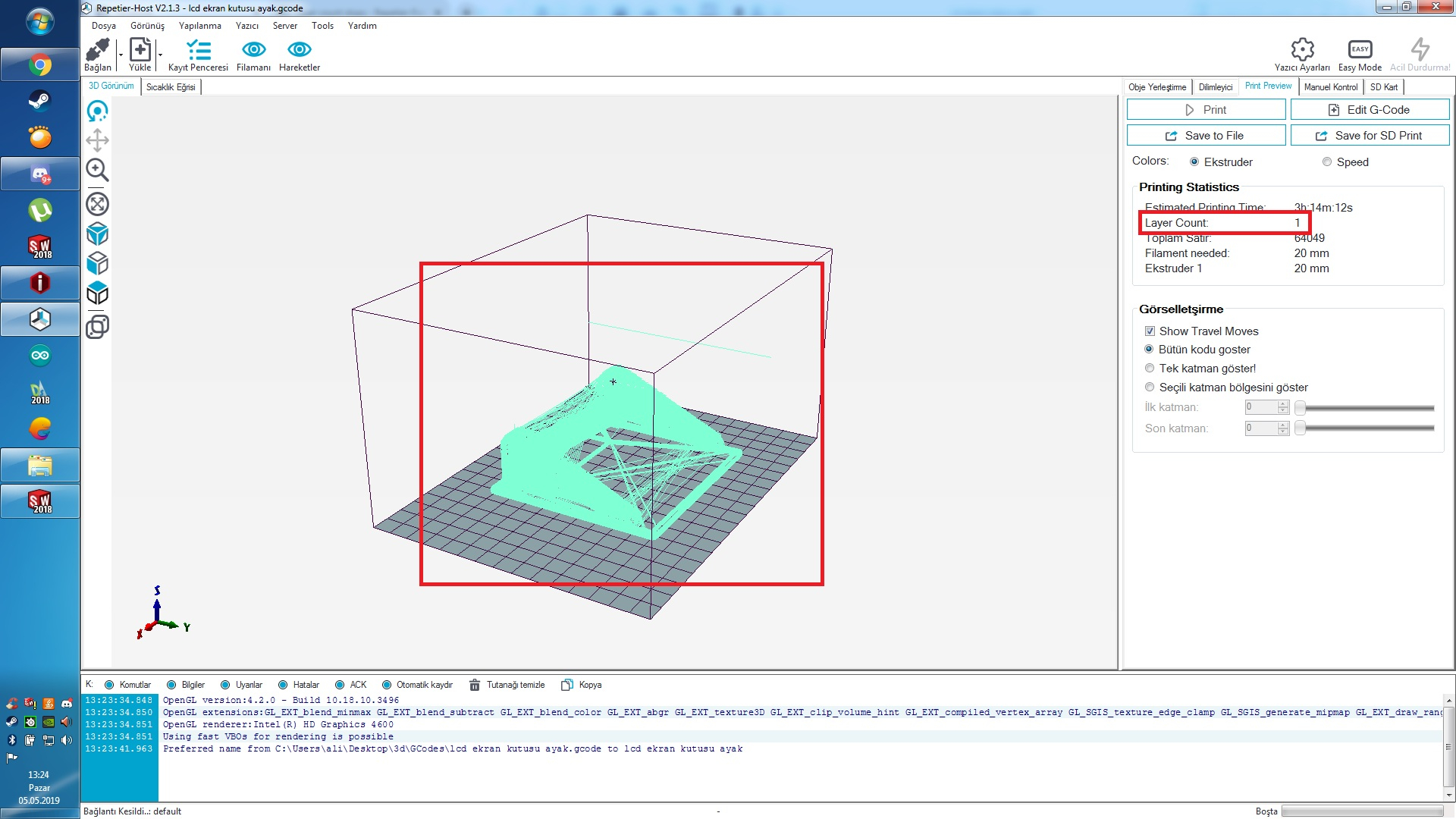
Comments
Please check the link
"body.gcode" is the correct one
"button cover.gcode" is the damaged one or i think it is damaged
G1 E-21800.0
if you remove this line ,all is good
But why is the G92 E0 on line 28 not resetting the E ?
G92 E0 is not ignored, but that only sets the official position of E to 0. New layer is when you extruder on higher Z. Now if you go 21.8m backwards you need of course extruder 21.8 meter before you are exceeding start E value:-) So internally server knows real spool position and coordinate defined position. That is the explaination why it does not help.