Can't upload Firmware
Hello everybody,
I'm pretty new with 3D Printing.
2 Weeks ago, i bought a 2nd hand Anet A6 Prusa Mendel i3, 3D Printer.
After playing with Cura and the settings, i was able to print some stuff.
The last days, i have to level the bed after each print.
Because a old firmware (Anet v2 version), is installed, i want to update the firmware to the latest Repetier.
De Arduino IDE can compile the code.
But everytime i want to upload the code, the following error(s) are showing up:
avrdude: stk500v2_ReceiveMessage(): timeout
What i've already tried:

I really hope that one of you can help me with this problem.....
Thanks in advance, and for reading this.
Greeettzzzz,
Here a screenshot:
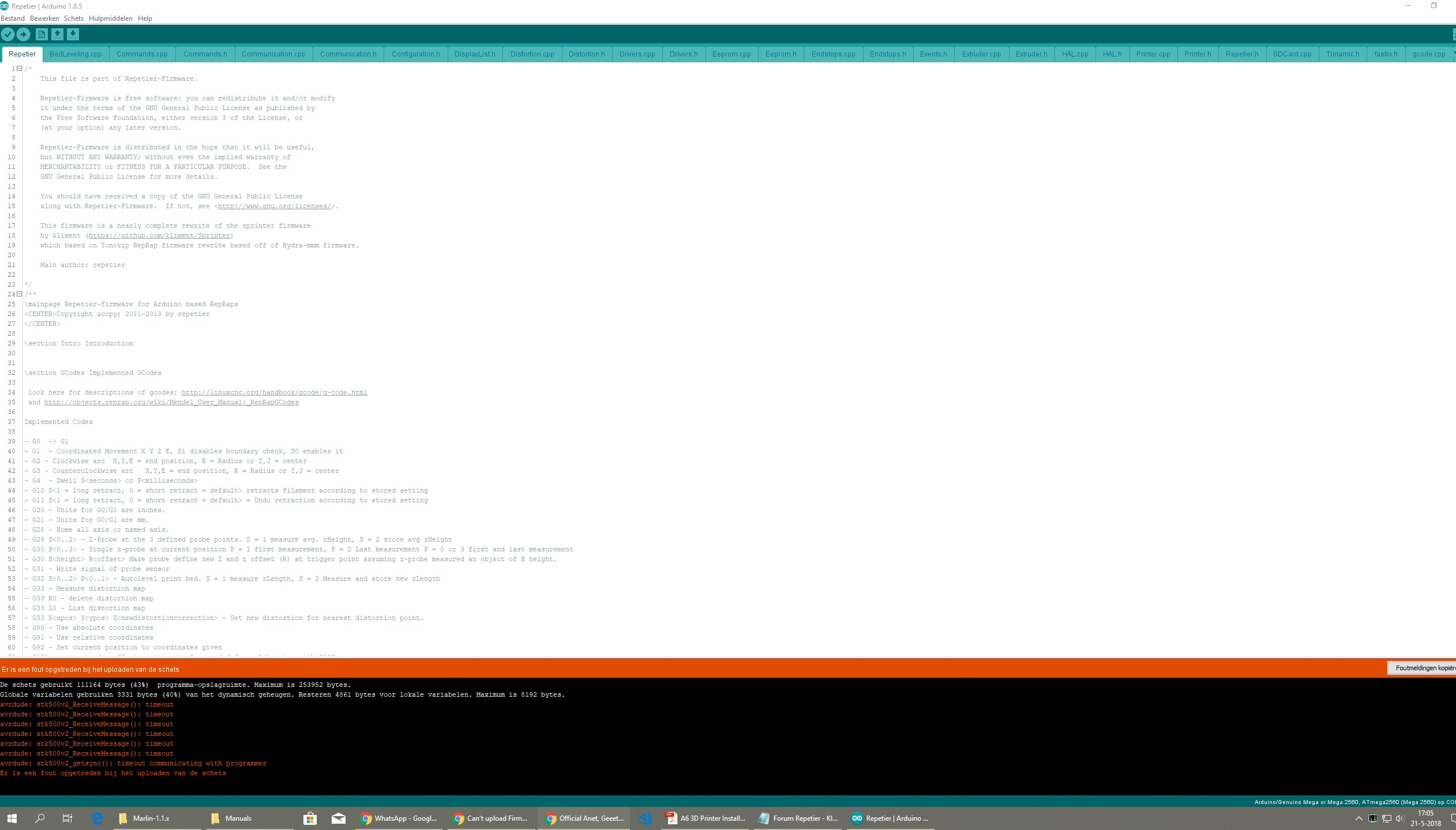
I'm pretty new with 3D Printing.
2 Weeks ago, i bought a 2nd hand Anet A6 Prusa Mendel i3, 3D Printer.
After playing with Cura and the settings, i was able to print some stuff.
The last days, i have to level the bed after each print.
Because a old firmware (Anet v2 version), is installed, i want to update the firmware to the latest Repetier.
De Arduino IDE can compile the code.
But everytime i want to upload the code, the following error(s) are showing up:
avrdude: stk500v2_ReceiveMessage(): timeout
avrdude: stk500v2_ReceiveMessage(): timeout
avrdude: stk500v2_ReceiveMessage(): timeout
avrdude: stk500v2_getsync(): timeout communicating with programmer.
Even when i want to update the original ANET A6 firmware, i get a sync error.
Is it normal that, when i pressed upload code in the Arduino IDE, the printer automatically is resetting?
Because that can maybe explain the sync error(s).....
Even when i want to update the original ANET A6 firmware, i get a sync error.
Is it normal that, when i pressed upload code in the Arduino IDE, the printer automatically is resetting?
Because that can maybe explain the sync error(s).....
What i've already tried:
- Removed SD Card
- Tried 3 different USB cables.
- Tried other USB busses.
- Did a fresh install of the Arduino IDE.
- Tried all of the above on my laptop.....
I really hope that one of you can help me with this problem.....
Thanks in advance, and for reading this.
Greeettzzzz,
Here a screenshot:
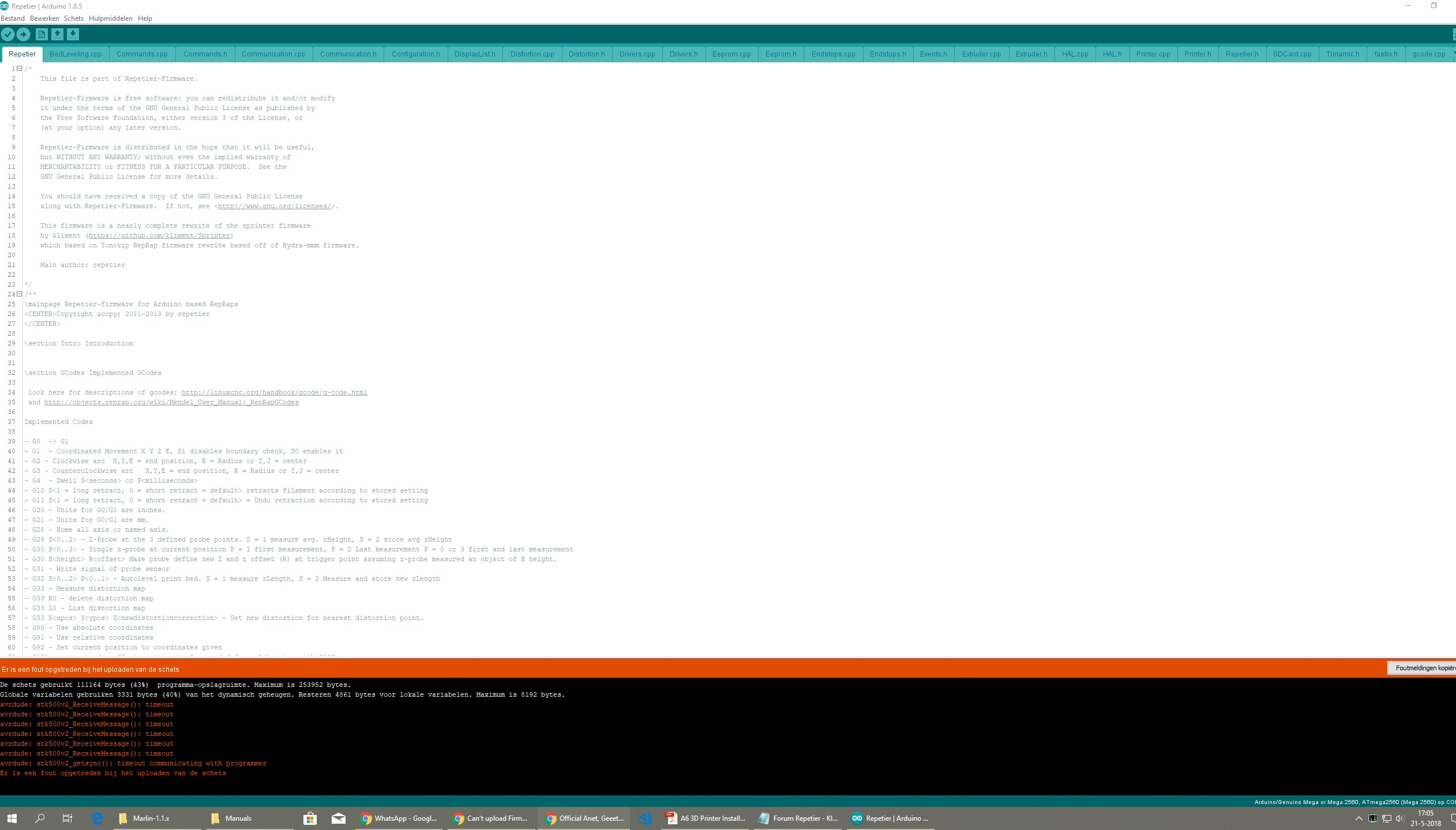
Comments
So i tried this solution: http://www.instructables.com/id/HOW-TO-FIX-ANET-BRICKED-BOARD-USING-AN-ARDUINO-UNO/
But now i have a related error:
...../hardware/tools/avr/etc/avrdude.conf -q -q -patmega1284p -cstk500v1 -PCOM6 -b9600 -e -Ulock:w:0x3F:m -Uefuse:w:0xFD:m -Uhfuse:w:0xDE:m -Ulfuse:w:0xD6:m
avrdude: stk500_getsync(): not in sync: resp=0xff
What is important is to select the right board type or uploading will not work and of course having a boot loader is required, also normall one is installed.
Now i'm going to try to install the Repetier Firmware.
Thanks for helping me!!
When i try to upload the firmware, i'll keep the same errors:
avrdude: stk500v2_ReceiveMessage(): timeout
avrdude: stk500v2_ReceiveMessage(): timeout
avrdude: stk500v2_ReceiveMessage(): timeout
avrdude: stk500v2_getsync(): timeout communicating with programmer
The COM port is, ofcourse, NOT in use!
This is my mainboard:
the package url to add to Arduino IDE is: https://raw.githubusercontent.com/Lauszus/Sanguino/master/package_lauszus_sanguino_index.json
The procedure is here:
https://learn.adafruit.com/add-boards-arduino-v164/installing-boards
After I did the procedure the board showed up in the list