Printer Settings - Home X/Y/Z has no drop down selection
Hi,
I don't have the drop down selections for selecting MAX/MIN X/Y/Z in my Printer Shape tab in the Printer Settings window. It was there on a previous version of Repetier Host (1.6.2), but when I upgraded my printer's firmware and moved to the newest version (2.0.5), I lost the drop downs.
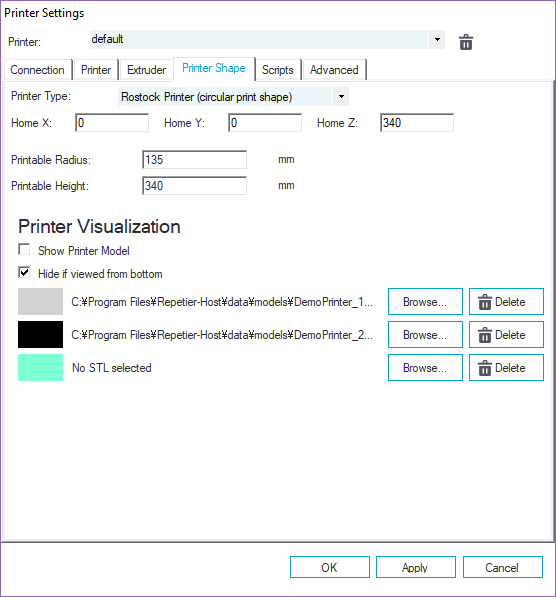
It's a nuisance to have to change my MAX Z Length in my firmware and in here every time I need to calibrate the head height.
Any ideas on how to get the drop downs to appear? I can't find anything in the documentation about this. I'm running a large delta printer, similar to the Rostock v2 MAX, with a RUMBA board.
I don't have the drop down selections for selecting MAX/MIN X/Y/Z in my Printer Shape tab in the Printer Settings window. It was there on a previous version of Repetier Host (1.6.2), but when I upgraded my printer's firmware and moved to the newest version (2.0.5), I lost the drop downs.
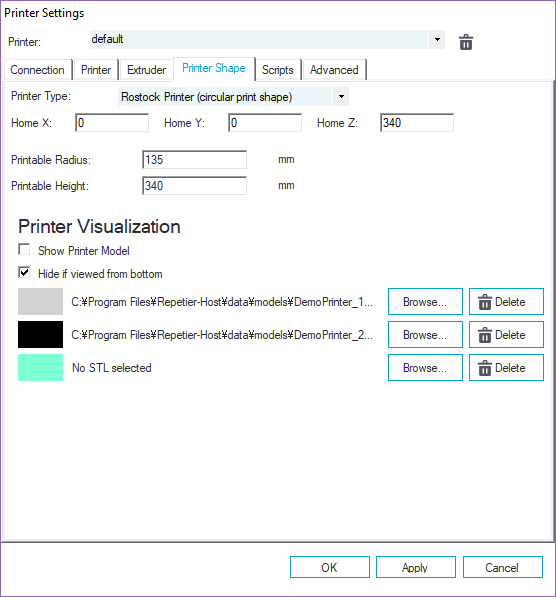
It's a nuisance to have to change my MAX Z Length in my firmware and in here every time I need to calibrate the head height.
Any ideas on how to get the drop downs to appear? I can't find anything in the documentation about this. I'm running a large delta printer, similar to the Rostock v2 MAX, with a RUMBA board.
Comments
In next release host will again read reported position after homing overriding home z position.