Lighting in the Object placement 3D view doesn't work
Hi,
I updated my Repetier-Host Mac to the latest version - 1.1.0 and it seems, that lighting in the Object placement 3D view doesn't work anymore - all models are displayed without lights/shadows and look flat. I checked also the Lighting tab in the Preferences - Light 1 and Light 2 are enabled. Interesting is, that lighting works normally in the G-Code 3D view. Here is the original STL: https://www.thingiverse.com/download:524568
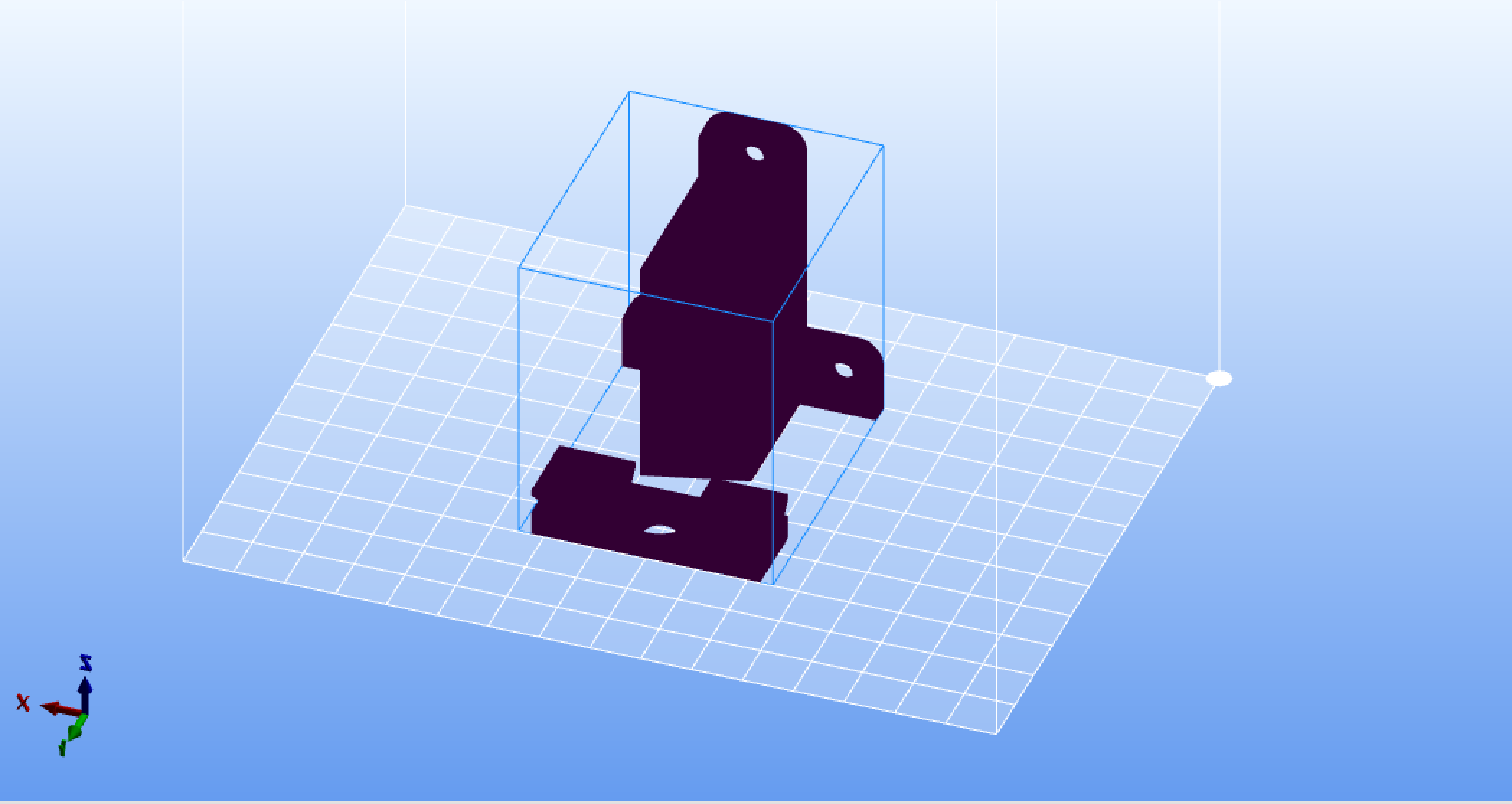
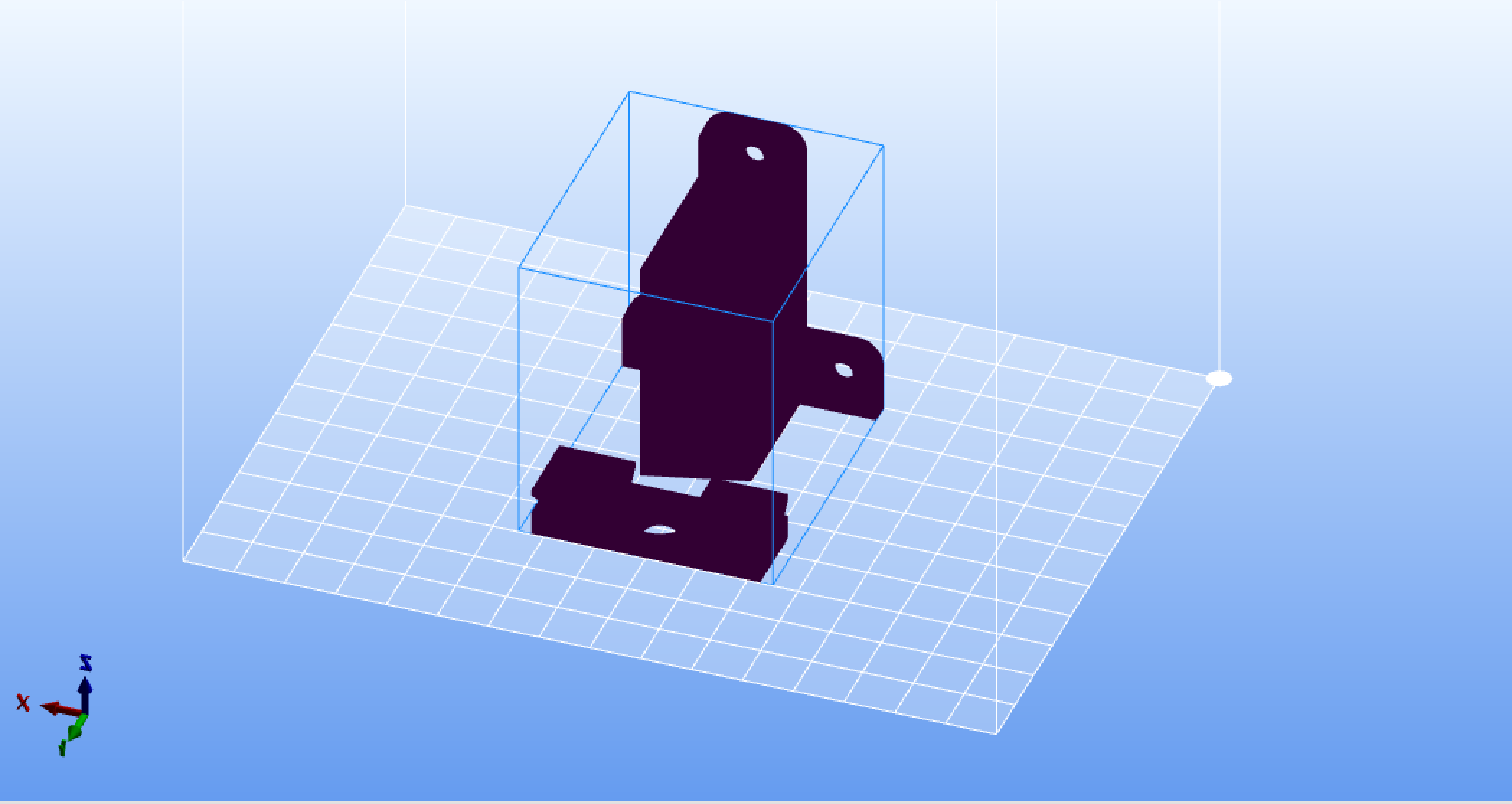
Comments