Gaps between layers in print preview
Dimensions: 5mm diameter, 20mm height
After slicing with Slic3r I am getting gaps between each layer, which causes the nozzle to move exponetially further from the print during printing. I have included the print preview pictures, as well as my setting in Slic3r that I think could be the problem.
Something I noticed is that I cannot change the filament diameter to below 1mm. If I do I get an error when I try to slice.
Notes on the printer. It is a bioprinter and I print with a 27Gauge nozzle (.361mm) and it is pneumatic.
I appreciate any help provided and let me know if there are any other screenshots that might help.
Thanks.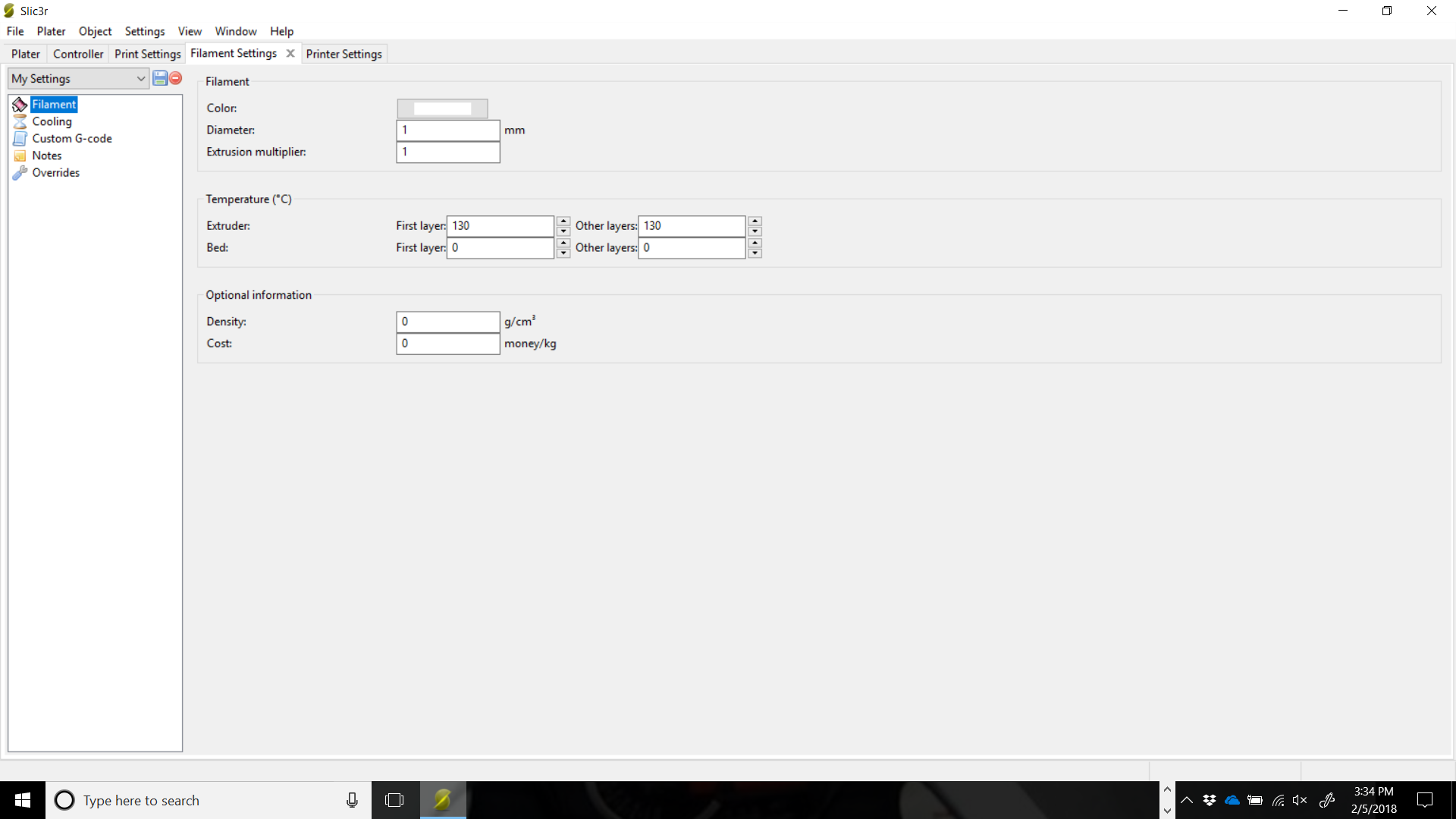
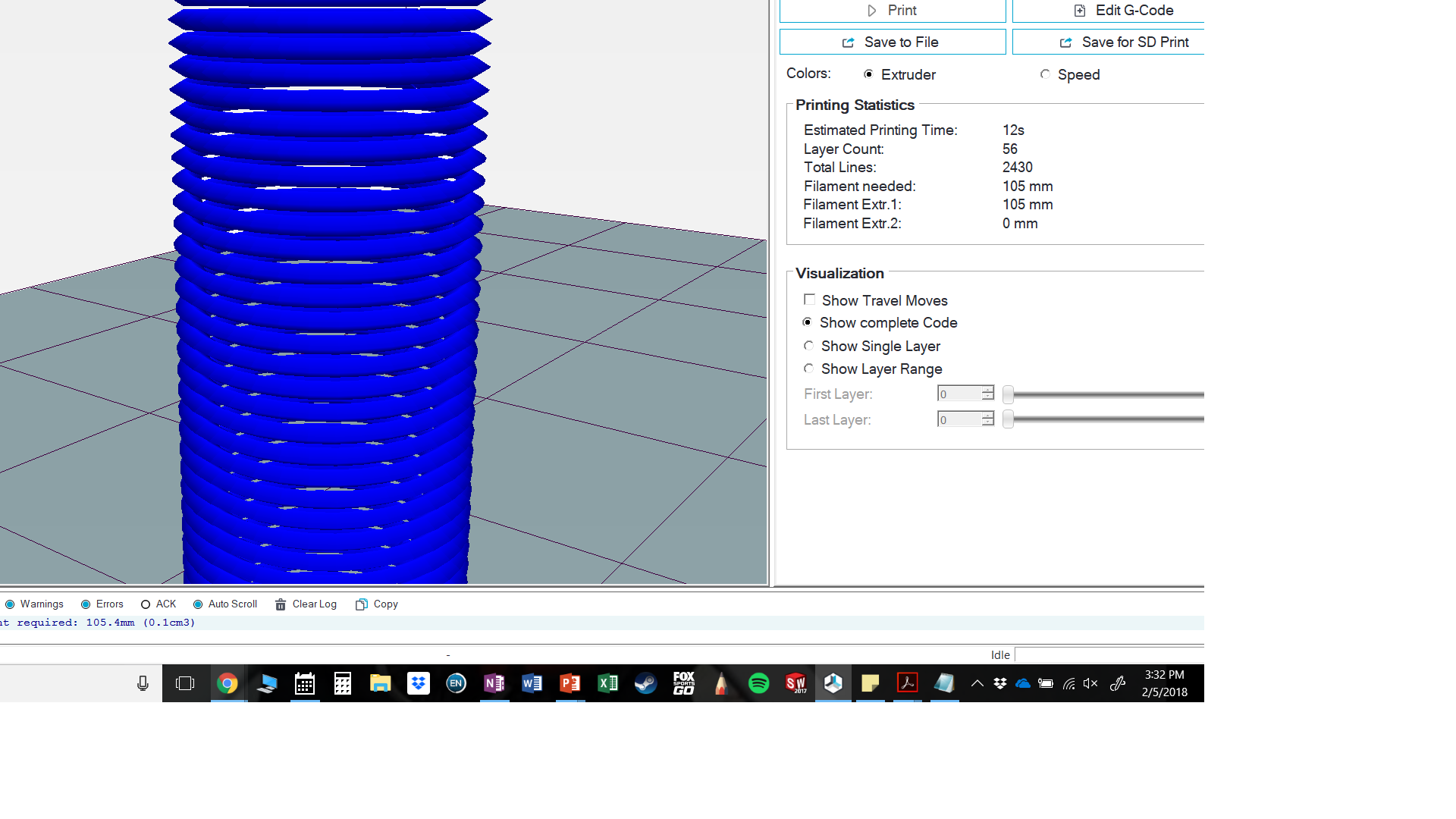
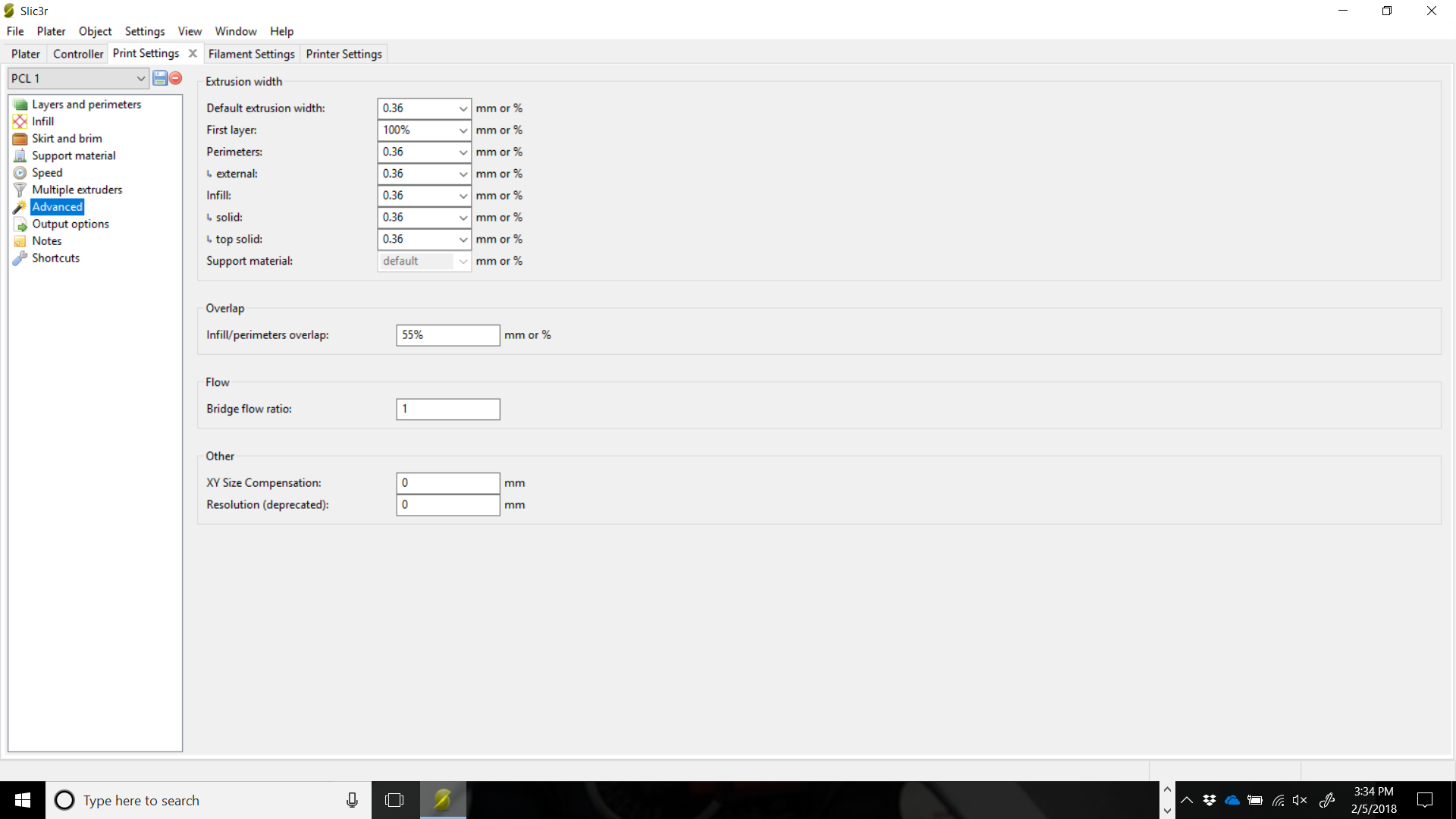
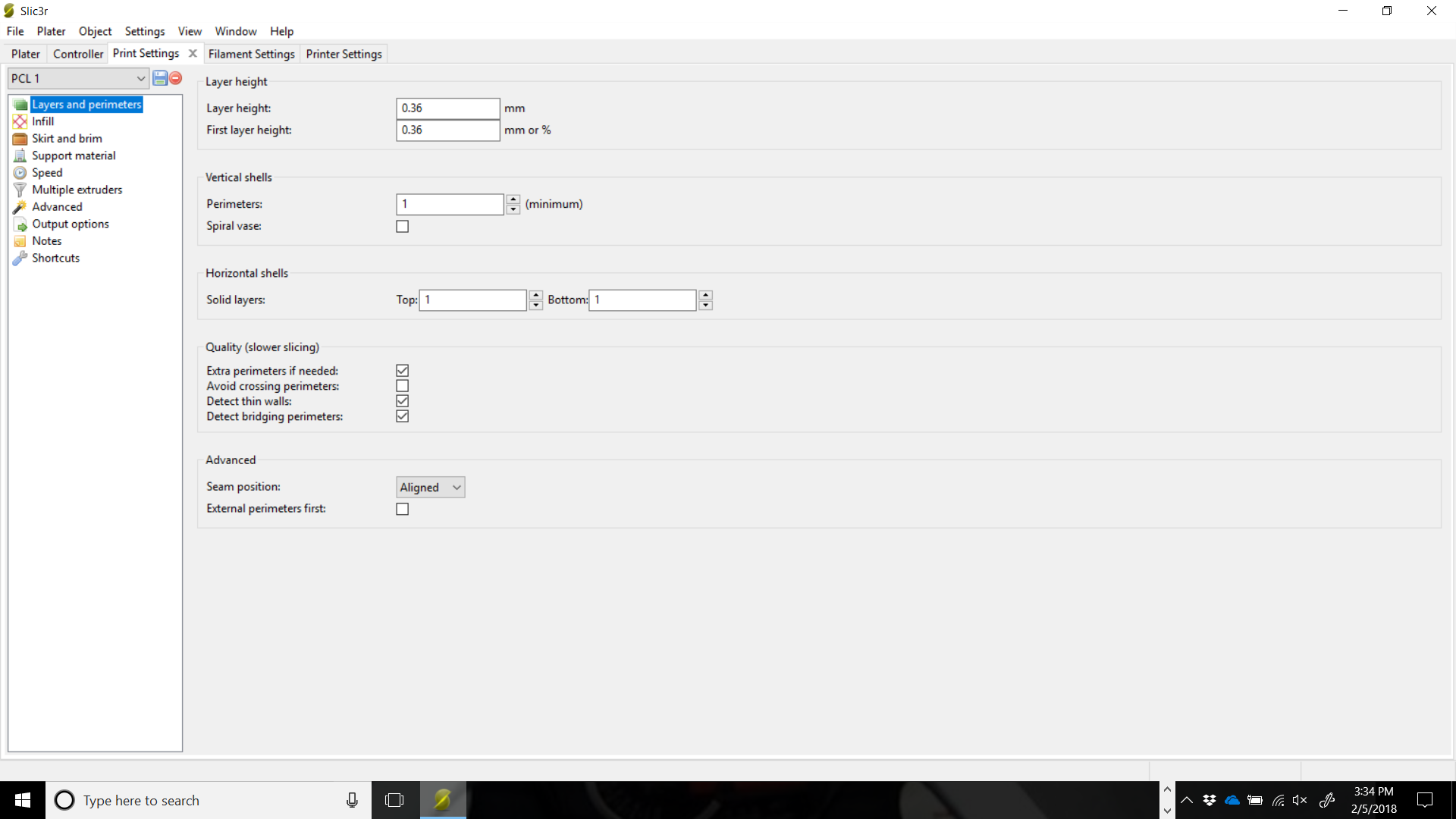
After slicing with Slic3r I am getting gaps between each layer, which causes the nozzle to move exponetially further from the print during printing. I have included the print preview pictures, as well as my setting in Slic3r that I think could be the problem.
Something I noticed is that I cannot change the filament diameter to below 1mm. If I do I get an error when I try to slice.
Notes on the printer. It is a bioprinter and I print with a 27Gauge nozzle (.361mm) and it is pneumatic.
I appreciate any help provided and let me know if there are any other screenshots that might help.
Thanks.
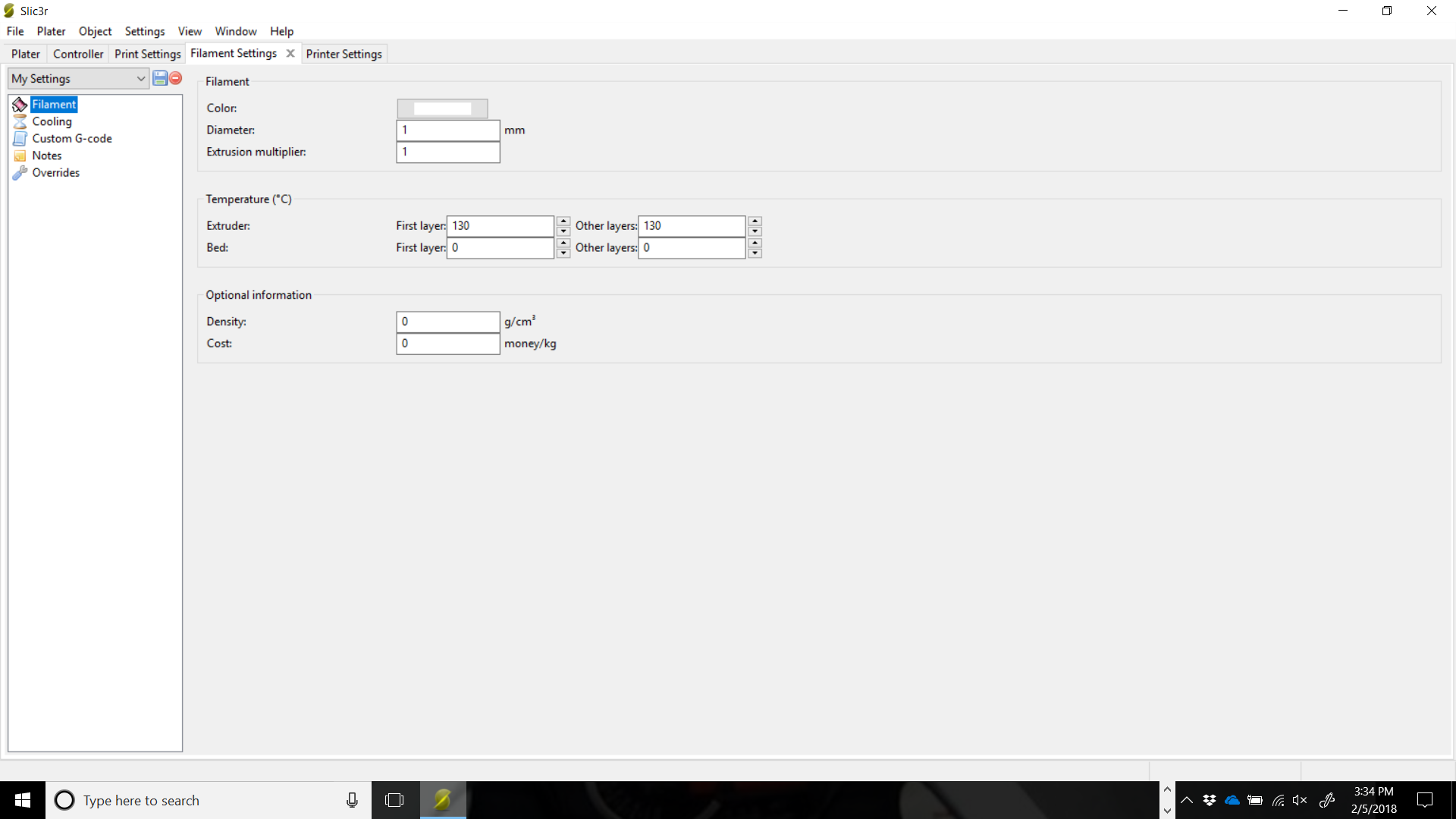
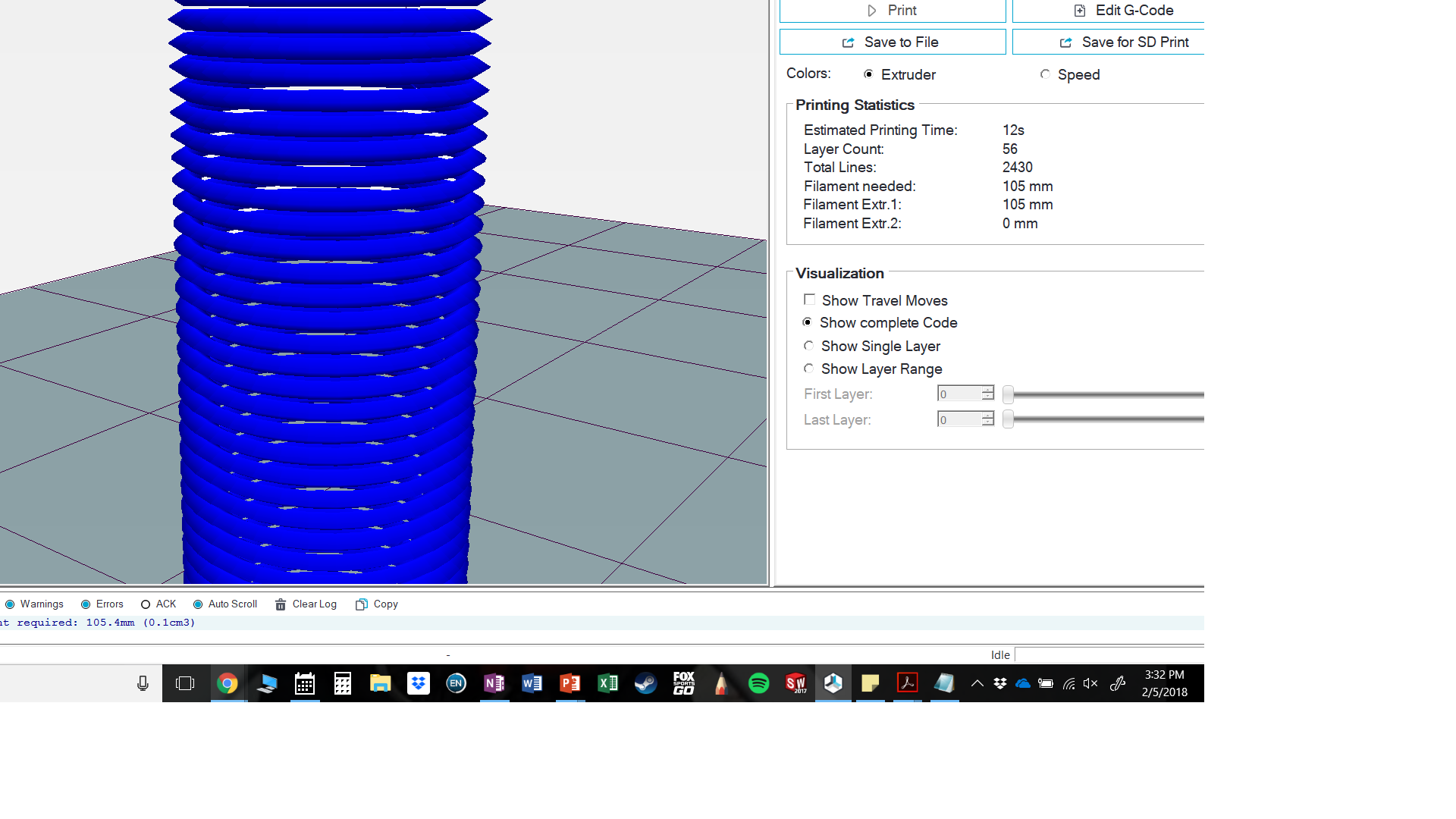
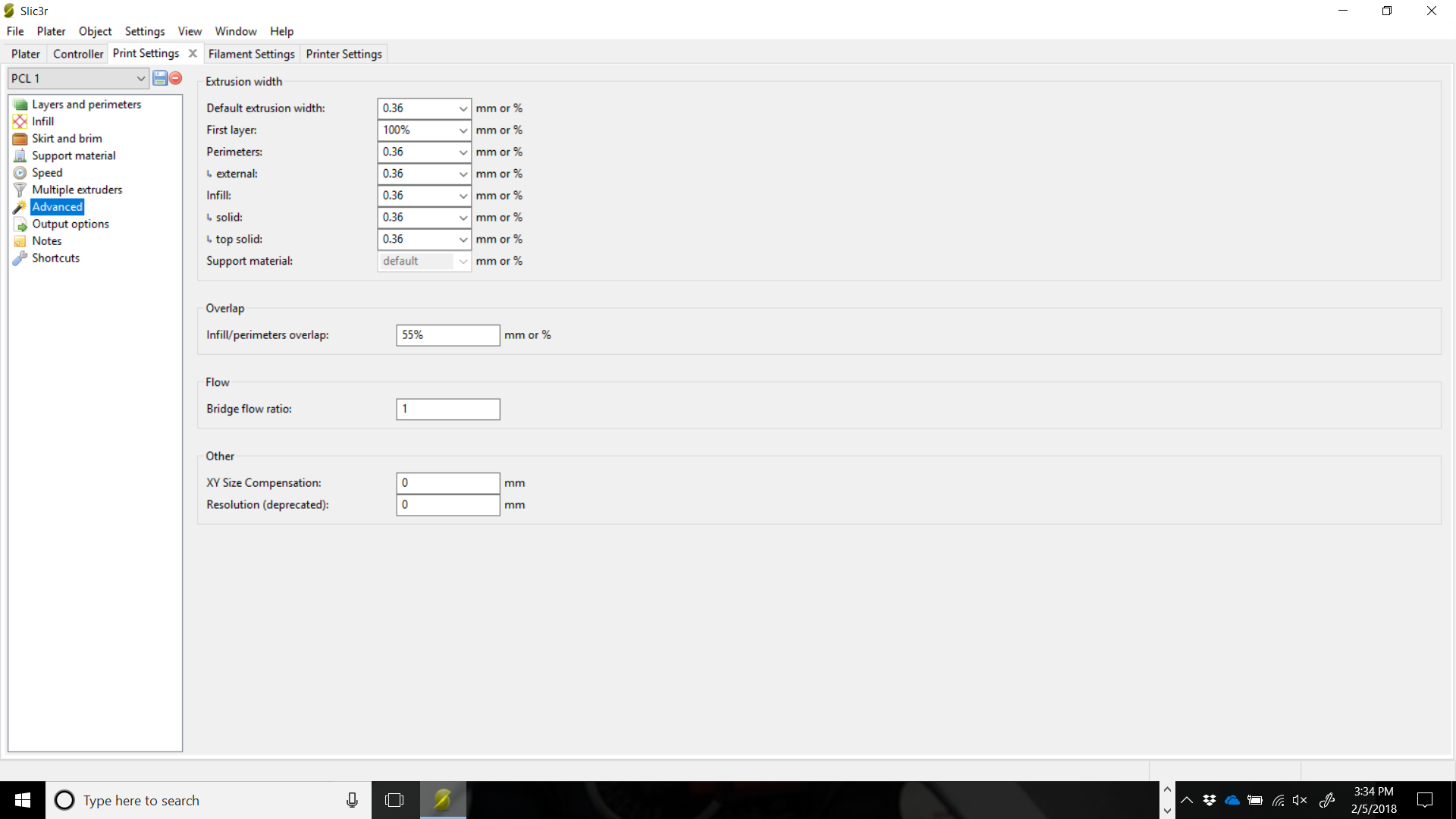
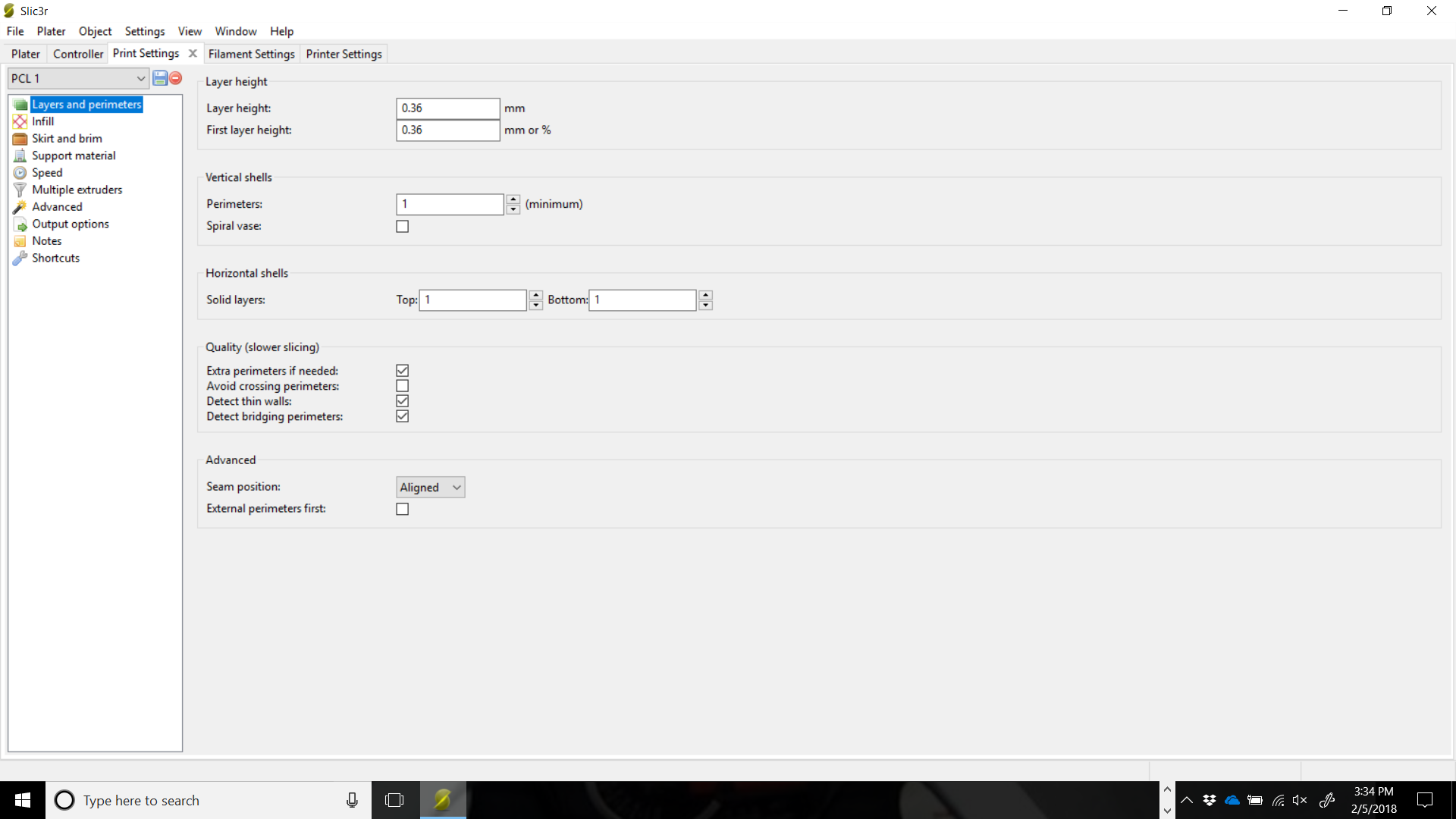
Comments
Edit. Noticed that each layer change after continues to add another .361 change to the z-axis.
0.361^2 = 0.13032
Host visualization may be misleading. You need to set it in preferences->3d ->filament to use yout layer height you use or you might see gaps.
Layer height normally is < 0.8 * nozzle diameter so be glad you need to set it higher anyway:-) Guess in bioprinting there are different laws on what works.
Double layer height shoudl only happen if you say to print infill or so every 2 layers. That setting exists somewhere.