Velocity Painting - Cura
in Bug Reports
Well, I've tried but I just can't get it to work with Repetier/Cura.
Here the settings used with the original program:
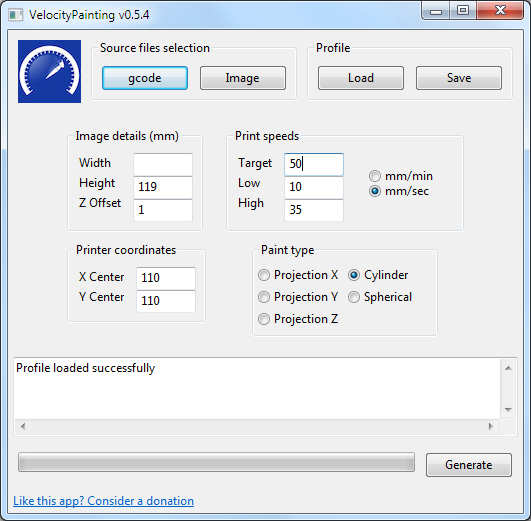
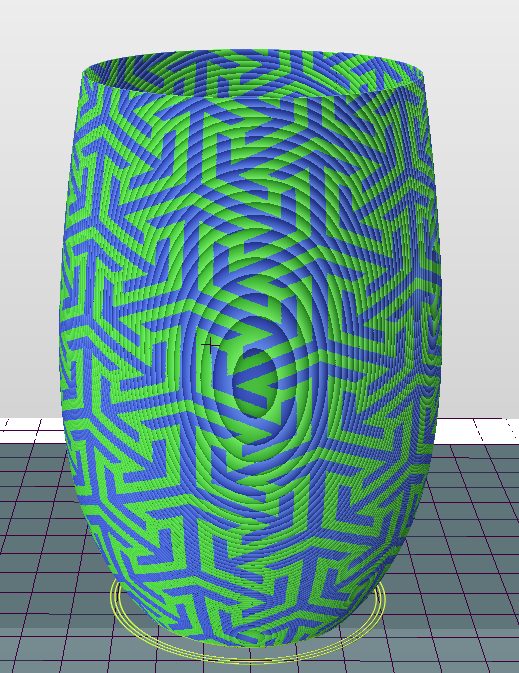
Here the same settings in Repetier:
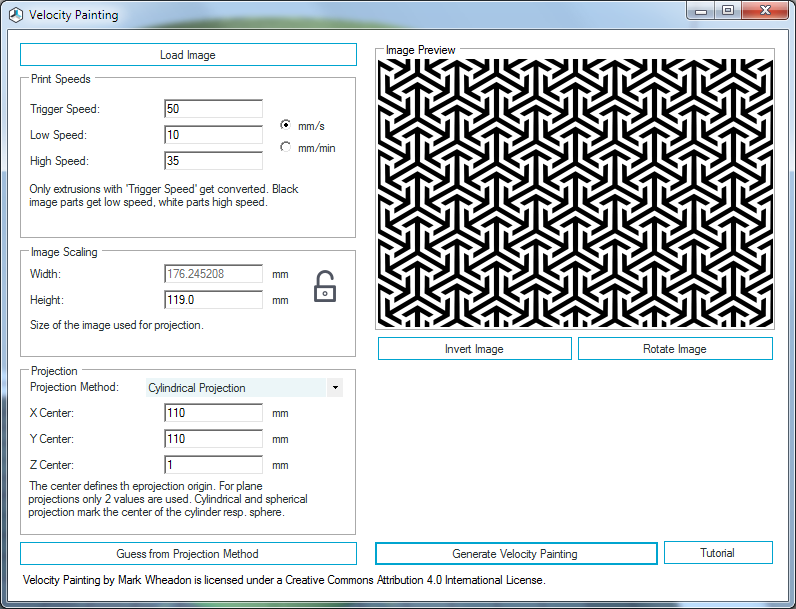
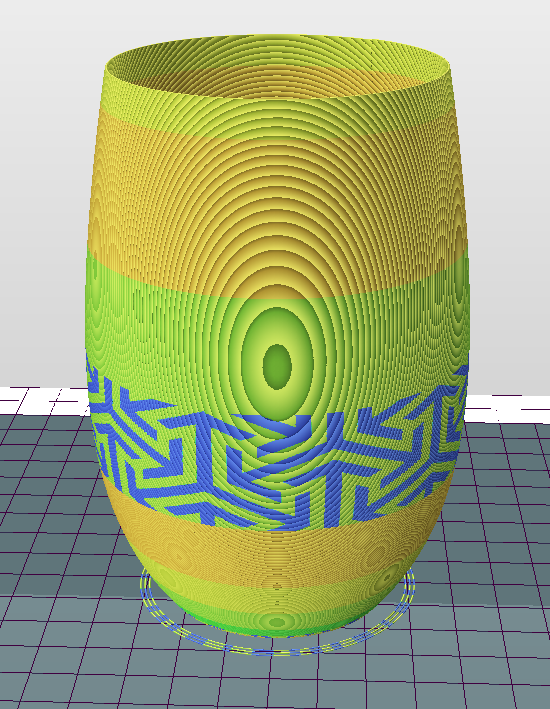

Comments
Also you see you have sliced the object with different speeds over height - I guess from minimum time per layer calculation it got reduced so it doe snot match your target speed. Only bottom layer and in the mid area it matches your speed.
Here the slicer settings
I also tried "guess from projection method" which changes the Z value to 60 but it doesn't change much.
As you said it is more a speed problem but I set everything to 50 so I don't know why the speeds are still different.
OK, I had Min. Fan Cooling set to 75%. I changed it to 100% and that did the trick.
Next "problem". I want the image to be placed 1mm higher from the bottom so that velocity will only start after 1mm.
I also want to do the same with the top. If I change 60 to 59 mm that will work but the bottom is still a problem.