20x4 LCD with repetier 9.2 and megatronics 3.0
Hello,
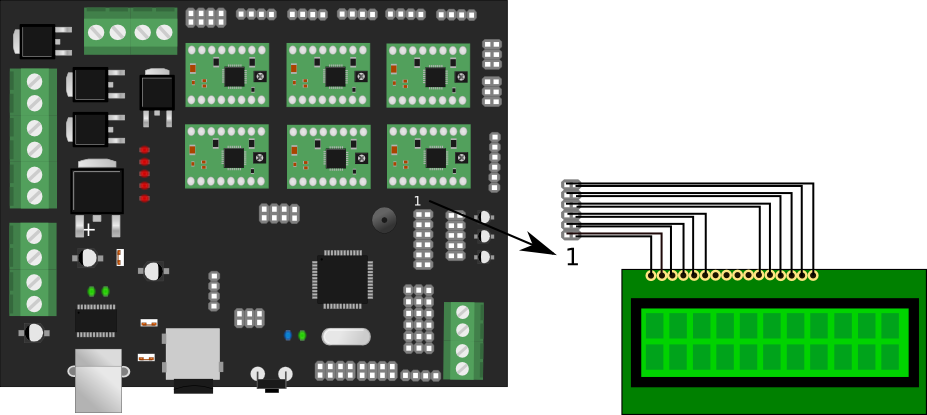
i have a 20x4 lcd (http://elecfreaks.com/store/download/datasheet/lcd/Char/JN2004A.PDF) and i have to connect this to the megatronics v3.0 where i have the repetier firmware. I have connect the lcd pin to the lcd like this:
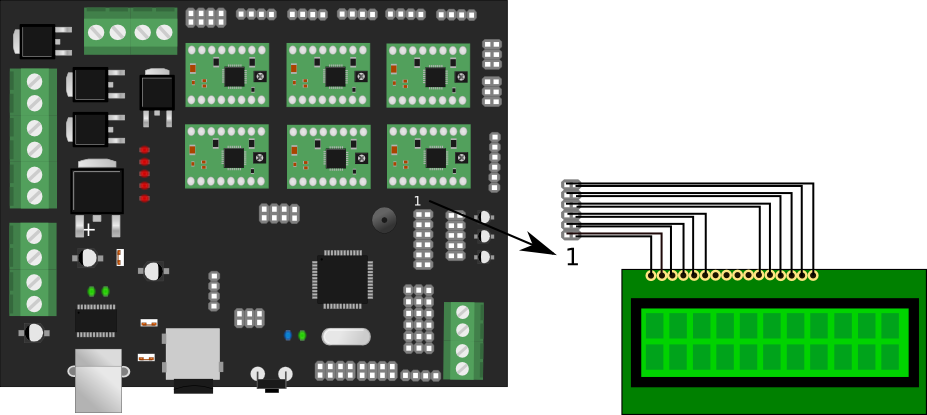
and change the pin assignement in the uiconfig.h with:
#define UI_DISPLAY_TYPE 1
#define UI_COLS 20
#define UI_ROWS 4
#else // Direct display connections
#define UI_DISPLAY_RS_PIN D_D14 // PINK.1, 88, D_RS
#define UI_DISPLAY_RW_PIN -1
#define UI_DISPLAY_ENABLE_PIN D_D15 // PINK.3, 86, D_E
#define UI_DISPLAY_D0_PIN -1 // PINF.5, 92, D_D4
#define UI_DISPLAY_D1_PIN -1 // PINK.2, 87, D_D5
#define UI_DISPLAY_D2_PIN -1 // PINL.5, 40, D_D6
#define UI_DISPLAY_D3_PIN -1 // PINK.4, 85, D_D7
#define UI_DISPLAY_D4_PIN D_D30 // PINF.5, 92, D_D4
#define UI_DISPLAY_D5_PIN D_D31 // PINK.2, 87, D_D5
#define UI_DISPLAY_D6_PIN D_D32 // PINL.5, 40, D_D6
#define UI_DISPLAY_D7_PIN D_D33 // PINK.4, 85, D_D7
#define UI_DELAYPERCHAR 50
but the lcd not show anything.
Can you help me?
Thanks

Comments
Thanks
Clear