New Features: Raytracing and Rendering of preview images for stl and g-code
We are working hard on our next major update of Repetier-Server. One cool new feature is Raytracing and Rendering for stl files and g-codes.
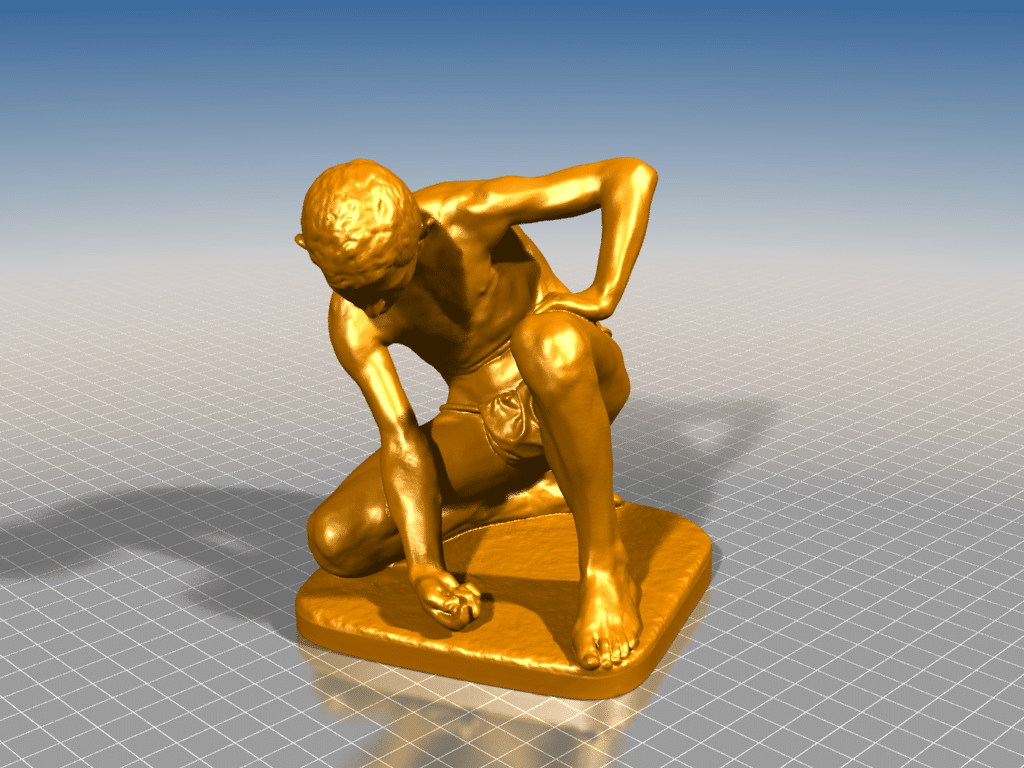
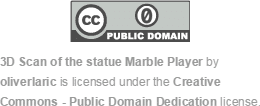
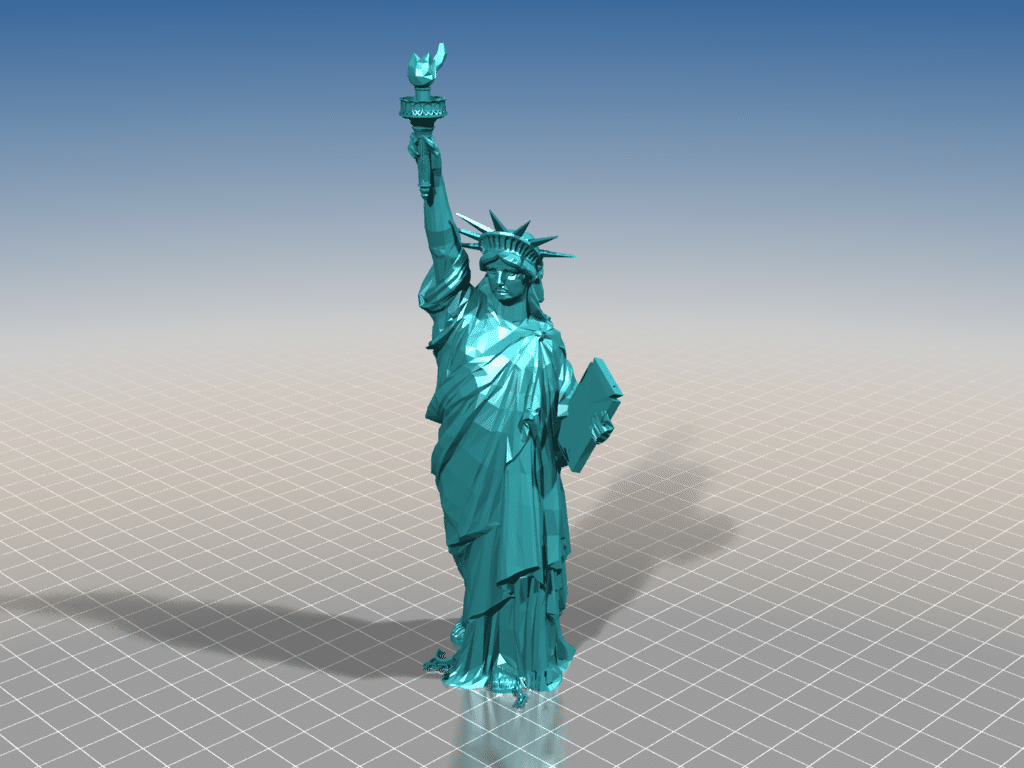
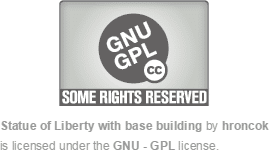
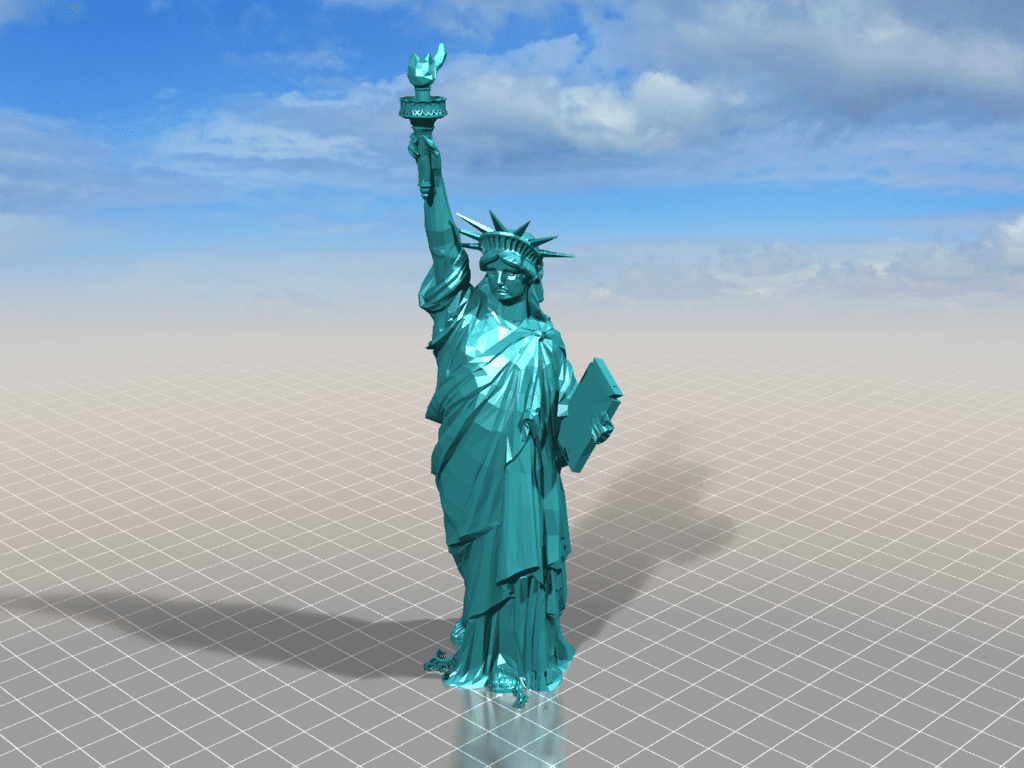
Repetier-Server creates really nice preview images, which will be fully customizable. You can adjust the quality, colors, shadows, lights, ...
Here are some examples:
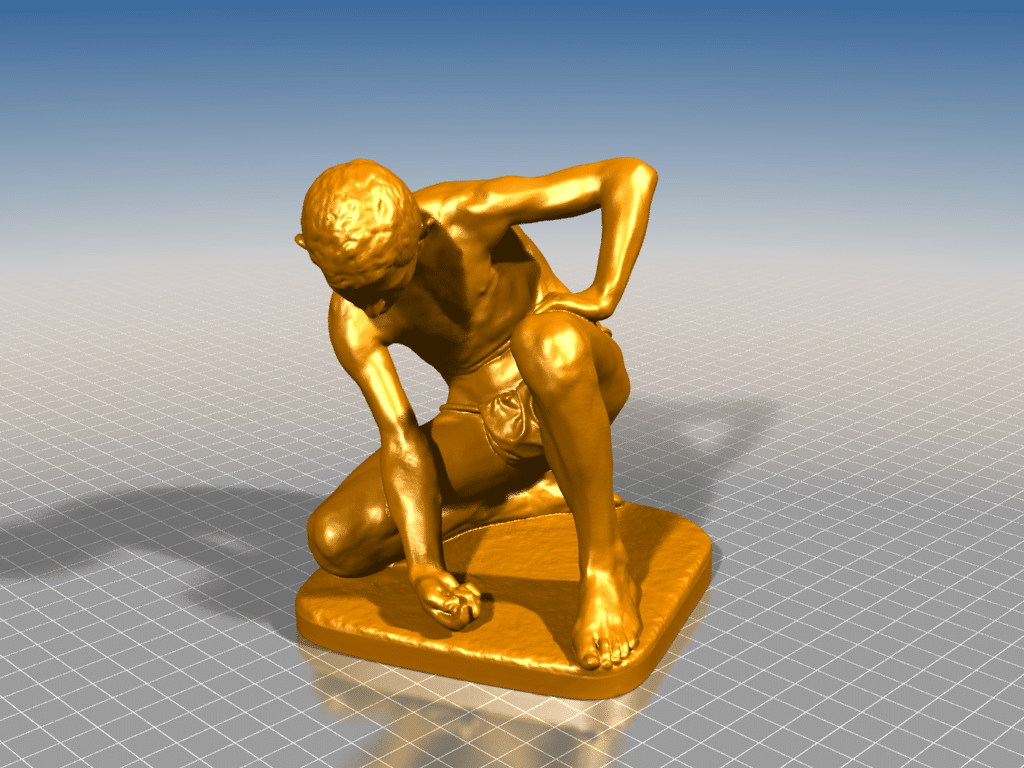
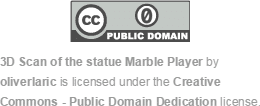
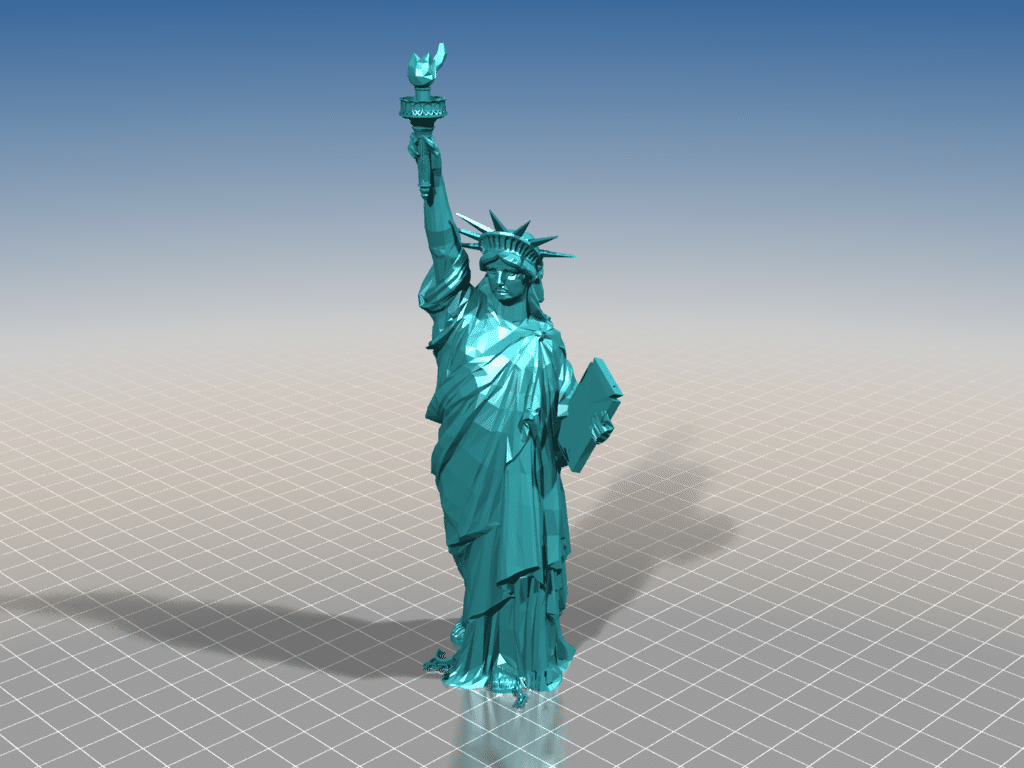
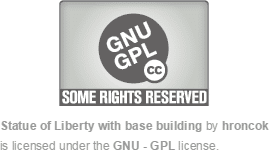
We also had the idea to pimp you preview images with photographic backgrounds like cloudy skies, atmospheric sunsets or stars in the night sky which could look like this:
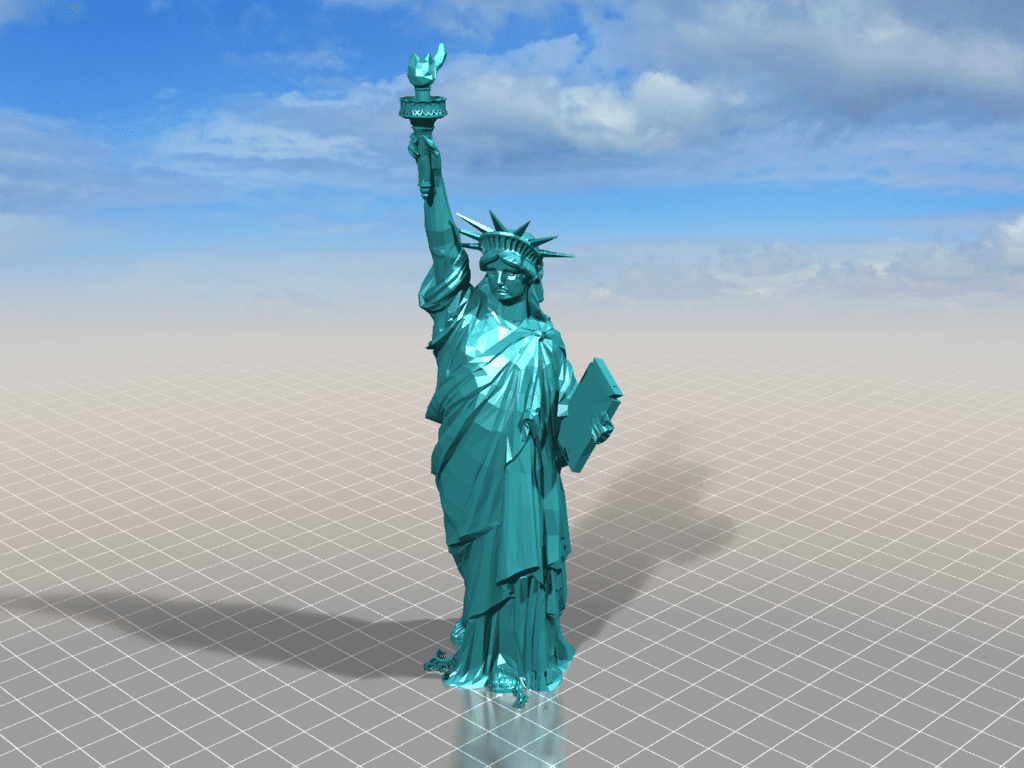
In addition to a repertoire of already contained images you could also use your own images. But this comes only if there is a demand for this feature. So if you would like to get this feature in a later version, give us some feedback.

Comments
nozzle1={FF,00,00}
nozzle2={00,FF,00}
or another option eg - pick it up from the comment in gcode/3mf usually have these colors set
Issue is lot of us (i believe) have new multicolor printers, and some prints required particular colors to be in different positions.
So - the renderer will render the images in these colors + add a new part to image where will be shown which nozzle requires which color. (eg square with color and number of nozzle in center)
However you can change colors already if you add at start a matching server command to define color:
@extruderColor <extrId> #RRGGBB
Forces the G-Code renderer to use the given color for extruder ID (extrID). Extruder ID starts with 0 for extruder 1. Example: @extruderColor 0 #ff0000
In a future release we will add a material manager where this will also be possible to add materials to gcode description so we can control befor ethe print if color matches.
In Summary you can add notes to uploaded gcodes - what you write there is up to you.