connect to a printer with wireless tcp/ip in repetier server.
Hello and thank you for your great works in repetier community. 
first of all, i apologize for my english.
i am working in a mini 3d printing service company and i decided to have experiences on create a small farm with a few number of 3d printers. for future improvement and removing many wires and connectors, i used serial to wifi (ESP8266) modules for connecting to printer wirelessly and sending files to sd and controlling it etc... .
as you see in attached image from 1 ~ 4, i have two printer and i can connect to them with repetier host individually and without any problem in connecting and controlling.
1.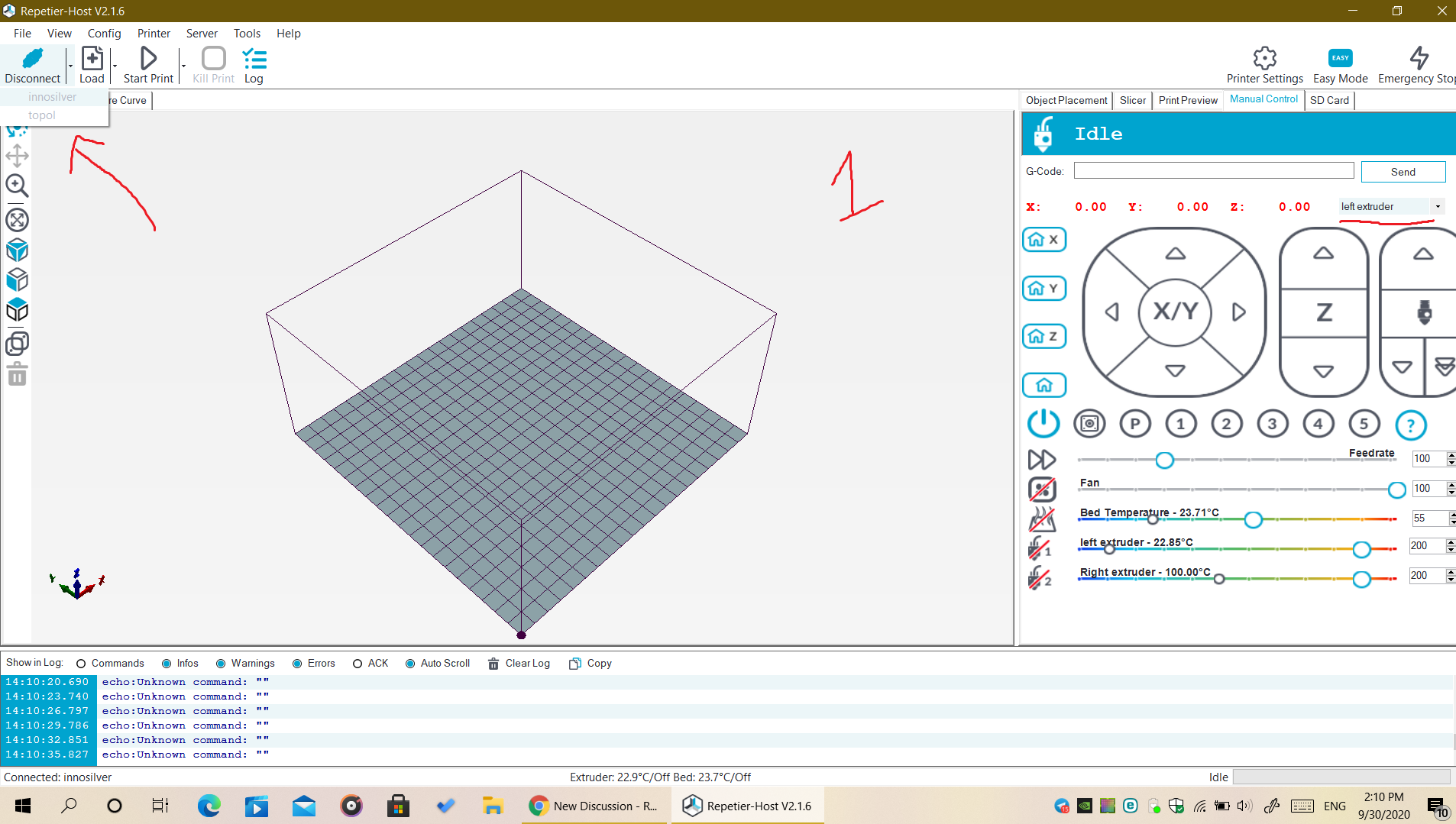
2.
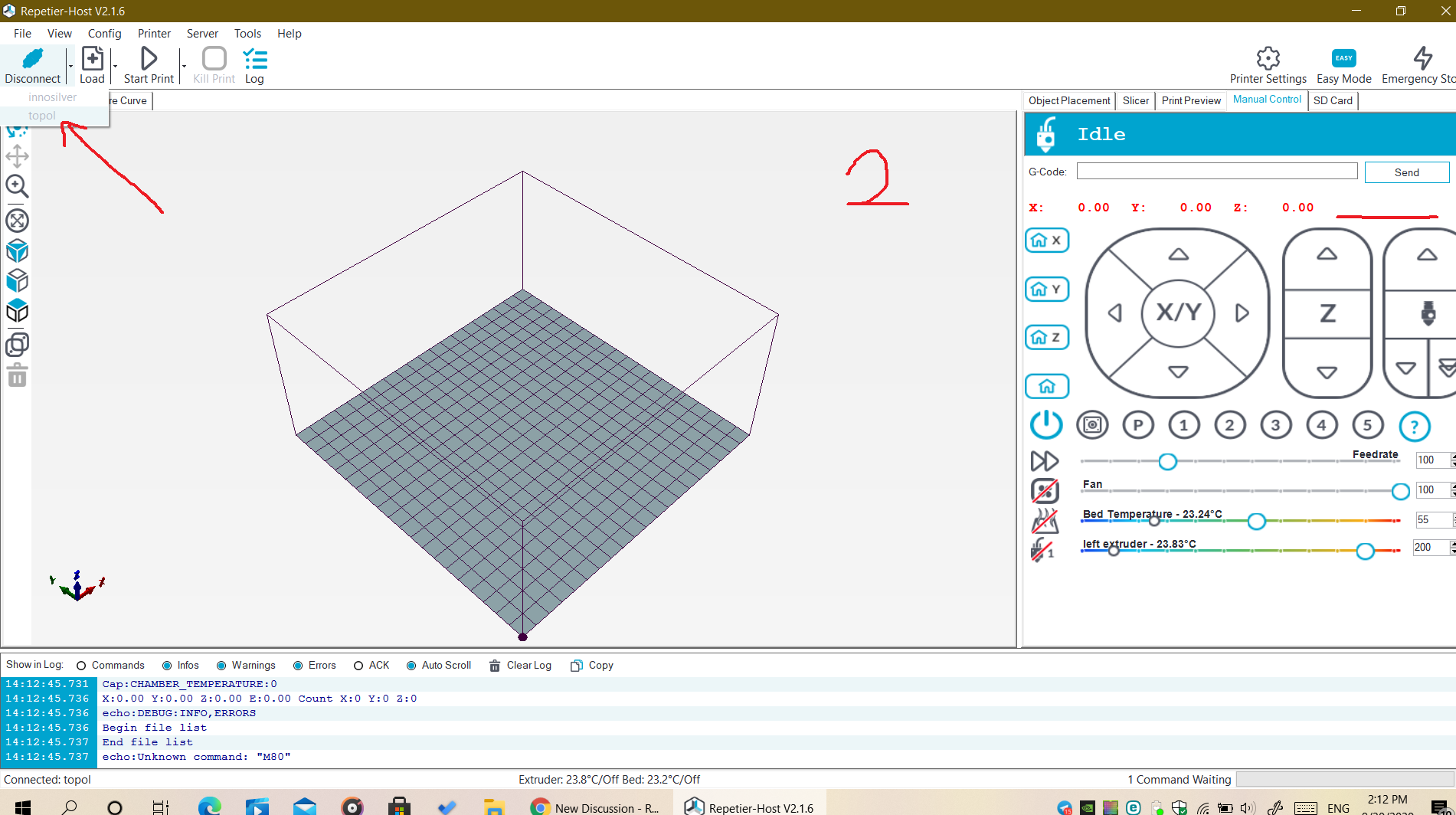
3.
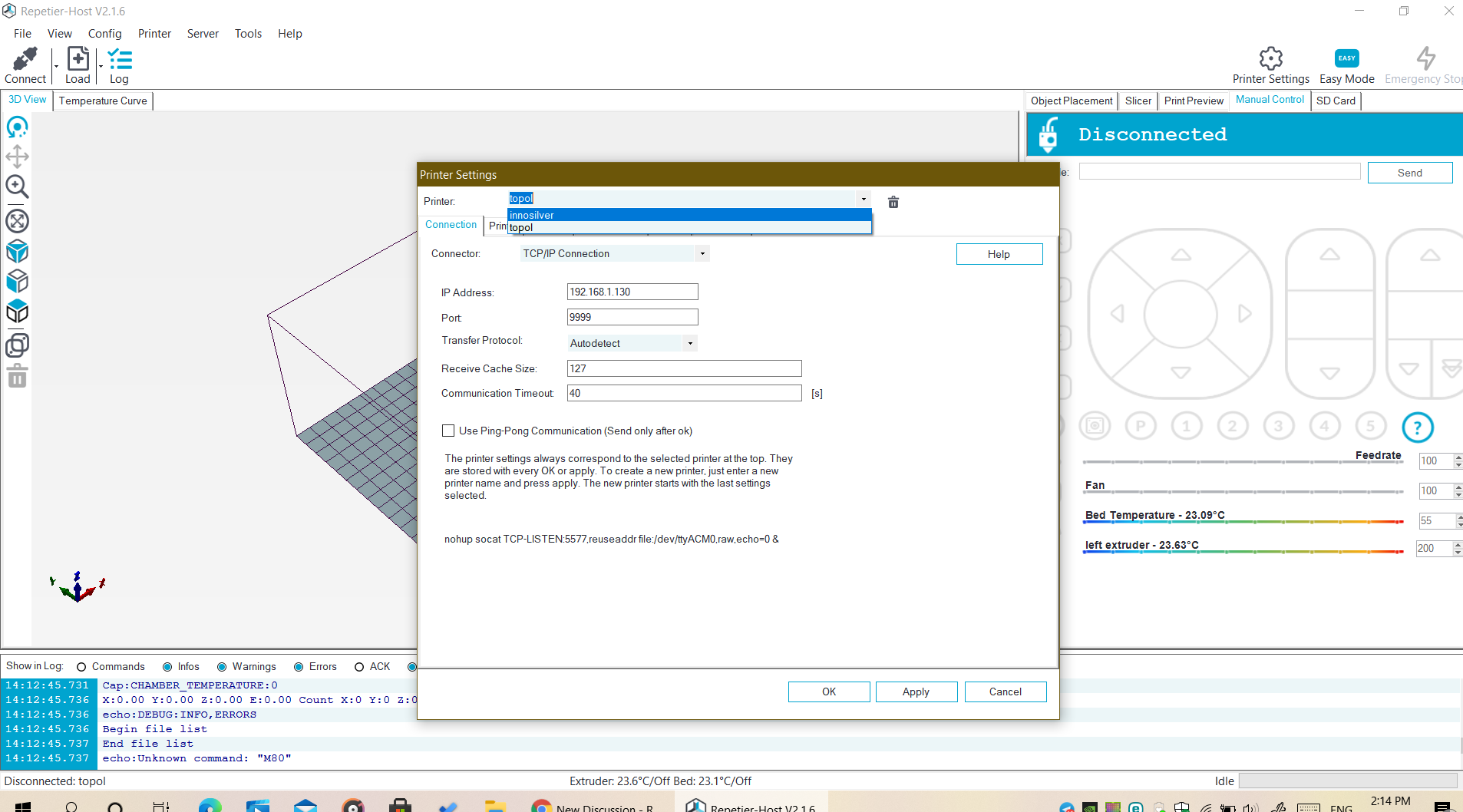
4.
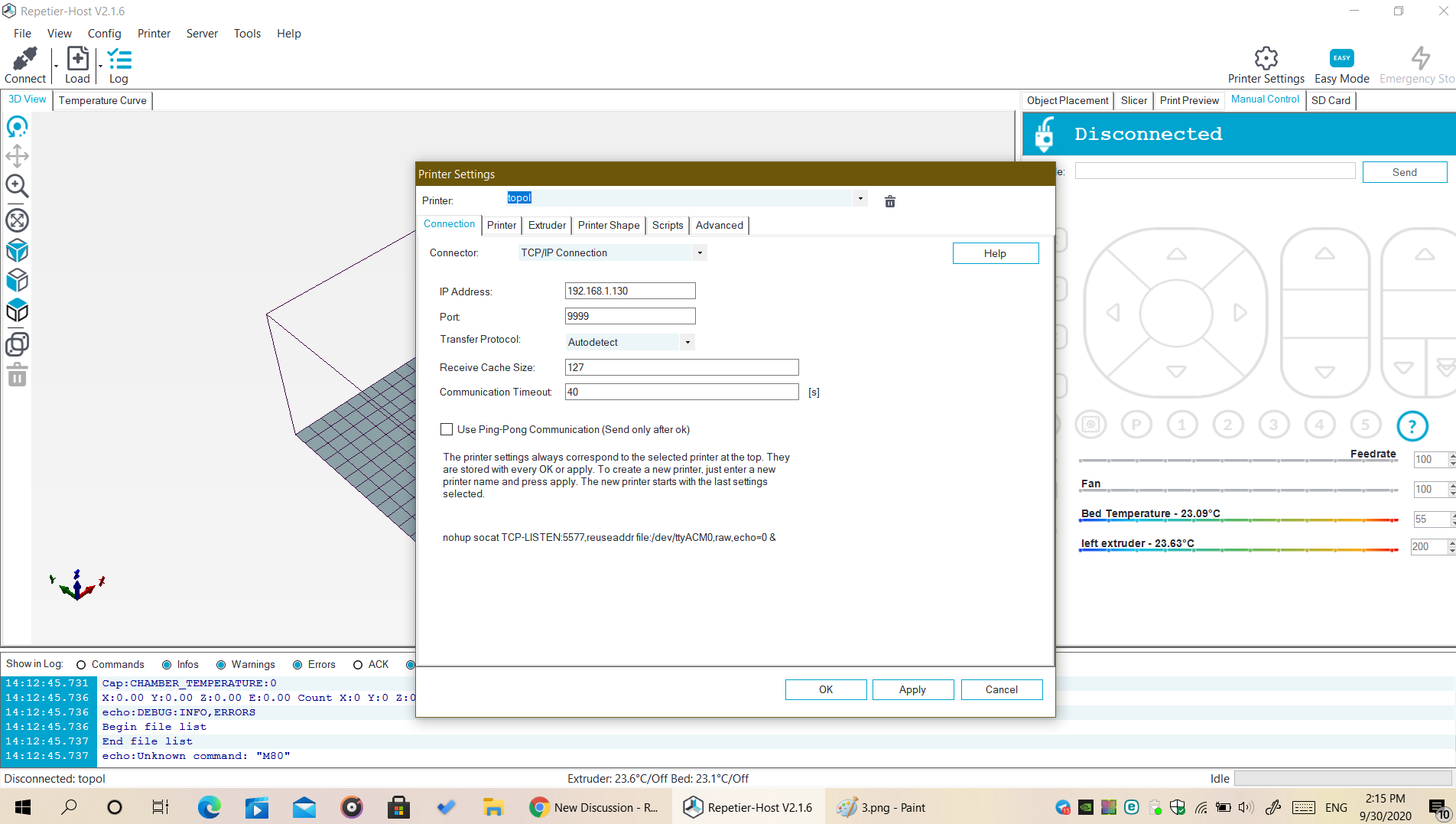
but of course i want to control and monitor them in one window so i use repetier server and my problem is at this part of journey!
i successfully create and run repetier server in win10 x64 but when i try to add any of my printers with tcp/ip protocol, the repetierserver.exe(x32) service unexpectedly stops working and repetier server tells me i lost connection and trying to reconnect but the service never starts again and if i do it manually it will stops working again and again.
5.
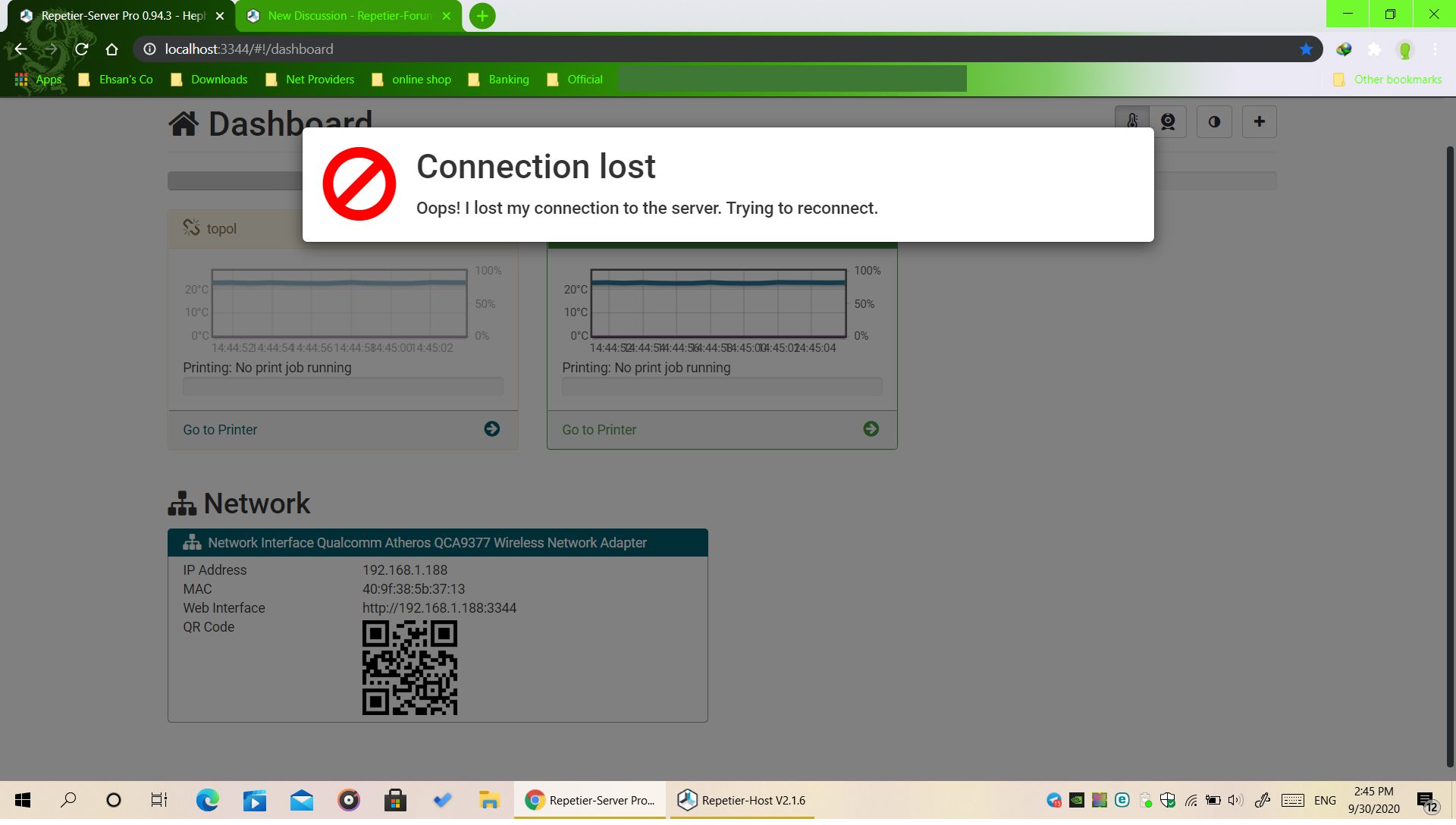
55.
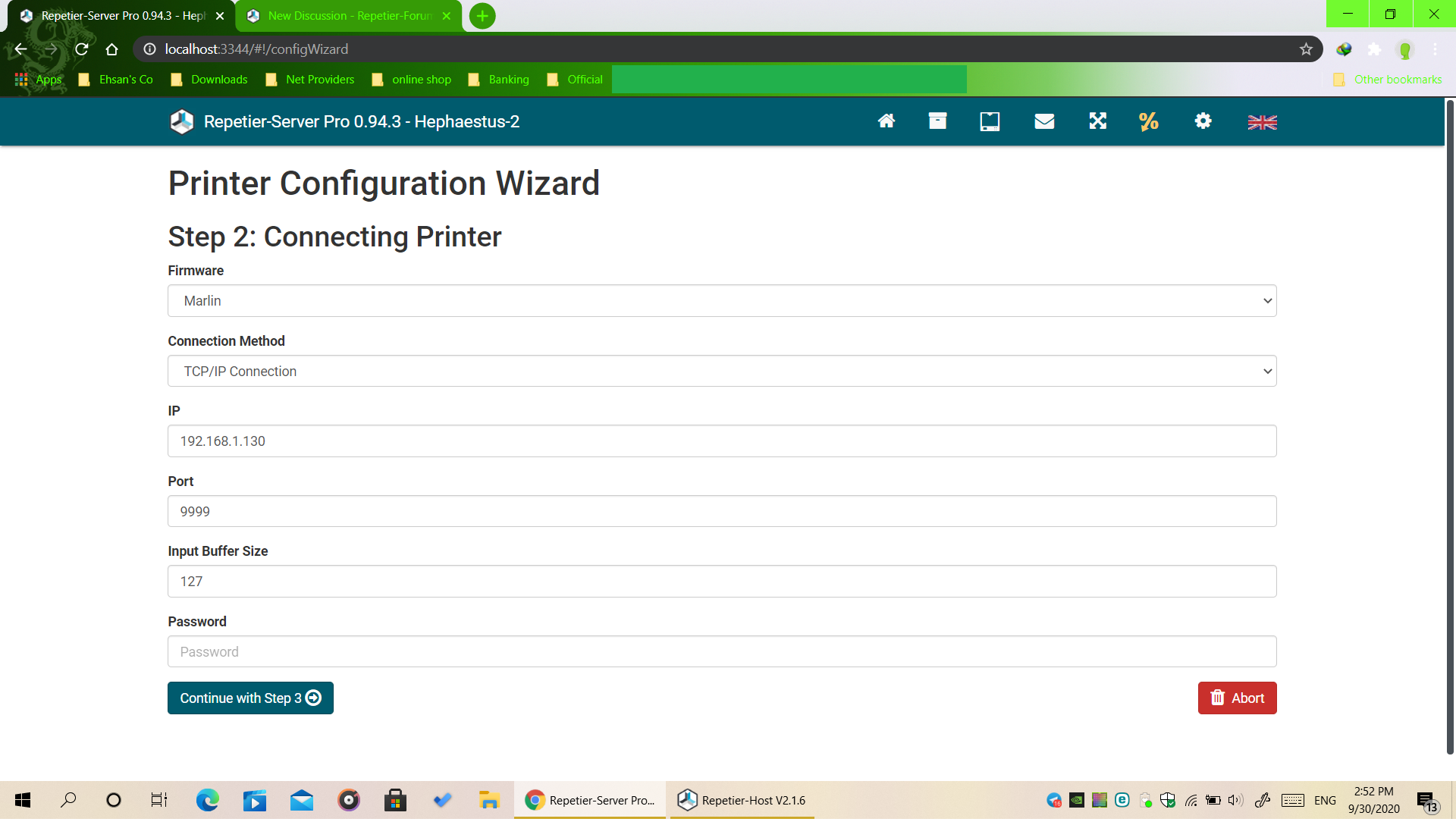
i thought it must be my firewall settings but i disabled and even excluded all repetier .exe and ports but the problem still persist.
if i start the server repeatedly and try to add the printer it eventually connect and add printer profile but after a few second loose connection again!.
i also add event viewer and log file of what happens to the repetier server if it helps.
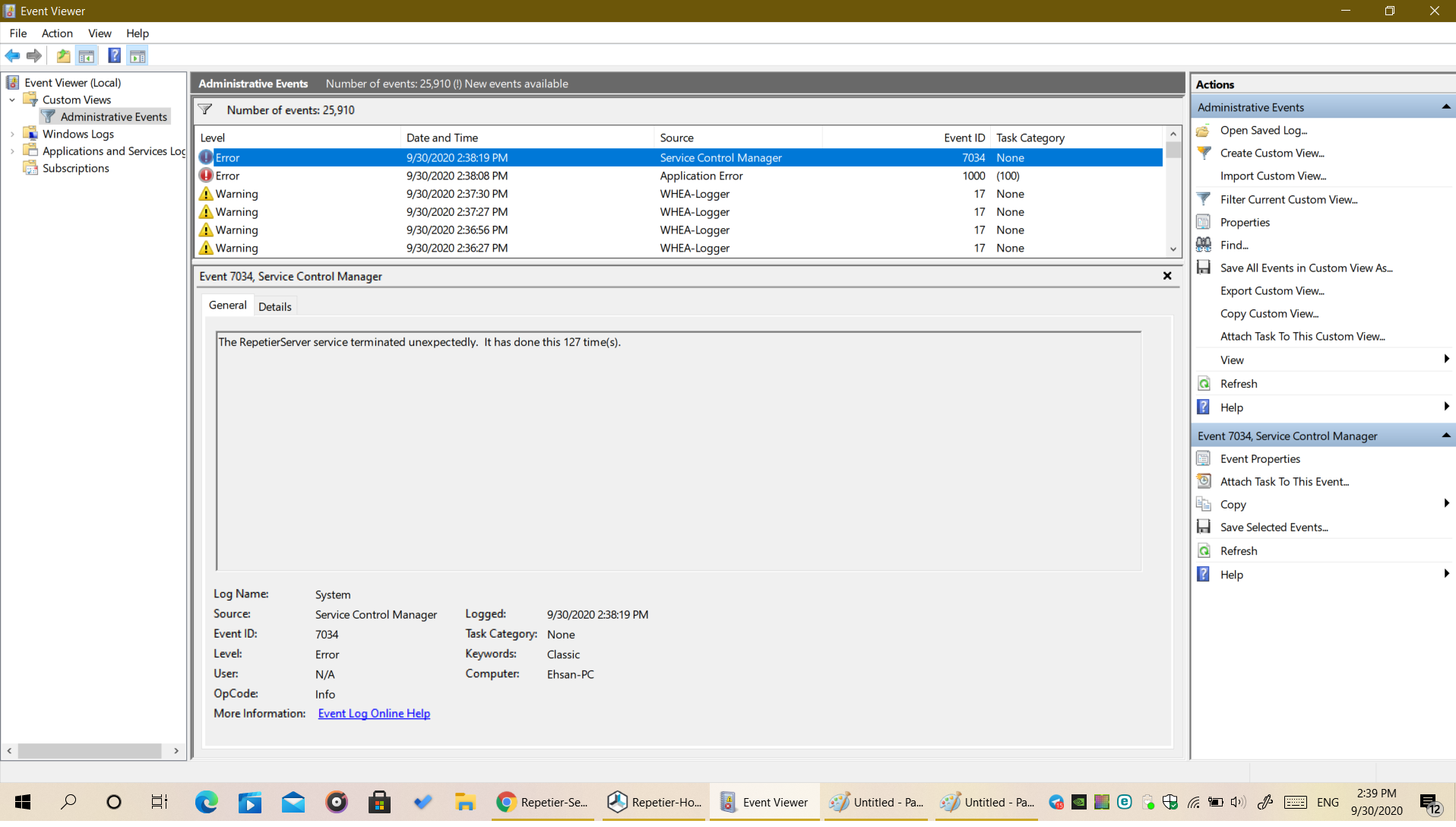
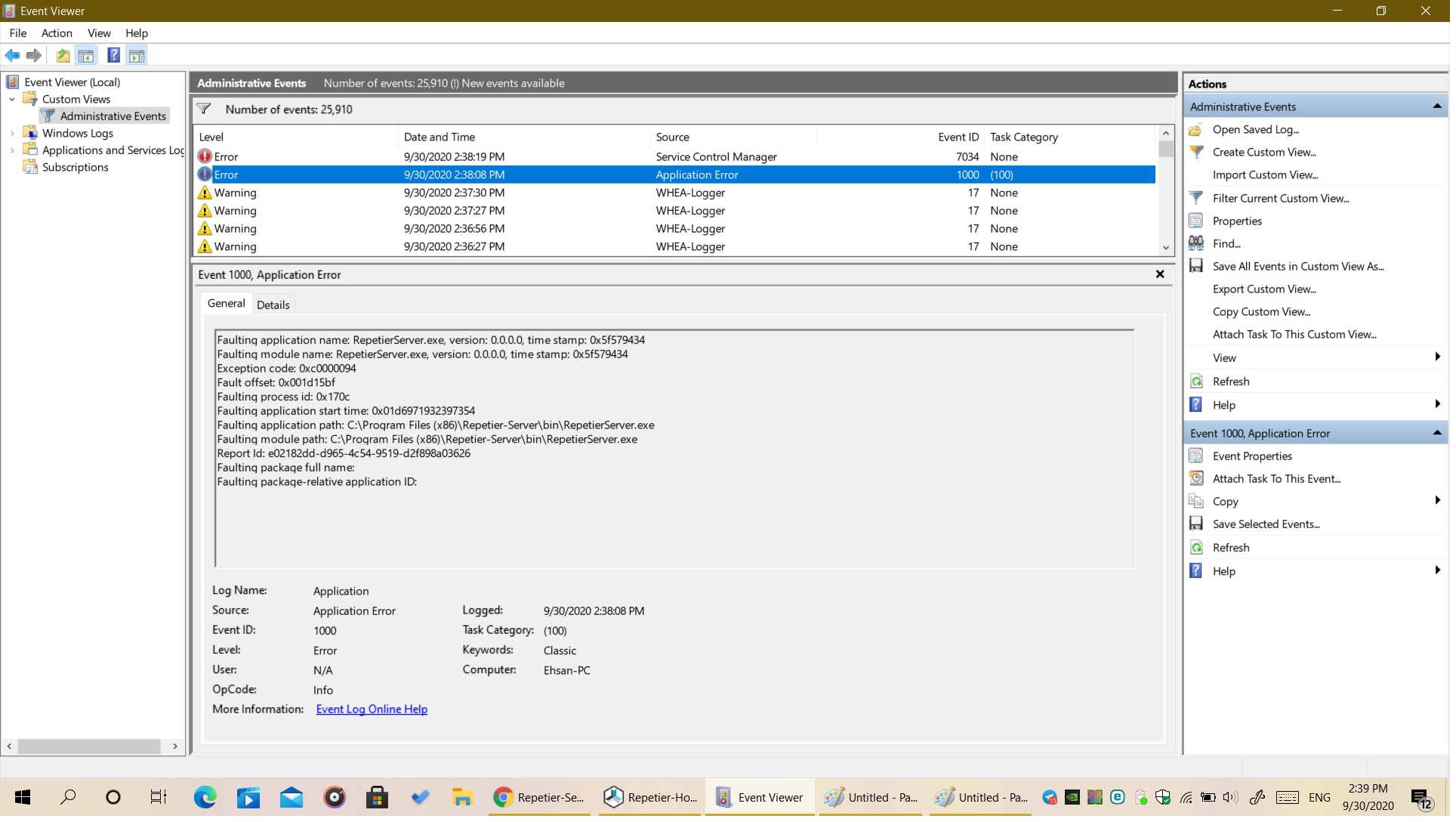
any help would be appreciated.
best regards.
first of all, i apologize for my english.
i am working in a mini 3d printing service company and i decided to have experiences on create a small farm with a few number of 3d printers. for future improvement and removing many wires and connectors, i used serial to wifi (ESP8266) modules for connecting to printer wirelessly and sending files to sd and controlling it etc... .
as you see in attached image from 1 ~ 4, i have two printer and i can connect to them with repetier host individually and without any problem in connecting and controlling.
1.
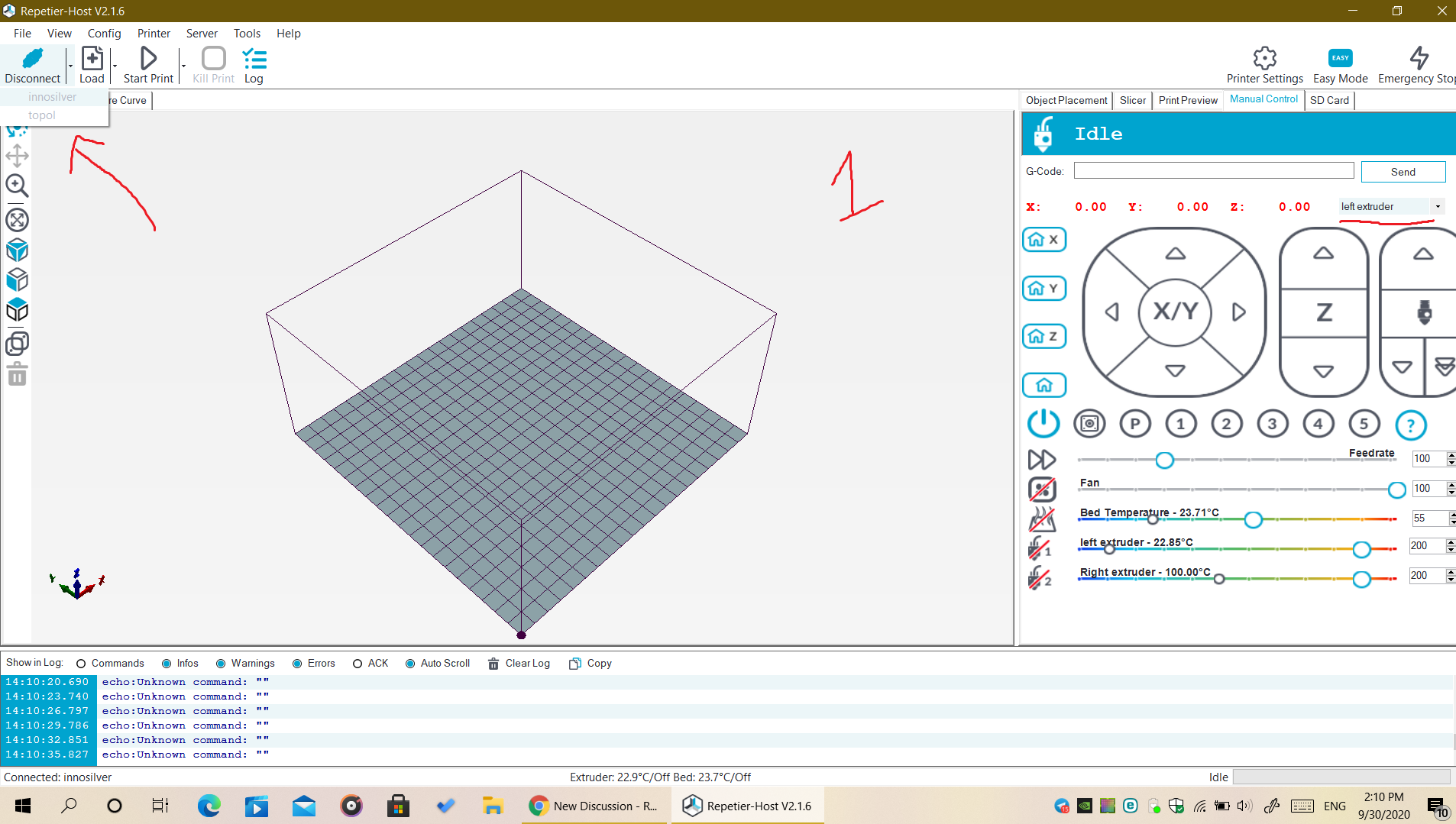
2.
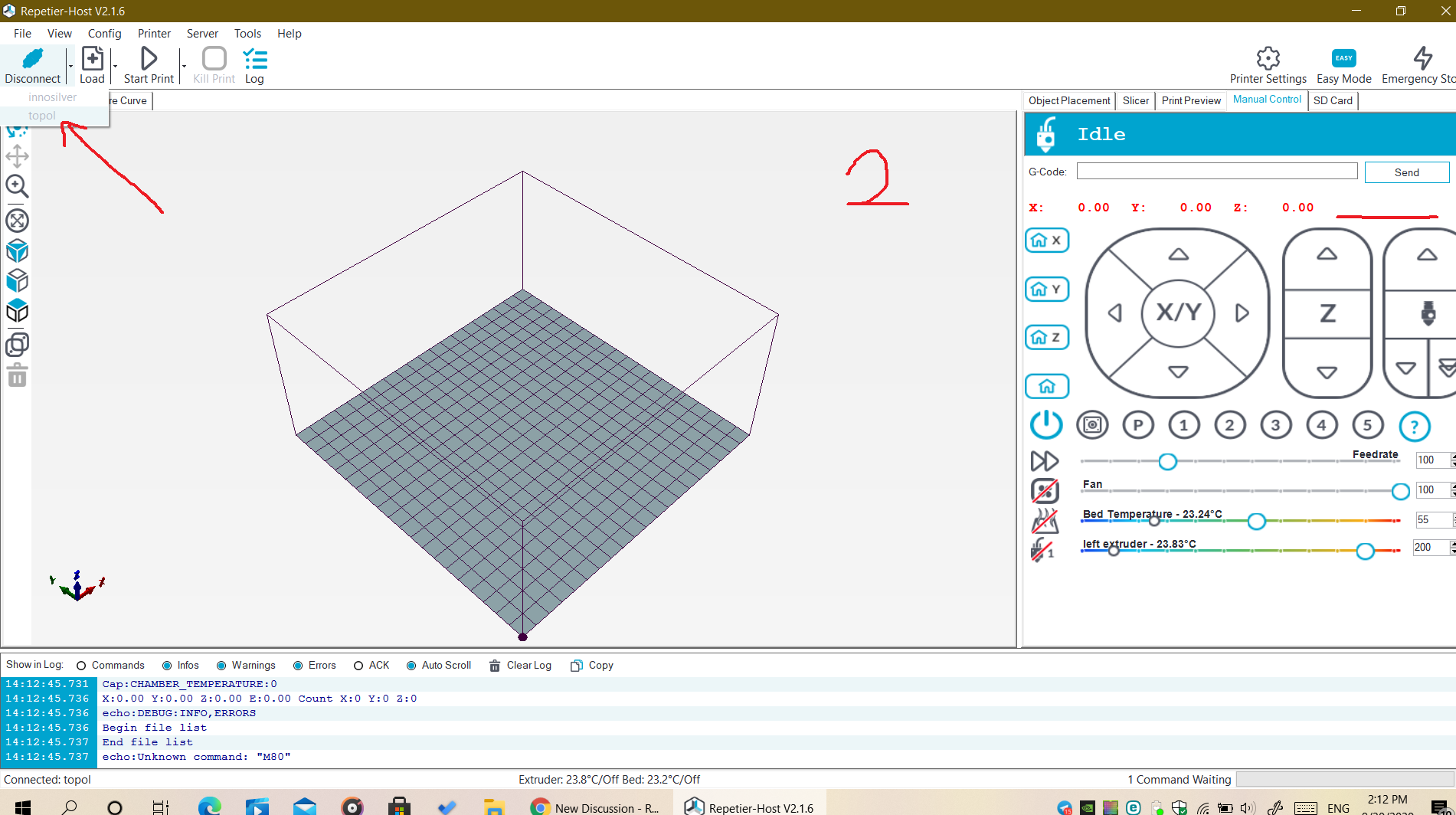
3.
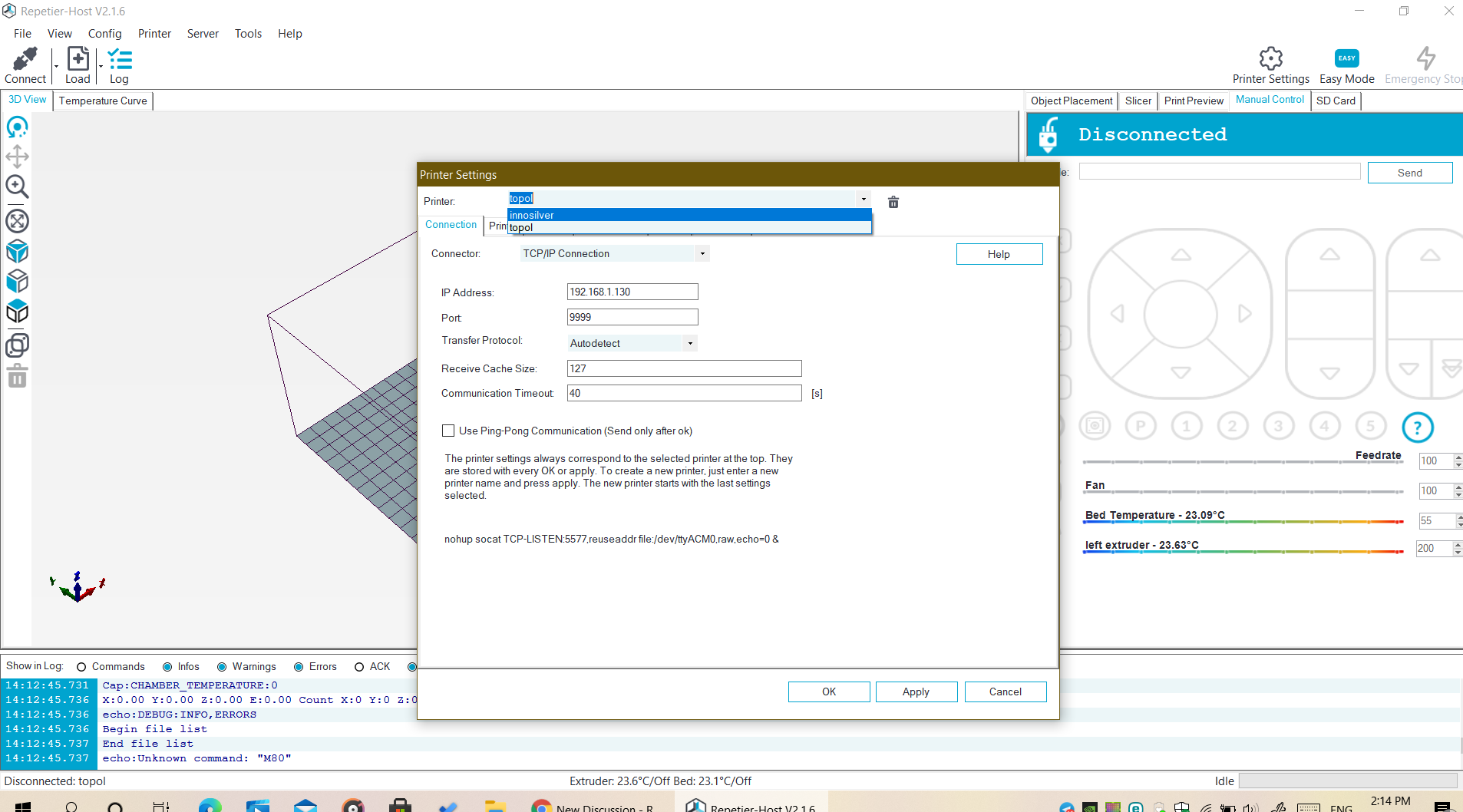
4.
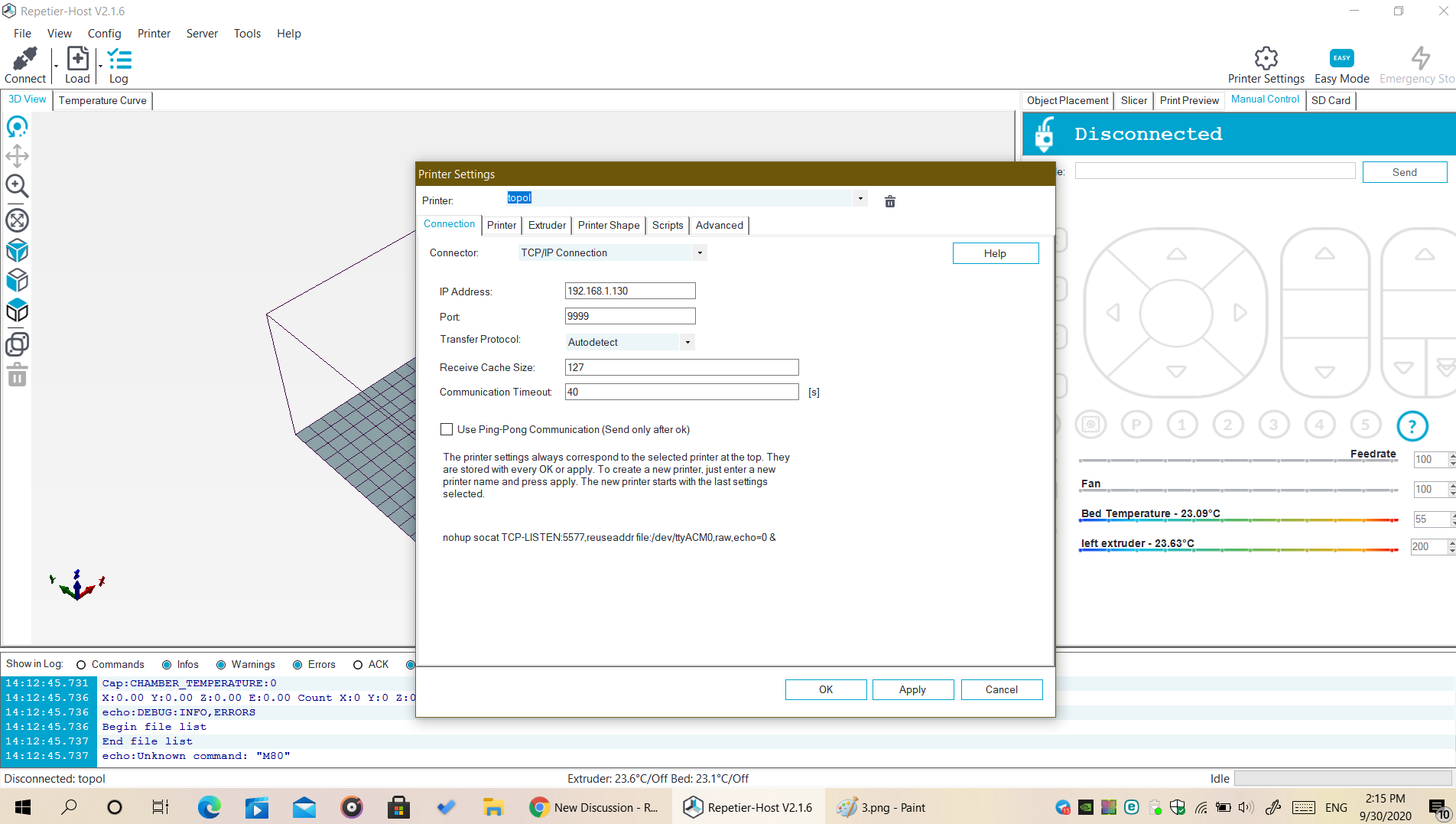
but of course i want to control and monitor them in one window so i use repetier server and my problem is at this part of journey!
i successfully create and run repetier server in win10 x64 but when i try to add any of my printers with tcp/ip protocol, the repetierserver.exe(x32) service unexpectedly stops working and repetier server tells me i lost connection and trying to reconnect but the service never starts again and if i do it manually it will stops working again and again.
5.
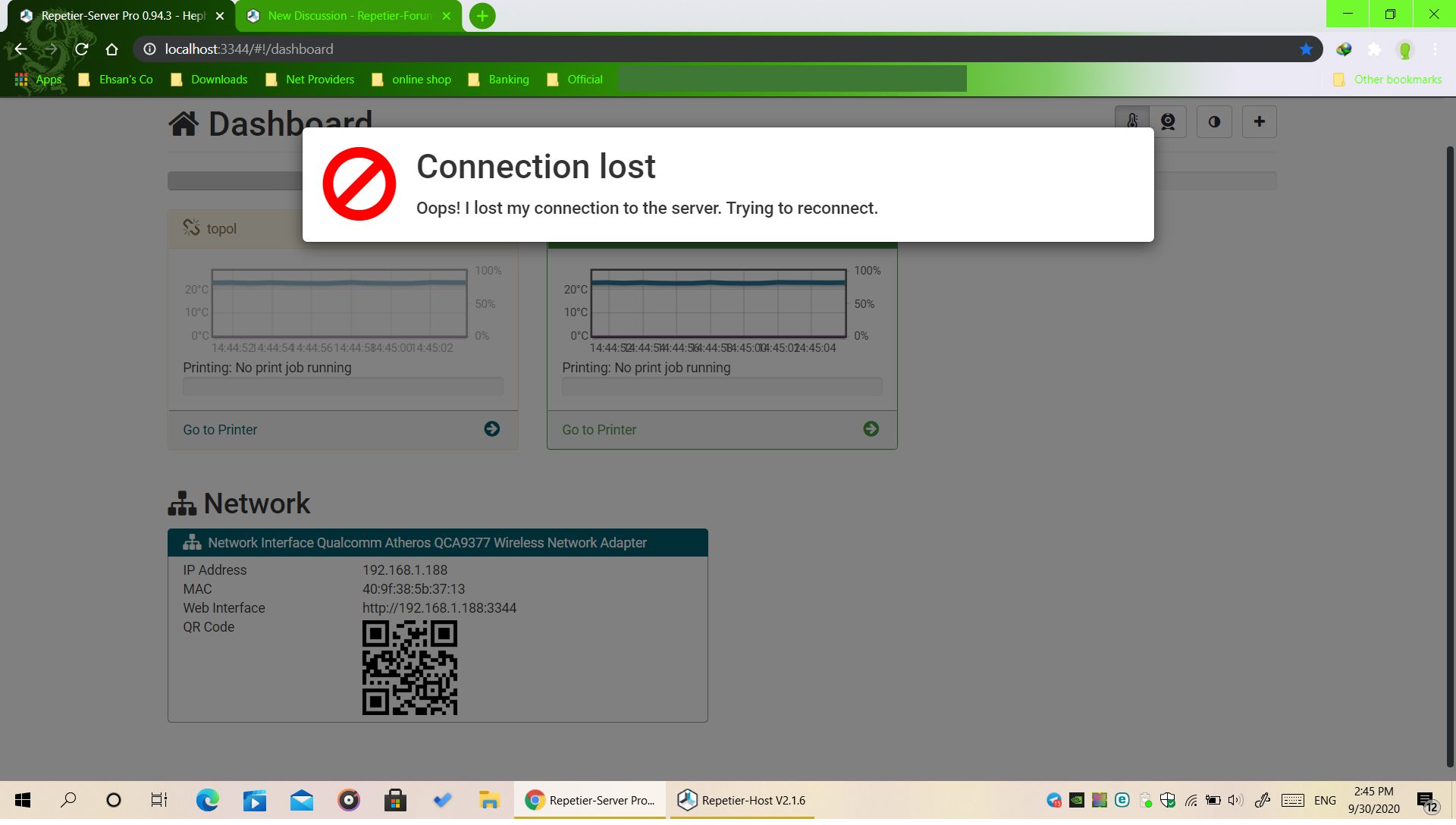
55.
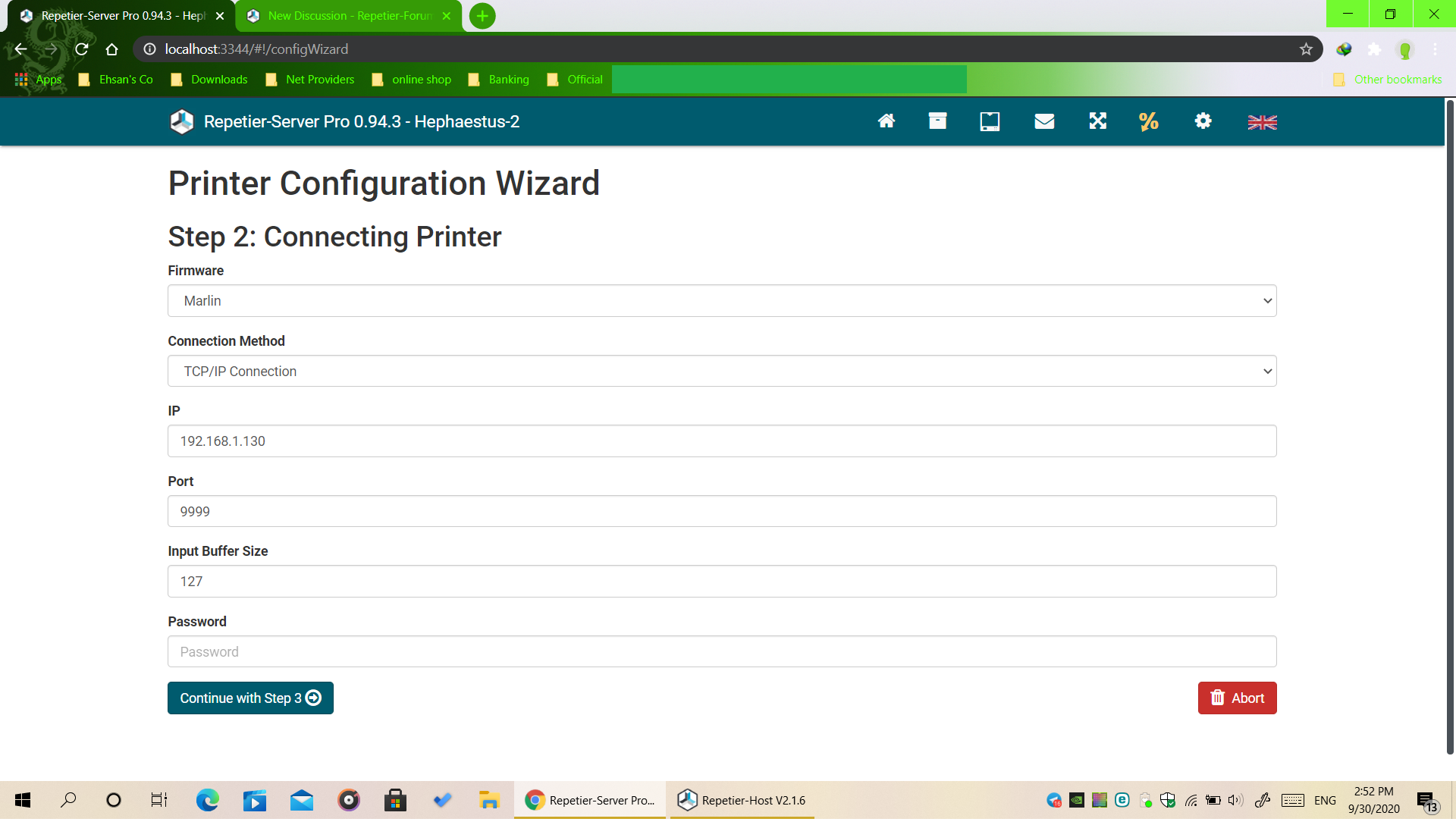
i thought it must be my firewall settings but i disabled and even excluded all repetier .exe and ports but the problem still persist.
if i start the server repeatedly and try to add the printer it eventually connect and add printer profile but after a few second loose connection again!.
i also add event viewer and log file of what happens to the repetier server if it helps.
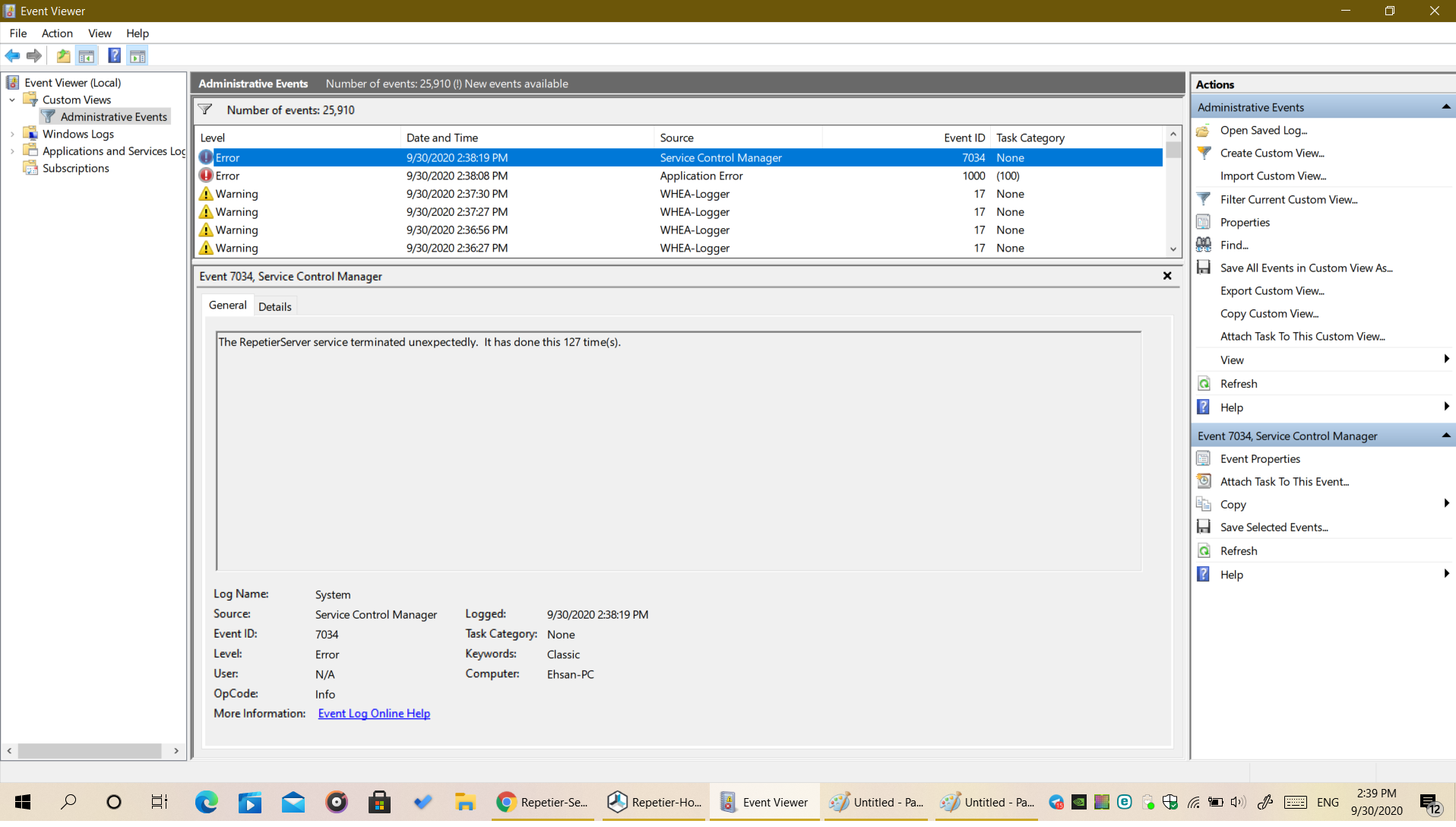
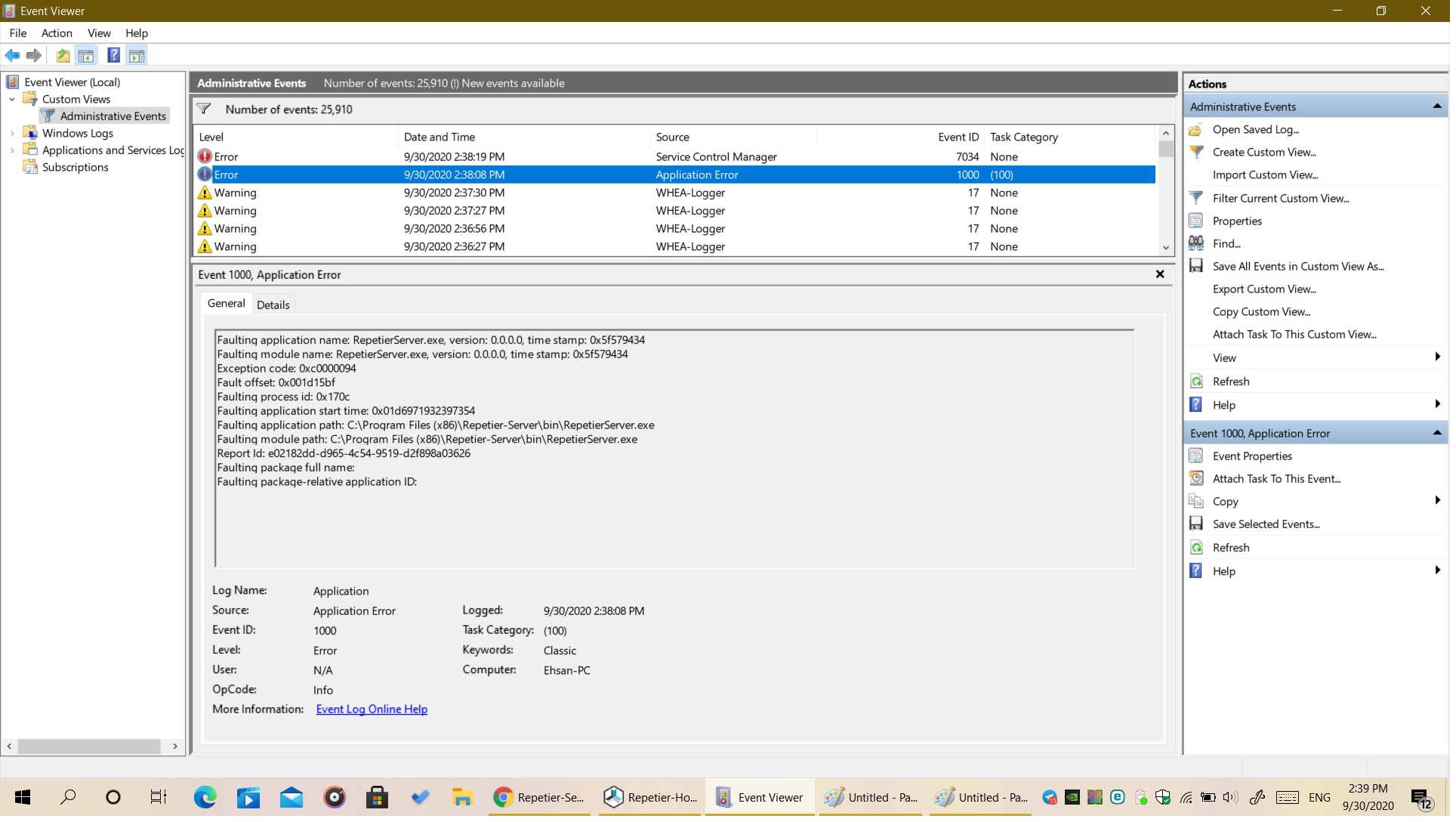
any help would be appreciated.
best regards.

Comments
So the open question is what is different in your case. One thought would be that virus protection or some other similar software kills it for creating a connection on port 9999. But host is allowed to do so (or was it whitelisted?).
Other idea is that the wifi module causes somehow problems. I mean wifi is not always the most stable solution also server has the nice feature to reconnect on connection lost and continue print now. But I also disconnected my cable a few times to simulate that without crash.
So in the end there is only way to find the real reason, but that requires some help from your side as my version does not crash:-( You would need to install Visual Studio and attach to the server while it is running and then see in the stacktrace where it crashed. Guess the release version does not contain the required symbols but I could provide you the debug version. From that I can tell much better where it crashes and maybe even find a solution. If so tell me and I send you a pm with the files and if required some more help if you are not familiar with Visual Studio (only free community edition is required).
I forgot to tell that I tested this methode on another two pc with win 10 and with different configurations but the result was the same.
As I intended to do this ofcours I'm very enthusiast to finally understand what is wrong with my pc configuration.
So as I don't very familiar with the way you mentioned in last paragraph for debugging, pls send me a step by step guide with any file needed for uncovering this issue; But if it is possible and don't trouble anyone.
But unfortunately we are in weekend vacation and I can't go to work untill Saturday. As soon as I get a chance to examine the problem, I will send you those debuging images.
Regards.