Problem with Timelaps on 0.91.0 Server version.
When i turn on "Enforce position for spanshot" my printer begins to arbitrarily make a long retract, change position, freeze for a few seconds. Then he continues to print but because of the long retract plastic is not served.
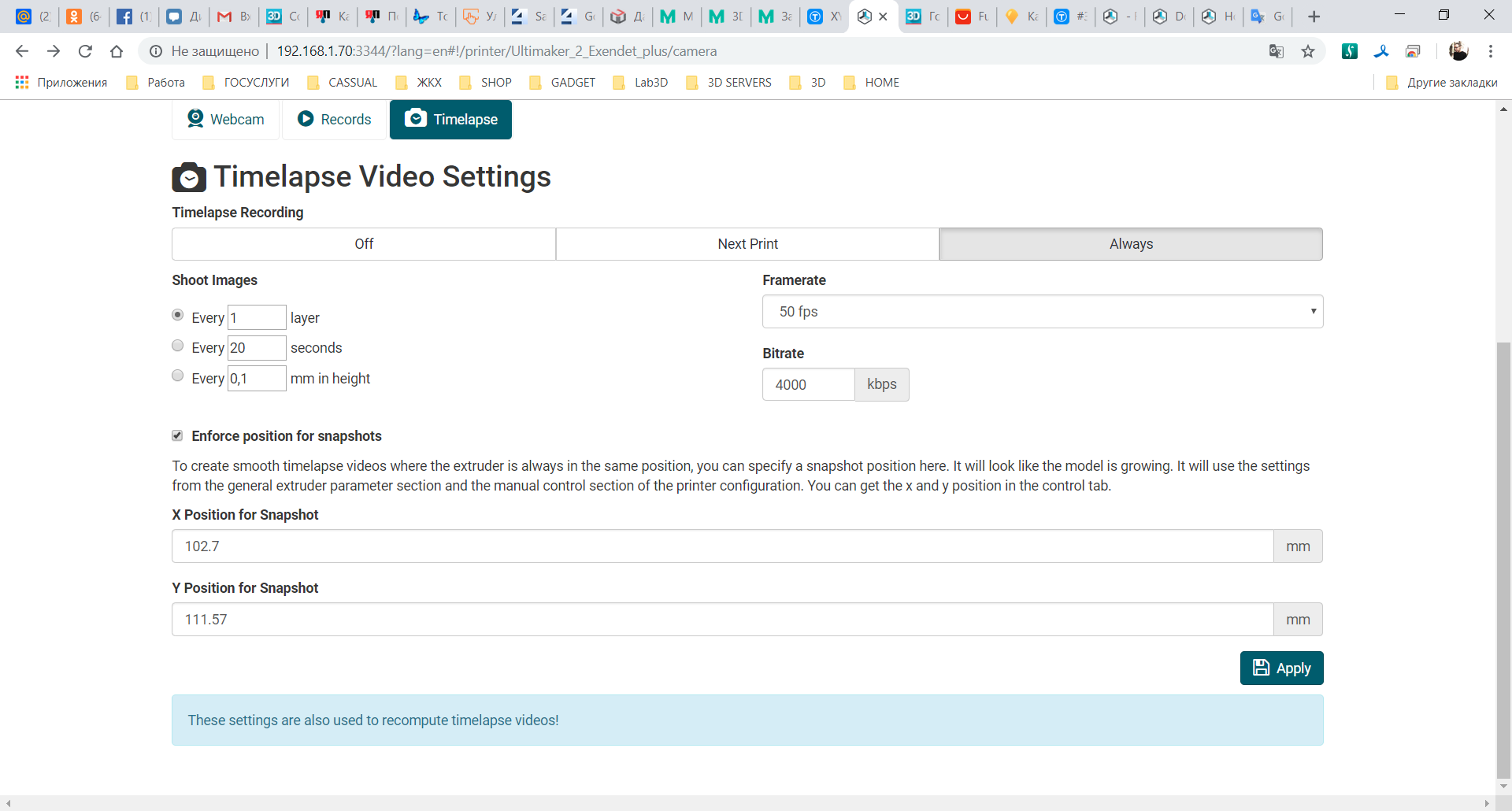
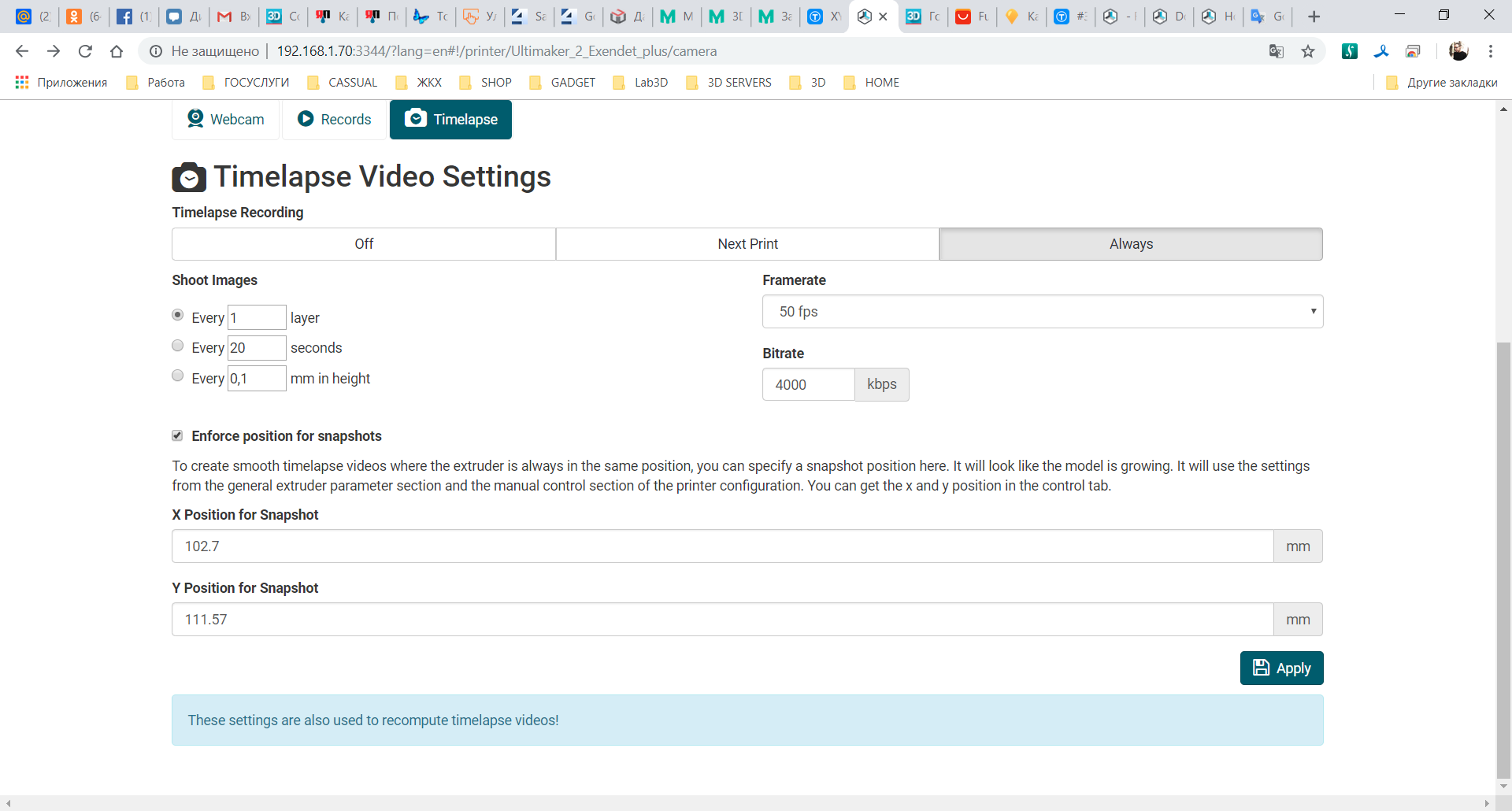
Comments
If you slice with relative extrusion coordinates it would work (which we used, so we did not recognice the problem).
Alternatively disabling retraction should also work. This is set in printer configuration->Extruder where you defined G10 to be 3mm retract. If this is 0 changing E should be omitted.
Next update will include a fix for the absolute positioning.
https://www.youtube.com/watch?v=ckbzS5plnw0
One problem is in deed sync of moves and making a snapshot. We wait for position trigger snapshot and add a delay of 0.7 seconds. Have increased to 0.8 for next update. In that time fetching jpg from webcam must be finished or you will see the start of back move.
Obviously small degredation from extra move will happen. That is the price for a fixed extruder position making it look clean.
Either way its obviously not the fault of the timelapse mode which works great. So thanks for that!
An other trick is to set camera position closer to object, but then you need to tweak it every time. Guess we can not have everything here.