Repetier server not connecting
I am fairly new to 3d printing, and I am having issues with the Reptier server. I have the Repetier Host, and when I try to connect to the server it says that it connects and then immediately disconnects. I am on windows 10, and I have a HE3D K200 Delta 3d printer.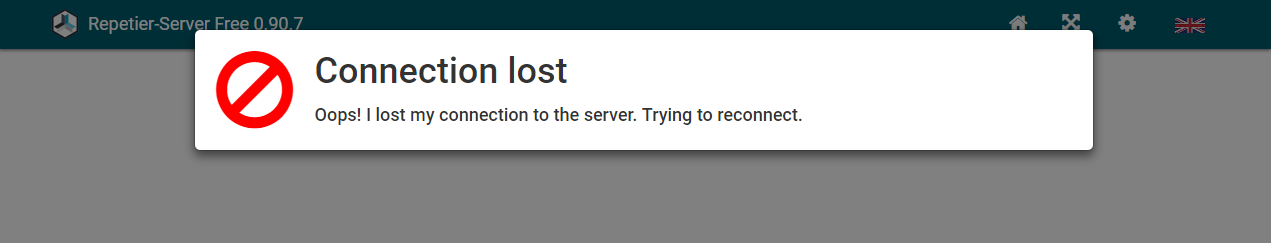
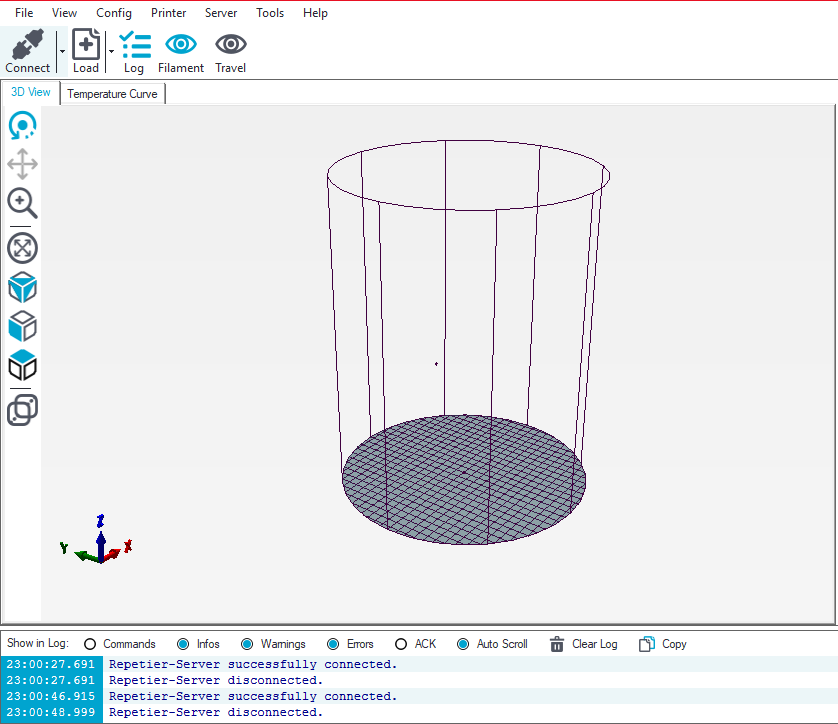
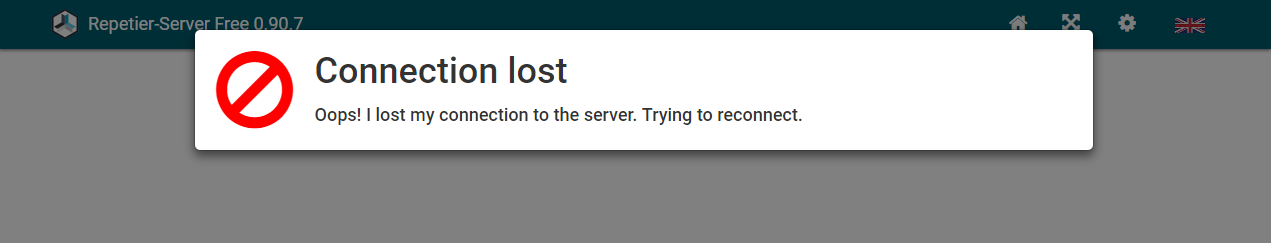
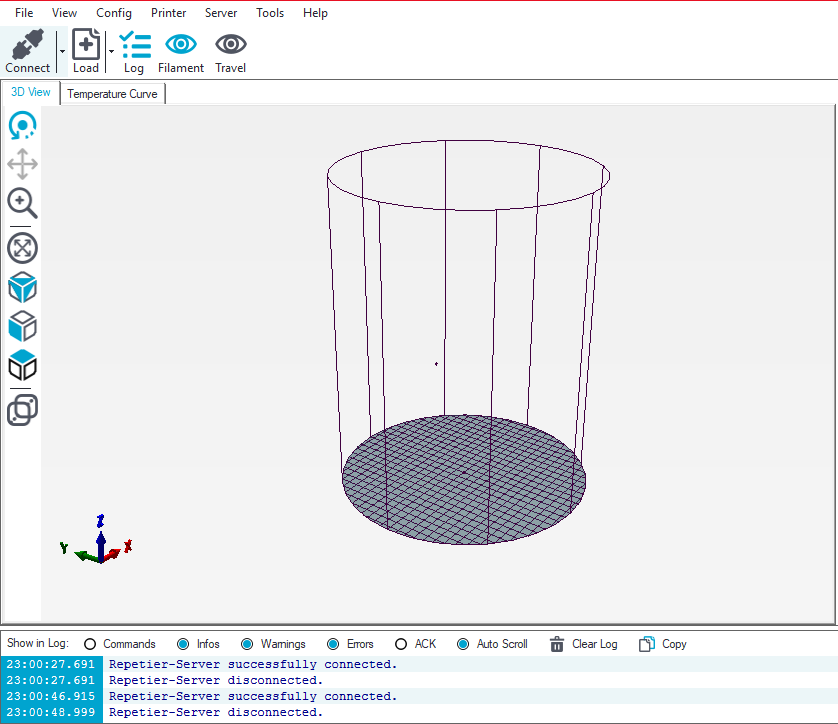
Comments
Did you update host to 2.1.3. The protocol for server communication has changed with 0.90 but latest host version can manage it correctly.
That would be a a configuration I can replay and that normally does not crash.
Since it makes problem after sending a command to printer it might be that a printer response somehow manages to crash server also I have no idea how. So I want to first find what causes the crash. You might also try first simple commands like
M114 and M119 to see if communication works.
Another test would be to start server manually in admin cmd.exe using
"C:\Program Files (x86)\Repetier-Server\bin\RepetierServer.exe" /c "C:\Program Files (x86)\Repetier-Server\bin\RepetierServer.xml"
then you will see possible error messages directly giving some insight. In fact best is to start it directly after original is not running any more.
I'm sorry I don't know how to restart the server. I also don't know where you want me to input commands. The server isn't allowing me to do anything. I reinstall the server and it brings me to the tab in Chrome, and the home screen won't load, and after a while, it disconnects. Sorry for the inconvenience.
In W10 search field in task bar enter cmd and open top app with right click as administrator. There enter
"C:\Program Files (x86)\Repetier-Server\bin\RepetierServer.exe" /c "C:\Program Files (x86)\Repetier-Server\bin\RepetierServer.xml"
when server is not running. It will then start from that command line so you can see all messages.