First ten layers at wrong height
Hello everybody,
I just finish the build of my HE3D I3 with triple extruder, its not my firs printer but its my first one with repetier, Im start printing some things and I start noticeing that all the pieces are 1mm shorter than it should, in a closer look I realized that the first layer its perfect but the next 9 or 10 layers are squished like half of the height. I dont know what is happening and I hope someone can help me here, I take a picture with my microscope that show what Im saying... Im sorry for my bad english.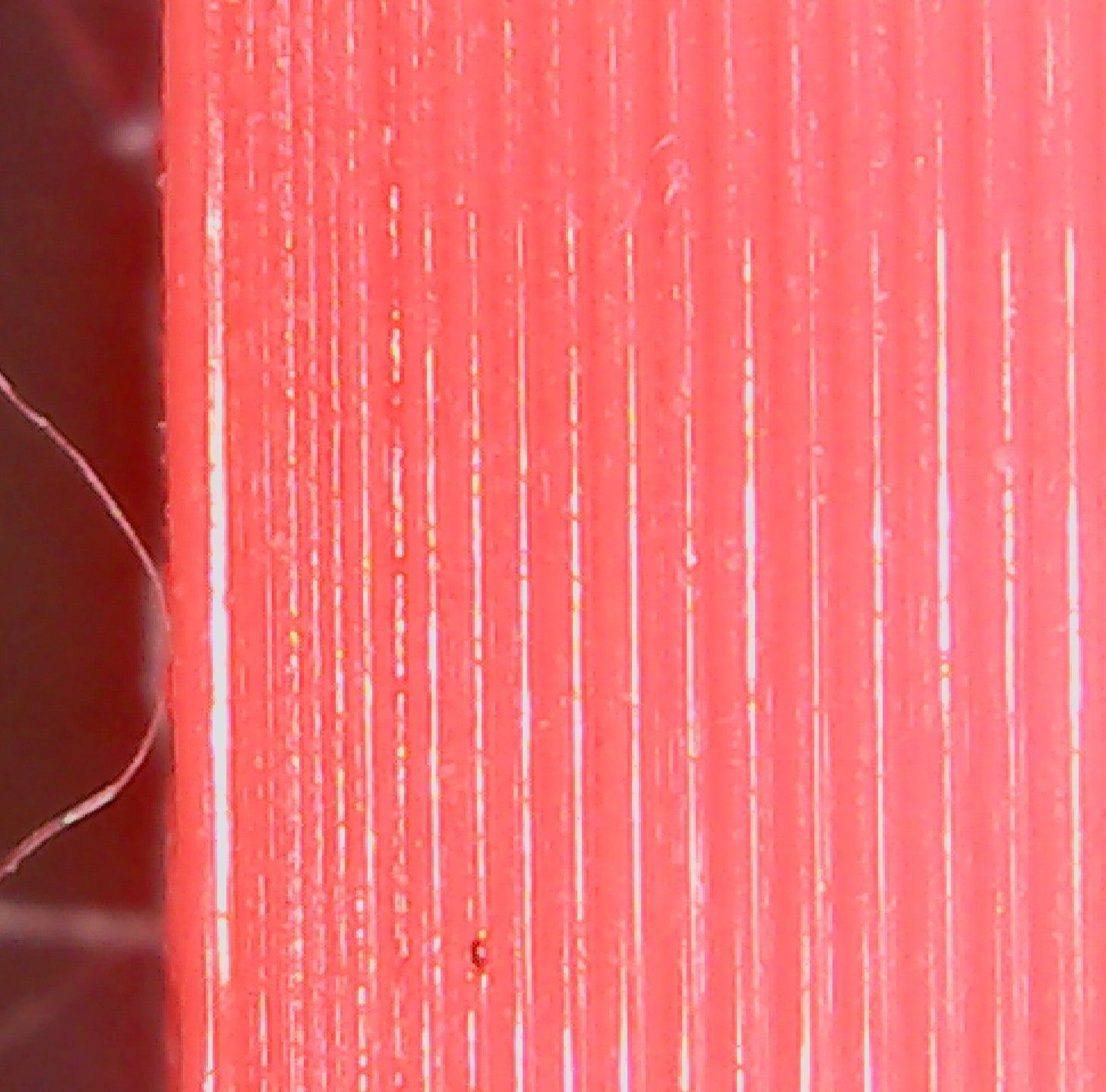
I just finish the build of my HE3D I3 with triple extruder, its not my firs printer but its my first one with repetier, Im start printing some things and I start noticeing that all the pieces are 1mm shorter than it should, in a closer look I realized that the first layer its perfect but the next 9 or 10 layers are squished like half of the height. I dont know what is happening and I hope someone can help me here, I take a picture with my microscope that show what Im saying... Im sorry for my bad english.
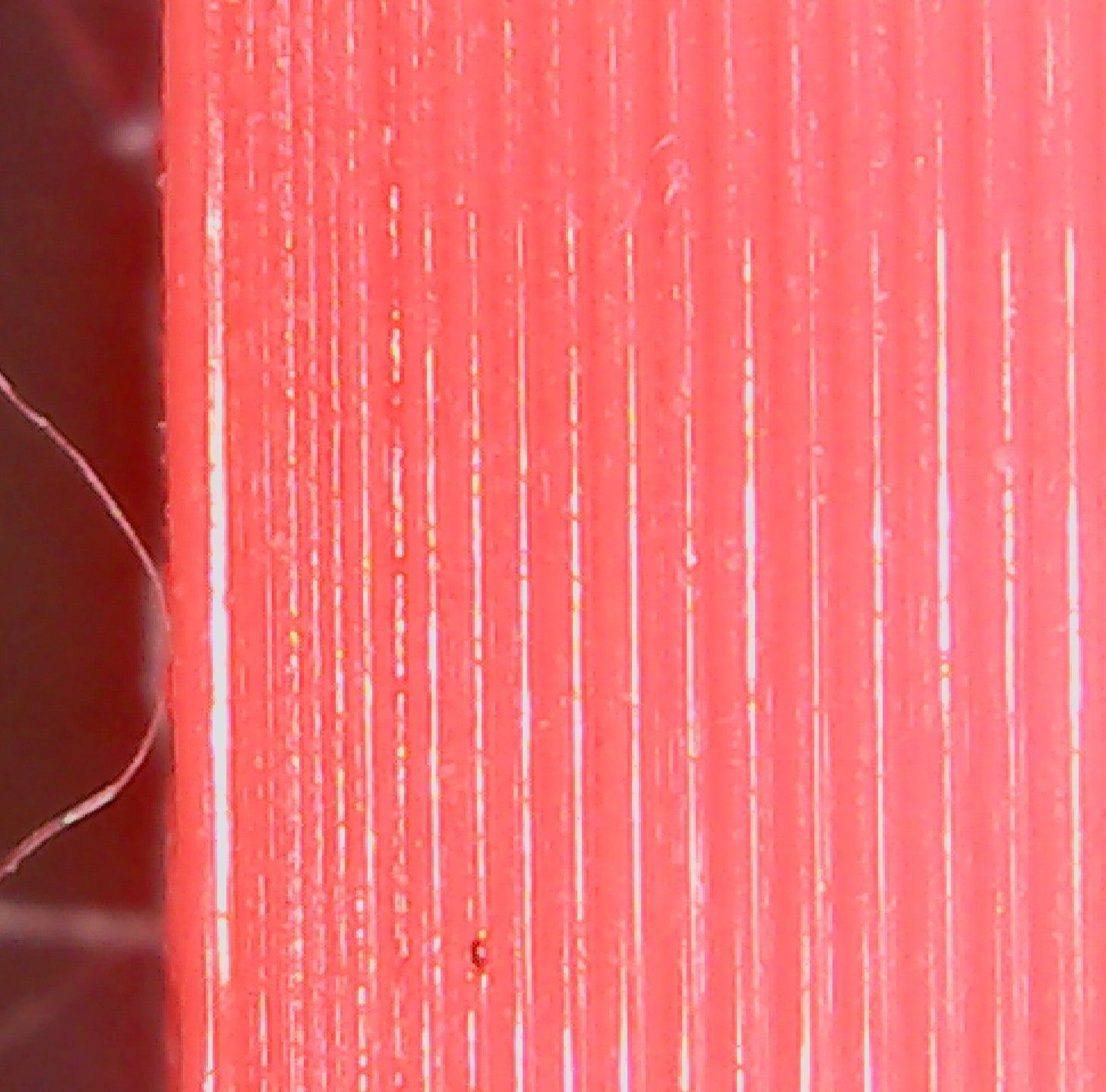
Comments
G1 Z1
G92 Z0
That adds 1 mm after homing and sets that to z=0. Maybe Z1 is a bit too high, but if it gets better that it's just homing position error.
I dont think this is the problem, the extruder isn't touching the bed at the first layer and the bed it's decently leveled, I'm not using the probe at the moment, its disconected, Im just using the regular switchs as end stops.
Thanks for answer and helping, I appreciate any other suggestions that you have.
Could distortion correction DISTORTION_START_DEGRADE, DISTORTION_END_HEIGHT, DISTORTION_LIMIT_TO,
affect this?
Roko said: I never touch this parameters
Repetier said: But I will try this.
Thanks for all the help.
There is something that I can try with this to maybe correct the distortion?
Thanks in advance for all your help
Thanks for everything