Everything slows down when X axis changes direction.
So I have an interesting problem where everything slows down, as if hitting a sharp vertex, when X changes direction by any amount. This results in noticeable scars in the print.
I created this random shape to test this. It is only one wall thick and using vase mode, so it is not stopping to raise Z for the next layer. I have confirmed that Z is raising continuously throughout the print. This problem is still noticeable when printing normally and not in vase mode, but it is harder to photograph.
The arrows point to where there is an artifact as a result of everything briefly slowing down. Notice that it is only where X changes direction. There are sharp points where X changes direction as well, but I ignored those as it would not be noticeable at an edge anyway.

Here is a side view.
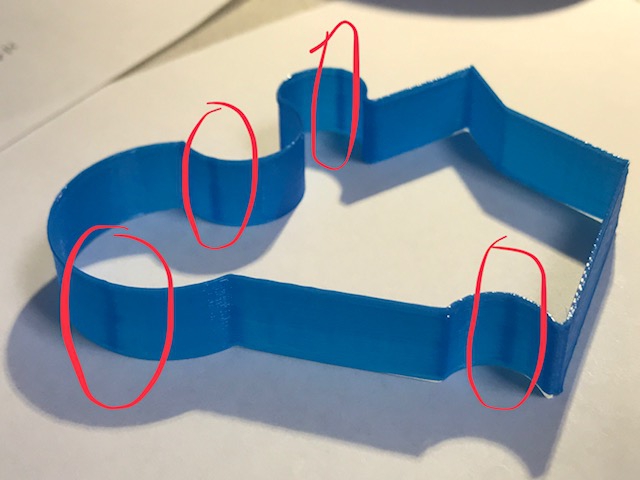
A close up:

And a slow motion video. You should be able to clearly see the slow down here.:
https://www.youtube.com/watch?v=ofv1BpCF-Jc&feature=youtu.be
I am using 1.0.0 dev.
Y does not affect anything when changing direction, only X.
I have looked through the Gcode, specifically where X is at it highest and lowest value, and it is just normal G1 code. Nothing out of the ordinary.
This happens on the smallest curves or the largest curves.
Maybe this has something to do with jerk or acceleration?
I created this random shape to test this. It is only one wall thick and using vase mode, so it is not stopping to raise Z for the next layer. I have confirmed that Z is raising continuously throughout the print. This problem is still noticeable when printing normally and not in vase mode, but it is harder to photograph.
The arrows point to where there is an artifact as a result of everything briefly slowing down. Notice that it is only where X changes direction. There are sharp points where X changes direction as well, but I ignored those as it would not be noticeable at an edge anyway.

Here is a side view.
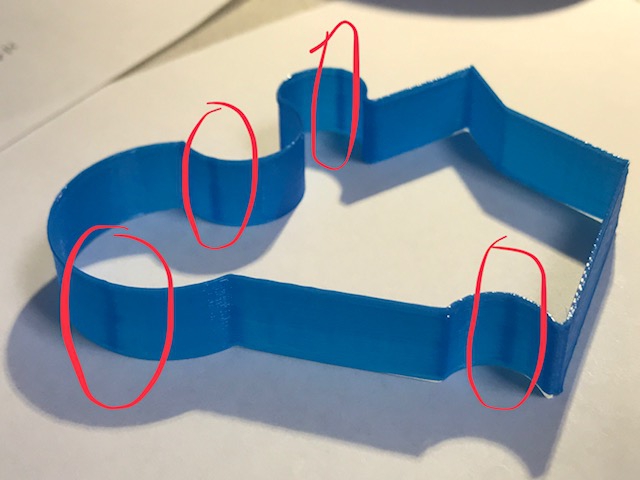
A close up:

And a slow motion video. You should be able to clearly see the slow down here.:
https://www.youtube.com/watch?v=ofv1BpCF-Jc&feature=youtu.be
I am using 1.0.0 dev.
Y does not affect anything when changing direction, only X.
I have looked through the Gcode, specifically where X is at it highest and lowest value, and it is just normal G1 code. Nothing out of the ordinary.
This happens on the smallest curves or the largest curves.
Maybe this has something to do with jerk or acceleration?
Comments