Bed height map tool allways measures wrong the first probe
Hi all!
Running a Rostock Max with the Repetier FW 0.92.9. Free RAM is 1102.
I have squared up all the towers, performed all the measurements and calibrations to get a flat as possible bed mechanically.
I'm now running the Height Map tool and I always get a wrong measurement on the first probe x-80 y-80.
A single G30 Probe works properly giving a correct Z probe.
I can see the probe go to position and then change height just before it starts to probe. The next probes are all the same height, unlike the first.
What is causing this?
Thanks and regards,
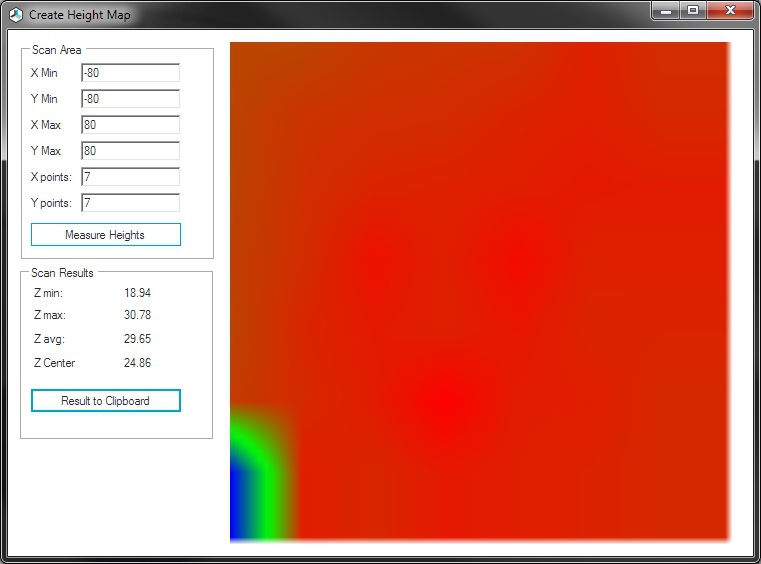
Running a Rostock Max with the Repetier FW 0.92.9. Free RAM is 1102.
I have squared up all the towers, performed all the measurements and calibrations to get a flat as possible bed mechanically.
I'm now running the Height Map tool and I always get a wrong measurement on the first probe x-80 y-80.
A single G30 Probe works properly giving a correct Z probe.
I can see the probe go to position and then change height just before it starts to probe. The next probes are all the same height, unlike the first.
What is causing this?
Thanks and regards,
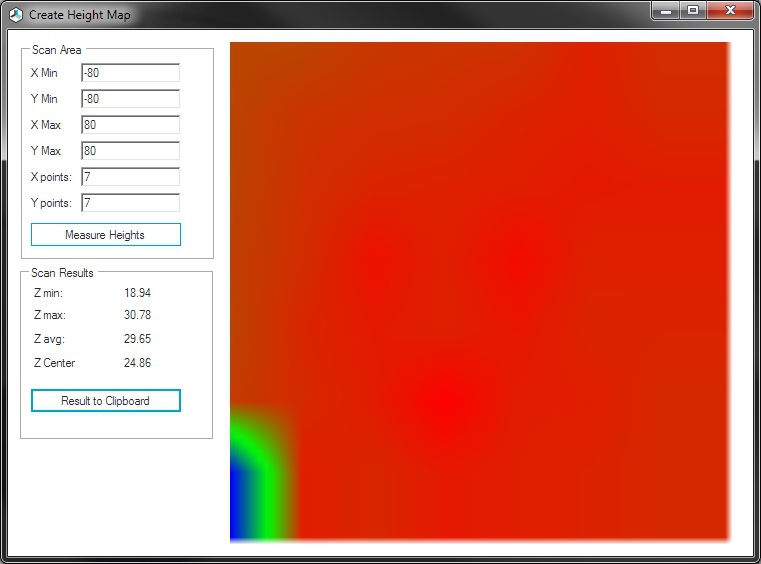
| X: | -80 | -53.33 | -26.67 | 0 | 26.67 | 53.33 | 80 |
| y:80.00 | -0.52 | -0.46 | -0.17 | -0.08 | -0.04 | 0.39 | 0.06 |
| y:53.33 | -0.44 | -0.08 | 0.04 | 0.09 | 0.30 | 0.43 | 0.18 |
| y:26.67 | -0.44 | 0.02 | 0.28 | 0.36 | 0.43 | 0.54 | 0.48 |
| y:0.00 | -0.36 | 0.08 | 0.74 | 0.37 | 0.89 | 0.38 | 0.41 |
| y:-26.67 | -0.44 | 0.26 | 0.52 | 0.39 | 0.61 | 0.29 | 0.28 |
| y:-53.33 | -0.26 | 0.16 | 0.47 | 1.13 | 0.46 | 0.44 | 0.19 |
| y:-80.00 | -10.71 | 0.44 | 0.23 | 0.54 | 0.43 | 0.33 | 0.19 |
Comments
G1 X0 Y0 Z10
before starting the map. There it should be possible to activate. dev version is a bit more clear with such problems, but 0.92 might still have also some more hints in log. It could also be that that position is not reachable with active z probe. Always consider the added probe offset!
I have tested starting from Z5, Z10, Z20, Z30. No difference.
I have also started from 0,0, -80,-80 (first probe) and others. No difference.
When you say dev do you mean the FW or repetier Host?
The limits of Z Probe offsets are when probing at x-90 y90 (bpos square, move ignored). When using +-80 I have no problems with the probe offset.
I will check the commands sent from the Host and make see if it is sending the correct Z height.
I've spent 5 weeks (over 200h) on this printer trying to get the bed level but something always appears. Hopefully this is the last issue before I can start Z correction and have the whole printbed available. I can only print in the center for now.
Thanks!
I can't find where runZProbe function is un the code to see what is going on and how P0...2 affect probing.
I guess I'll upgrade to the DEV version and try poking around with it.
Thanks
In the Commands.cpp file;
case 30: {
// G30 [Pn] [S]
// G30 (the same as G30 P3) single probe set Z0
// G30 S1 Z<real_z_pos> - measures probe height (P is ignored) assuming we are at real height Z
if (com->hasS()) {
Printer::measureZProbeHeight(com->hasZ() ? com->Z : Printer::currentPosition[Z_AXIS]);
} else {
uint8_t p = (com->hasP() ? (uint8_t)com->P : 3);
if(Printer::runZProbe(p & 1, p & 2) == ILLEGAL_Z_PROBE) {
GCode::fatalError(PSTR("G30 probing failed!"));
break;
}
Printer::updateCurrentPosition(p & 1);
}
}
Found;
Printer class measureZProbeHeight();
Printer class runZProbe();
In the Printer.h file;
static float runZProbe(bool first,bool last,uint8_t repeat = Z_PROBE_REPETITIONS,bool runStartScript = true);
static void measureZProbeHeight(float curHeight);
And that's it. I can't find anything else as to how it manages the probe.
How does G30 P0 measure? What about P1? And also P2?
While testing I decided to set the Z to "Z-probe height" + "Max. z-probe - bed dist." And got very good results, not correct but no longer having huge ofsetts. Can you explain how this distance can affect the first probe?
I also thought I had the latest Host as checking for updates said I had the lastest version. Upgraded from 2.0.1 to 2.0.5. The issue is still there aswell. Any feedback apreciated!
Thanks for the support!
I have'nt seen this in G33 but I haven't been looking either, will check later. But if the same segment of code is used it could be possible.
I'm still tweaking a bit the measurments/tower rotation as I'm still getting high and low spots. I've come a long way from the +-2.5mm to about +-0.8mm!
I still think I have more to tweak with the carriage offsets and delta radius values as they are tricky to measure.
Between towers the nozzle is too close at some points as well as at the center with makes me believe the horizontal radius is still not perfect even after Z compensation. That or my probe is terrible at measuring!
So, its Just the bed height mapping using G30 that has a problem, on my prussa clone with a glass bed it is showing a 4mm dip in the 1st measurment corner
I also found out one of the delta arms was very hard to move. I've sanded and loosend it enough to move a lot better, it's no where near as good as the others but the improvement is very noticable. I will have to buy the upgraded arms that solve this problem as well. But now I know what else was affecting the printer.
Will get back after more tests and new calibrations if any other odd behaviour is found.
It would be nice to be able to see the data prepared by the bed height map and the maybe super impose the results on the visual display.
Does repetier support 3rd party plugins?
Regards,
Plugins in host are supported, see the plugin guide on our homepage.