Missing exterior between print preview and actual print
Something I have noticed with the latest 2.0.1 is that when I attempt to print objects they slice beautifully, but when they print in both the manual control and on the printer output there is missing outer layers as can be seen in these screenshots. For a couple prints I assumed that it was an issue with my hardware, or perhaps my settings, then I noticed the details missing between the slice and the print. It has persisted through multiple different models and print settings, any thoughts on what may be causing it and how to rectify it? Thanks.
Print Preview
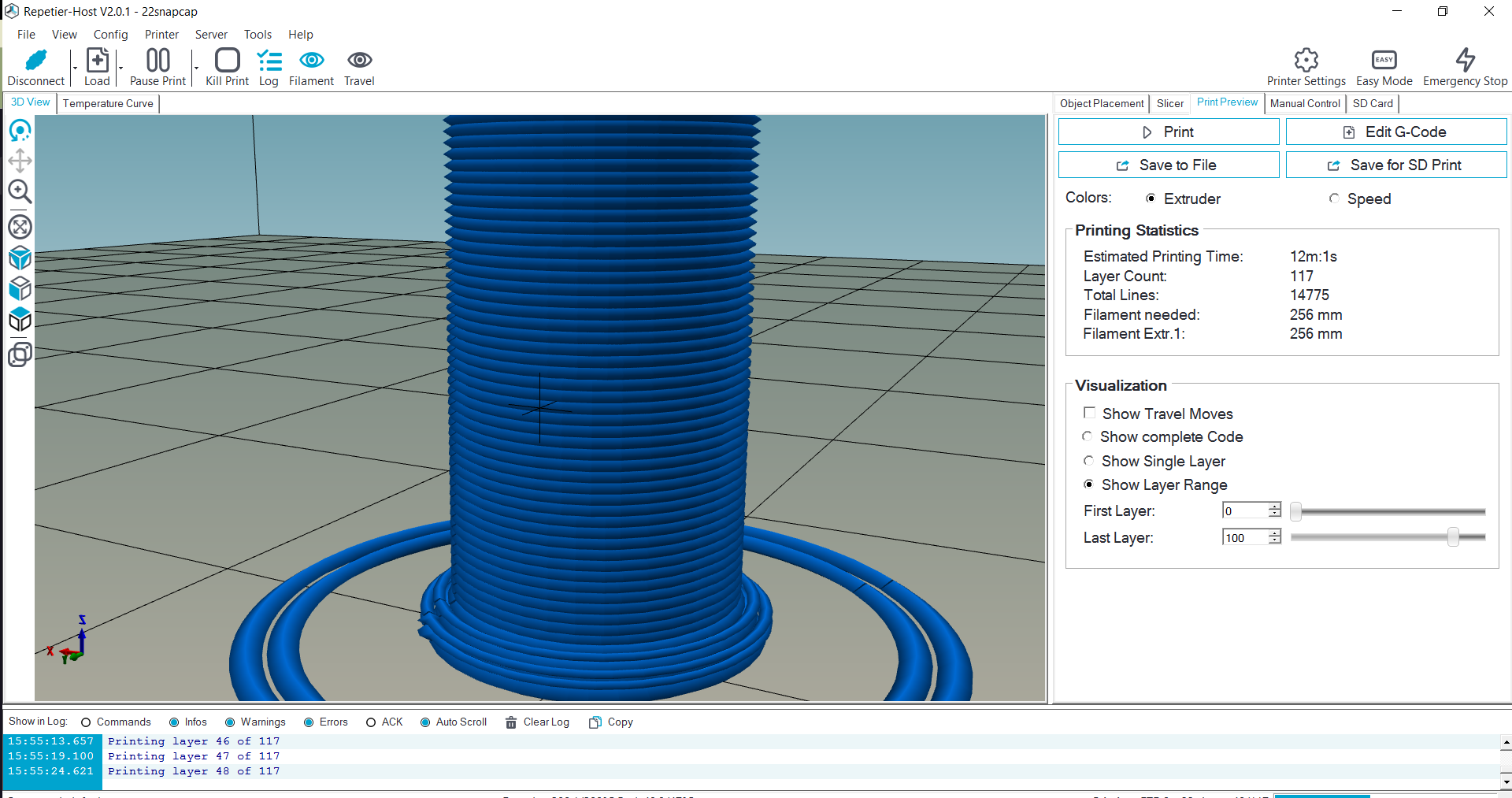
Printer Output
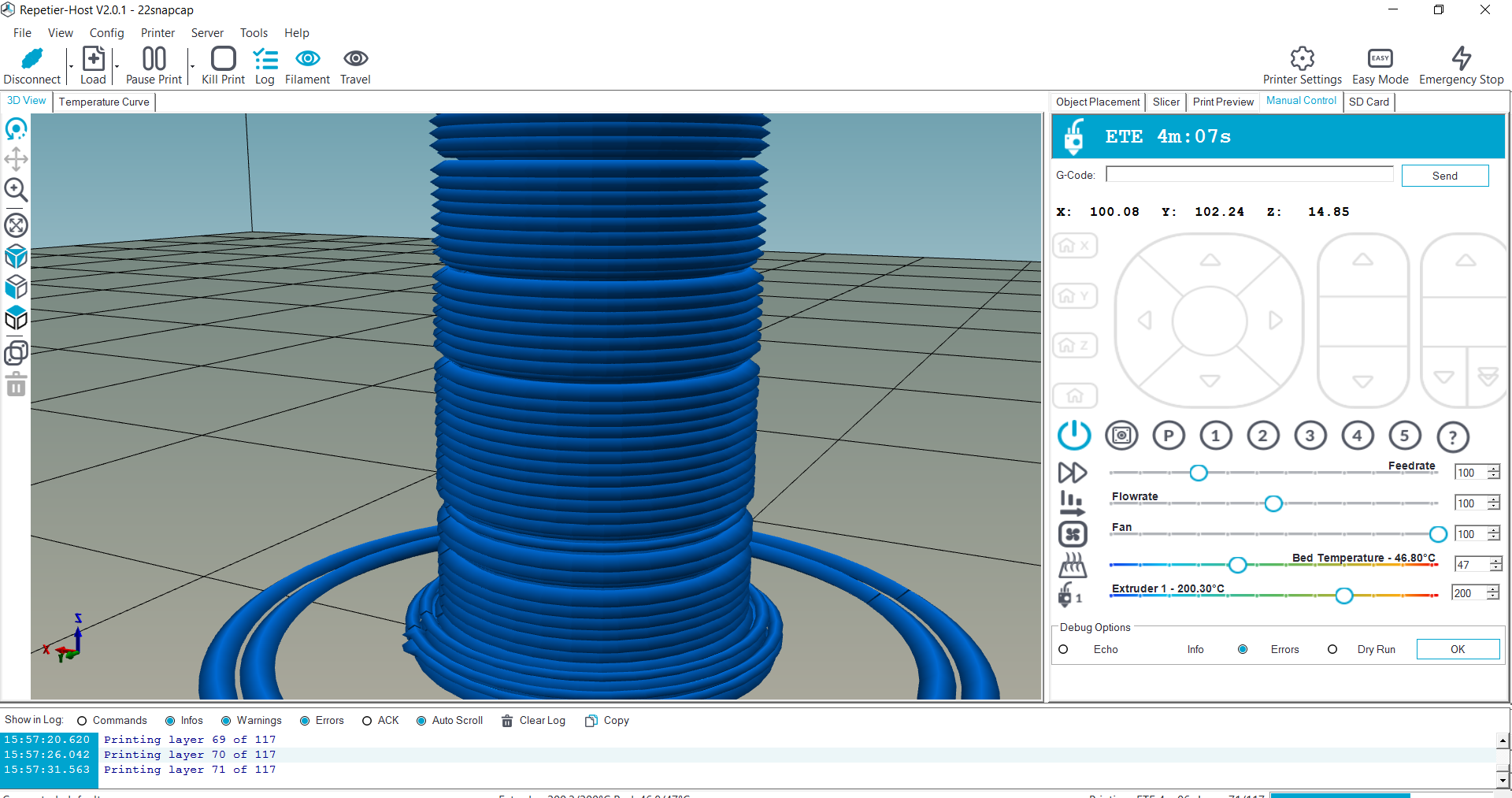
Print Preview
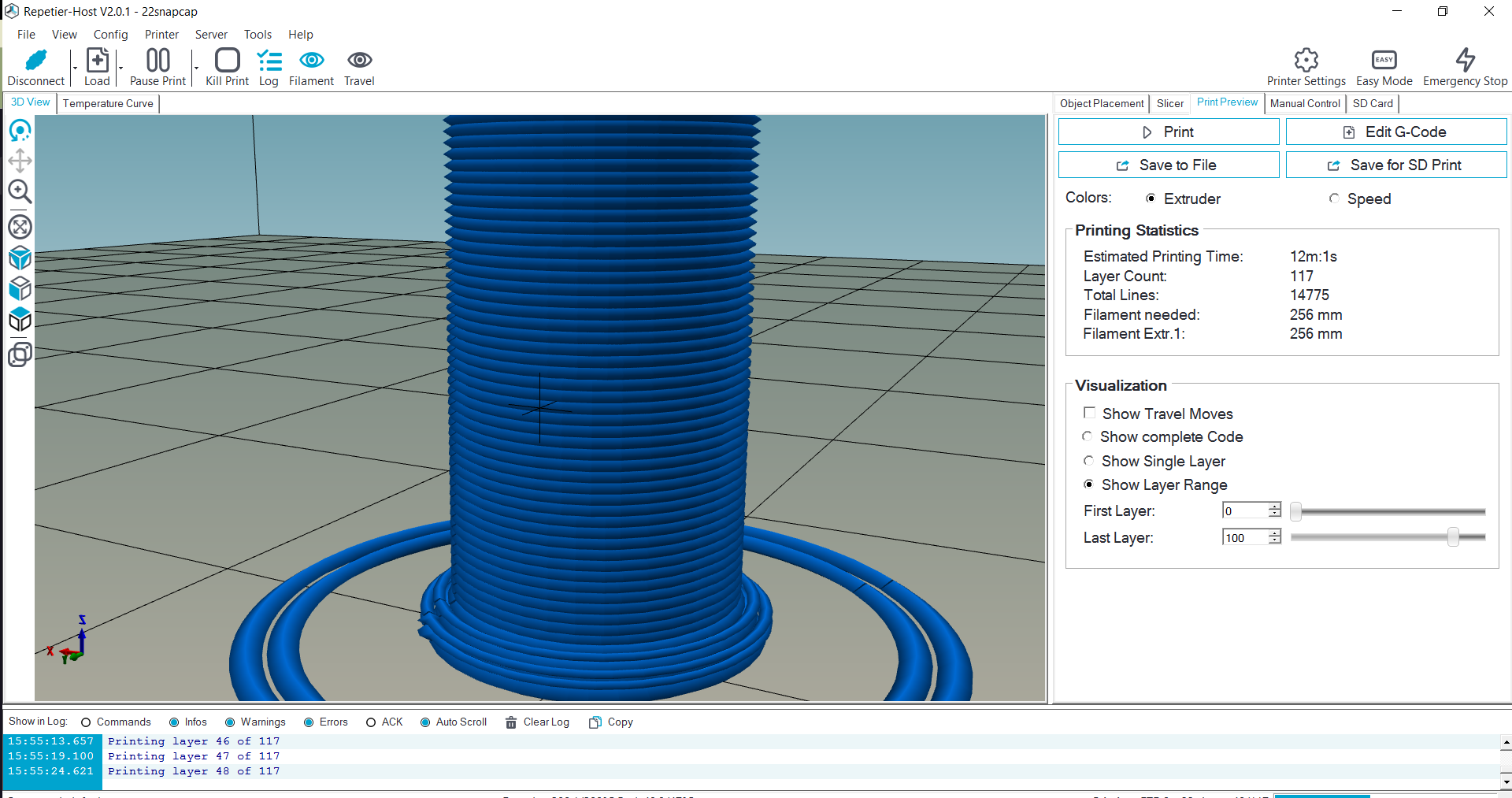
Printer Output
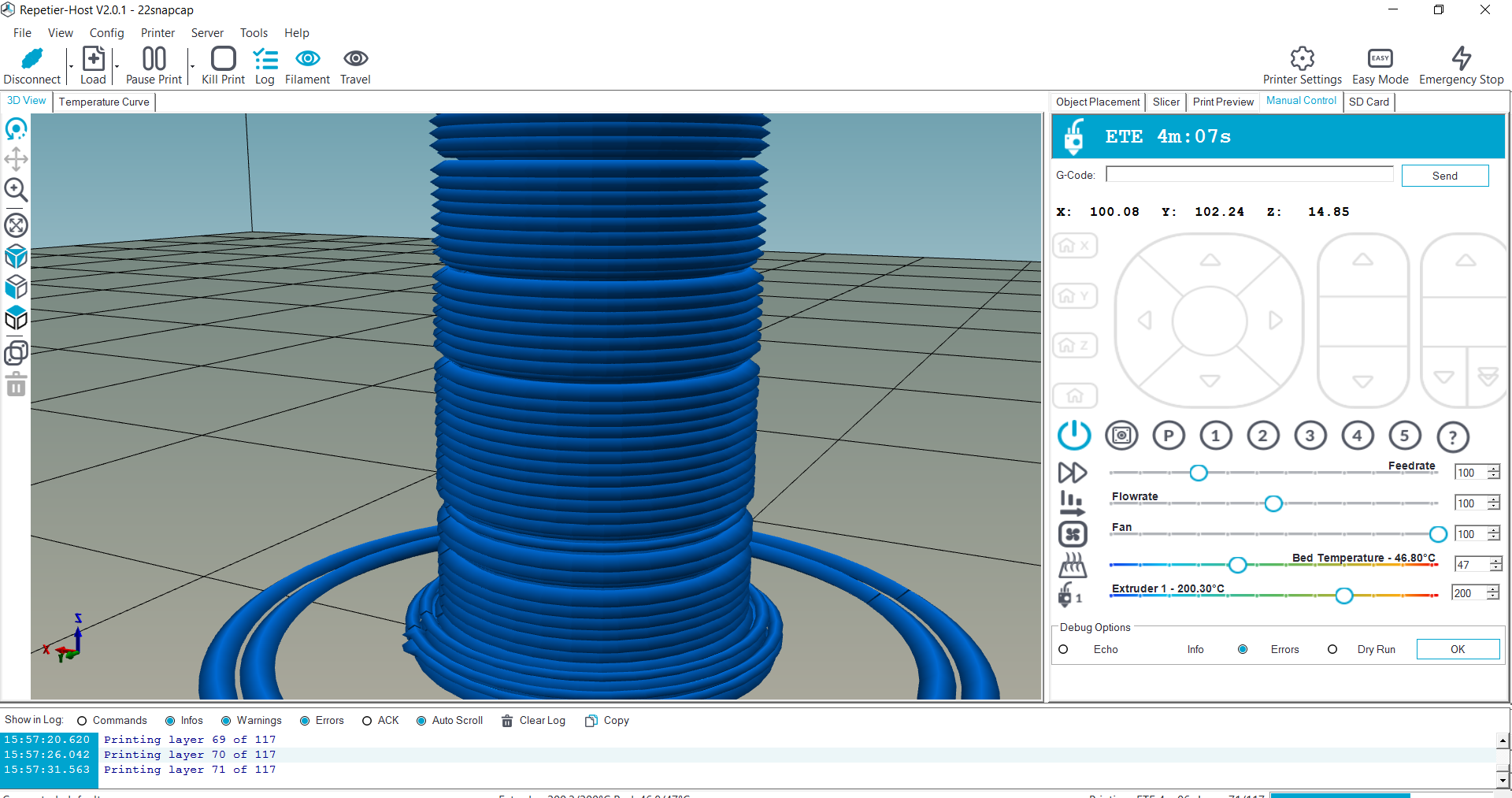
Comments
Can you provide the gcode for this so I know it must get the error. You never know what trigger sit but looks like an error on our side and as soon as I can reproduce it I can fix it. You can use dropbox or pastebin.com or just send me an email with gcode.
below is a link to the gcode, my config settings, and some additional screenshots
https://www.dropbox.com/sh/gyn43a8odvgqfhl/AABX7SehUu5_ERdOaSHjbXAUa?dl=0
https://www.dropbox.com/s/2r9an7bnihm4kqb/2017-05-19 08.30.12.jpg?dl=0
you can clearly see the missing sections of the exterior, these correspond exactly with the ones that show up on the "manual control" tab's visualization during a print. You can see it happens regardless of the material and the model. On the right are two older prints that exhibit none of these defects. Below is another print of the same blue material that was done even further back (filament was stored in a dry box between prints) that has absolutely none of these gaps in its surface (for perspective these are larger than a soda can).
https://www.dropbox.com/s/tj0ig7wp22086uf/2017-04-05 14.19.24.jpg?dl=0
Can you try if setting it to layer height would help the print as well as the preview. I will test at the weekend and hope I see something explaining it.