Printer manual control (move) does not move the correct distance for XY axis. Z axis work fine
Dear support,
Could you please help me to figure this out. I am running my Voron V0 with Klipper and repetier Server. Everything works fine except when I move my X and Y axis manually from the console. It does not matter which number I select (0.01, 1, 10, 50...), the printer moves the same distance. However, when I use a g-code, it works fine.
To be noted that I am not having this issue with the XY axis only. Z axis is working as expected
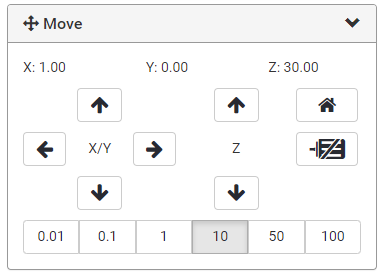





Could you please help me to figure this out. I am running my Voron V0 with Klipper and repetier Server. Everything works fine except when I move my X and Y axis manually from the console. It does not matter which number I select (0.01, 1, 10, 50...), the printer moves the same distance. However, when I use a g-code, it works fine.
To be noted that I am not having this issue with the XY axis only. Z axis is working as expected
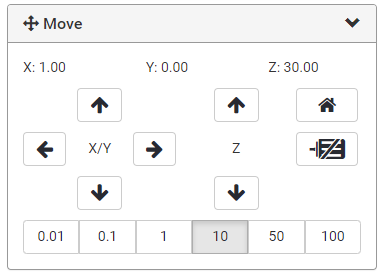

Comments
Note that we normally send absolute positions and the shown xy position should also change by the move distance. In my tests this happened.
The only workaround that I have found to fix this issue is to edit the home cmds and add one line with the M114 cmd.
Now it is working very fine.