Connection Cura to repetier Server pro
Hi,
i try to connect cura 4.3.0 Version to repetier Server pro 0.92.3 using the repetier server plugin.
the button "open in browser" works --> it opens the relevant printer webpage of "Drucker_Nr1. but the "verbinden" button is not pressable..
i allready checked the global.cfg naming..
What else here could be wrong?
The connection repetier host to printer with connection type repetier server works..
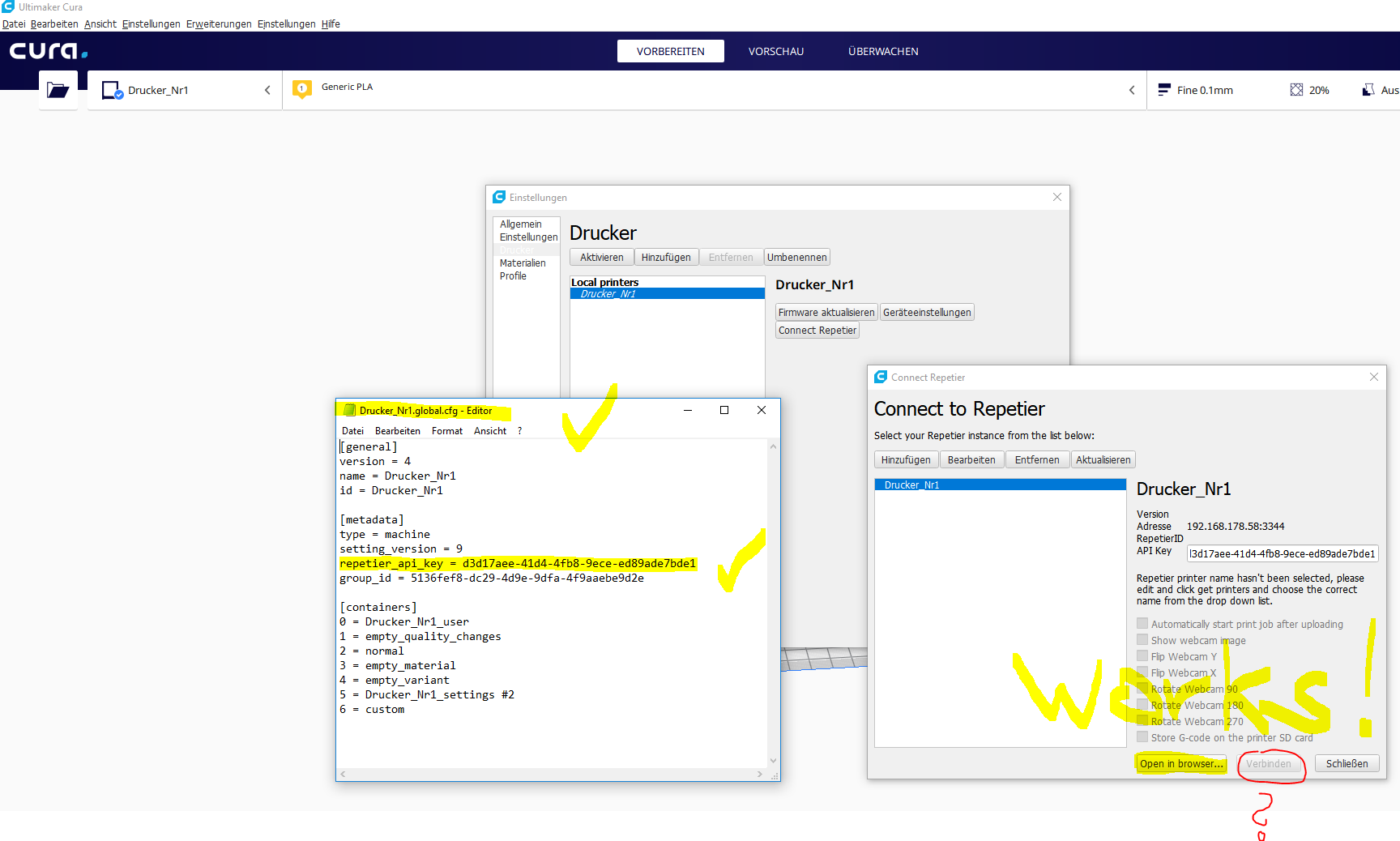
Comments
Since you have pro server version you can alternative use our Repetier-Server Monitor to upload files. If running it watches a folder you define for new files. Actually every group and printer has own folders. So just saving to the right server uploads the gcode. That is our solution for the problem which works with all slicers. It is available on our homepage in downloads.
https://github.com/VMaxx/RepetierIntegration/issues/33