LCD panel not working when repetier server and klipper are running
Hi everyone,
I am using repetier server with klipper firmware on my delta printer. Printer is detected, touchscreen is working fine but the lcd panel on my printer is no more responding.
Standard info are displayed and refreshed when printing for example but I am unable to use the button and navigate in the menu.
Please let me know how to fix it.
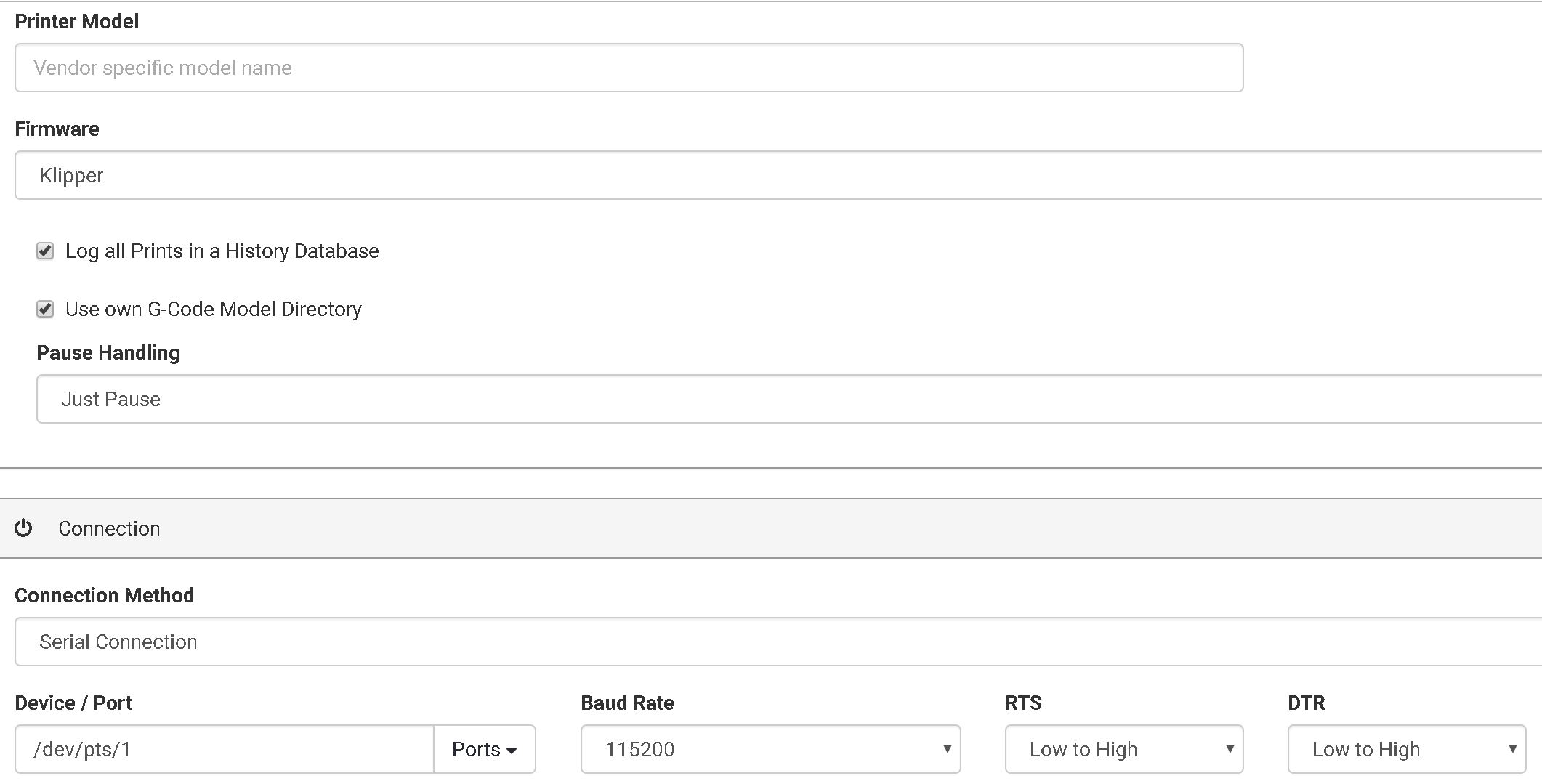

I am using repetier server with klipper firmware on my delta printer. Printer is detected, touchscreen is working fine but the lcd panel on my printer is no more responding.
Standard info are displayed and refreshed when printing for example but I am unable to use the button and navigate in the menu.
Please let me know how to fix it.
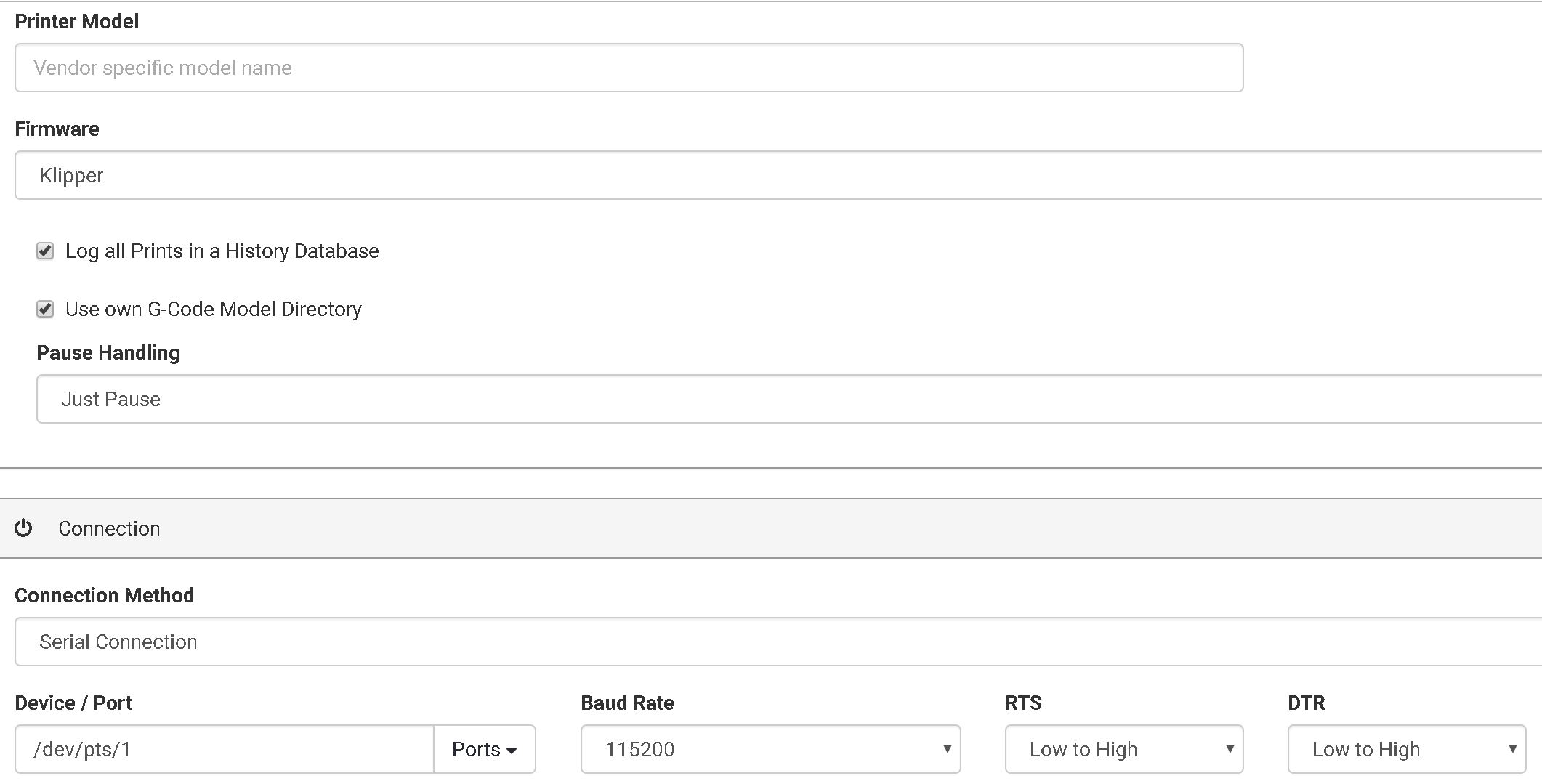

Comments
Regarding menu I'm not sure. As said we do not control lcd menus for any firmware, that should happen always from the firmware klipper in this case. We should not be able to interfere there at all.
But please also consider that sending not gcode to klipper requires # as first char to tell server to send the line 1:1.
However, I am still having the stock LCD panel navigation issues. When I install octoprint, I have no issues at all and I cannot home printer with the LCD character panel or do anything
Then sometime later, I noticed that it was displaying something helpful after all (I've no idea when it started).
Then my board blew and I got a different board... I couldn't work out if I hadn't wired it right, hadn't set the pin configurations right, or if the panel itself simply wasn't working.