Laser engraving problems with inkscape
Okay, So I have been using the Repetier plugin for inkscape to laser etch things, but I cannot get the gcode to work properly with the server/firmware.
It seems to generate correctly in Inkscape, but when it loads into repetier it gives me a few lines out of all of it and when I try to print it, the printer gives the error, "18:50:43.207 : Error:No move in delta segment with > 1 segment. This should never happen and may cause a problem!" Any ideas.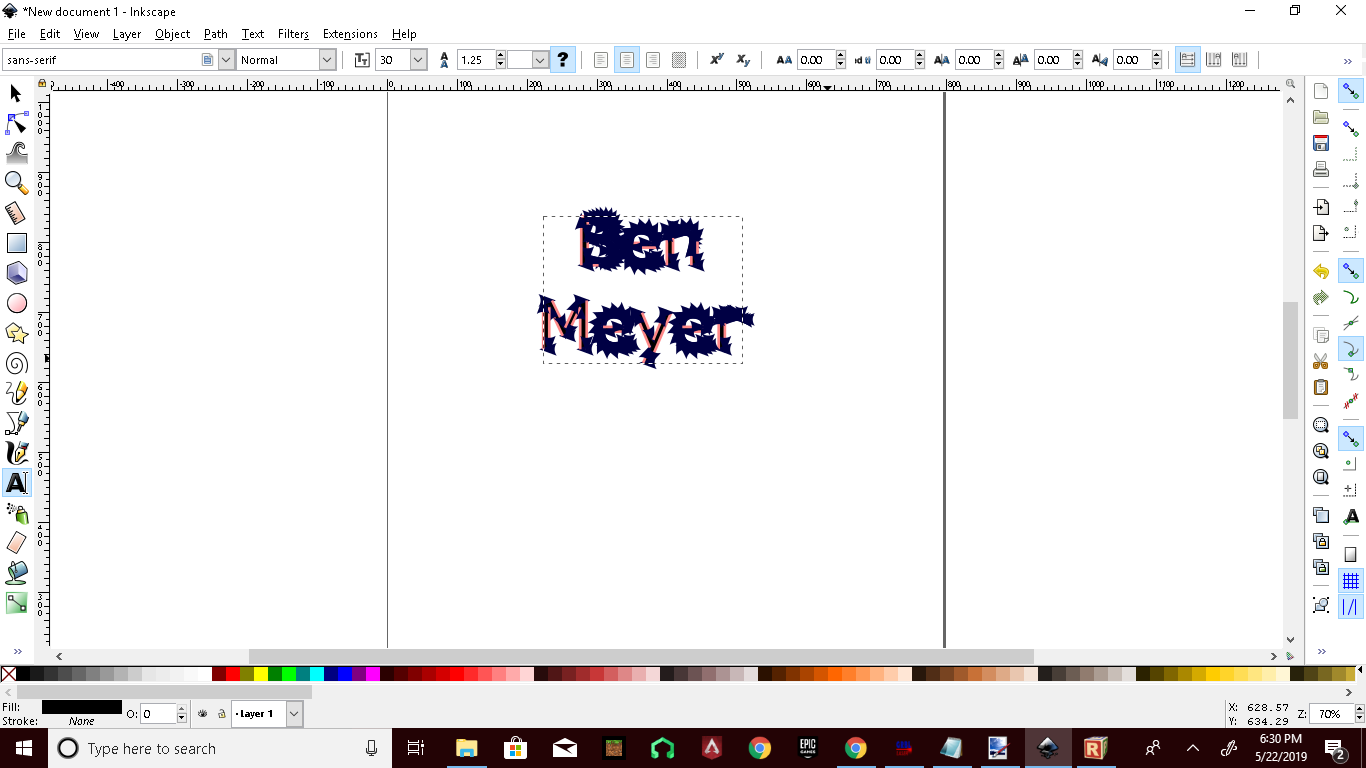

It seems to generate correctly in Inkscape, but when it loads into repetier it gives me a few lines out of all of it and when I try to print it, the printer gives the error, "18:50:43.207 : Error:No move in delta segment with > 1 segment. This should never happen and may cause a problem!" Any ideas.
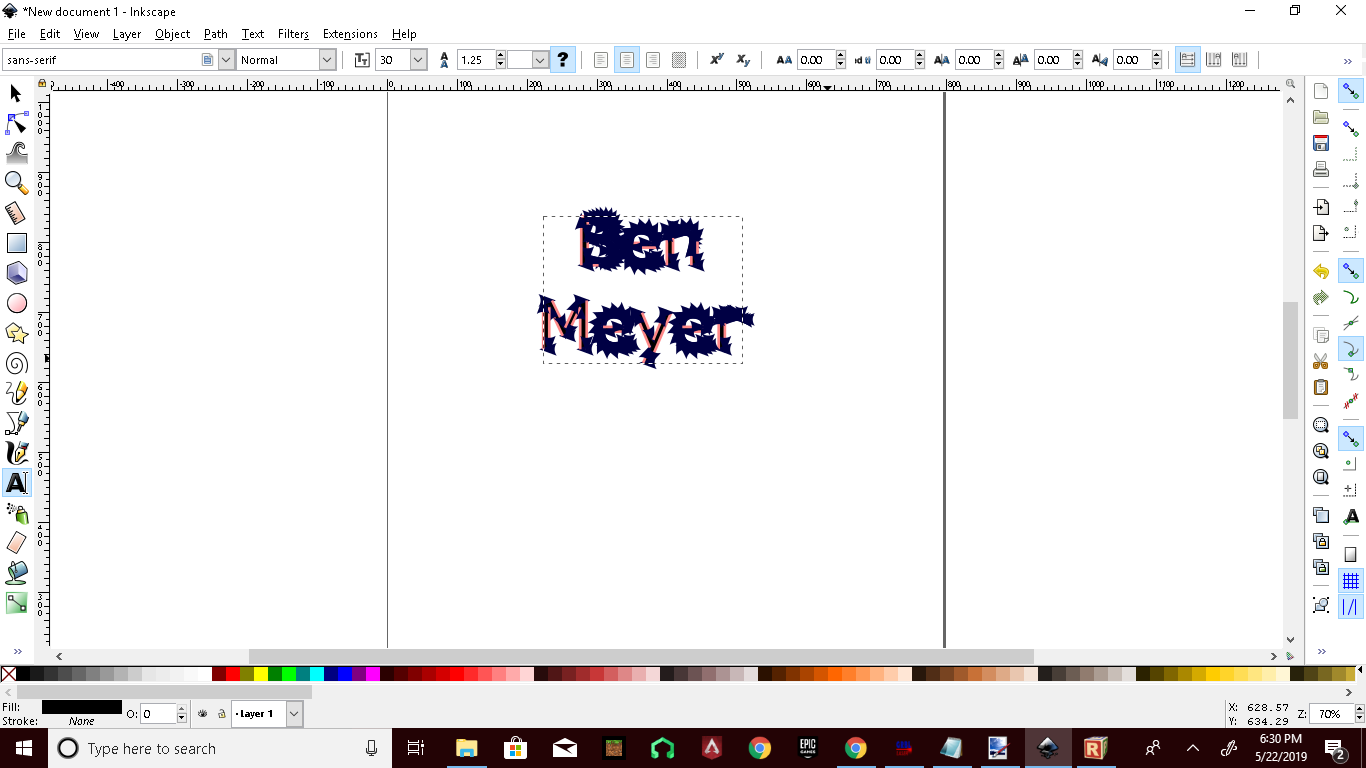

Comments
You managed to get 0 virtual steps in a segment for a line that was long enough to be split. There is a check to rule out a 0 move caused by tiny distances in latest dev version. So first I#d upgrade to latest dev version of firmware to check if that message still appears. Might be exactly the case we no cover. Not sure how else you could create a move causing the error message.
This is suppose to say HELLO WORLD, but its all messed up.
No that is wrong. The message comes from the printer and depends on a case where no steps are so step resolution can be the important hint, which is why I asked for it.