Connection problem
Hi,
my system is Windows 10 and I have installed Repetier Host and Repetier Server last version. Everything worked fine until I have configured printer in Repetier Server. Now, when I switch On printer and PC RH can not connect to printer from Server and from Host to.
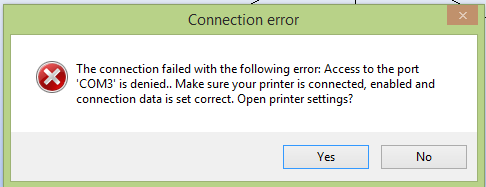
I found solution as follow:
- in Repetier Host window - Stop server
- communication is ok, RH working properly.
- in RH - Start server.
From this point everything working fine without problems.
Restarting server help in solving problem everytime. Another solution is changing USB socket and port no. in Printer settings, everytime after PC reboot or switching.
Is any proper solution for my problem?
Mark
Comments
If it makes problems you could also try in server deactivate and activate to force a reconnect try after starting printer.