Show Multiple Extruder Temps Simultaneously
Currently Repetier only reports the "active" extruder temp in a live fashion.
Marlin appears to send all extruder temps every time, can T0 and T1 be updated regardless of which extruder is active?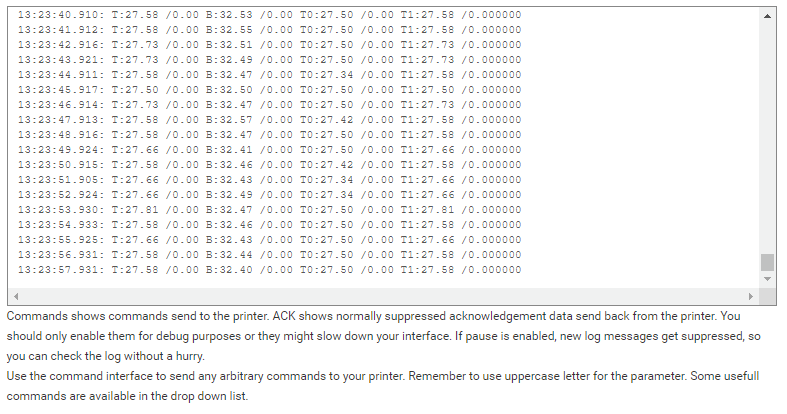
Marlin appears to send all extruder temps every time, can T0 and T1 be updated regardless of which extruder is active?
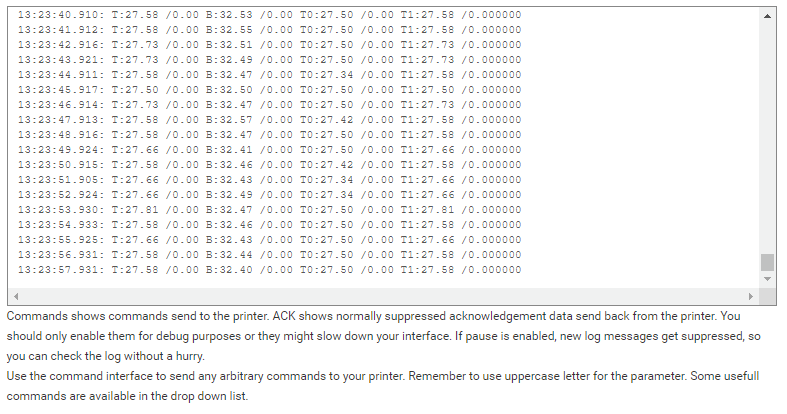
Comments
Marlin is reporting temperatures as (last extruder set with a M104 command) (Bed) (Extruder 0) (Extruder 1)
Repetier server is expecting temperatures of be (current extruder) (Bed) (Extruder 0 )(Extruder 1)
If I change selected extruders in Repetier without setting the temperature for the newly selected extruder, it reads the previously set extruder temperature.
Would always using the T0 and T1 temperatures vs the 'current' extruder temperature solve this without firmware changes? I'm not sure if this is a pervasive marlin issue or just a problem on my particular version of marlin.
I took a video of the issue here: https://www.dropbox.com/s/5ai5kb584vxxvke/ScreenCapture_2018-9-6 14.05.09.mp4?dl=0
Lastly, there is quite a delay when selecting the radio button for a new extruder, and the radio button 'hopps' back and forth which is a little confusing.
but I could not reproduce the problem. Since we recently changed parsing I will wait for you to confirm you are running 0.90.6 - if not please update and report if it helped.
I found where the @ was commented out in my marlin firmware and have tested it with the added info enabled. Still the same result.
Please let me know if there is anything I can try or infor I can provide to help. Your support has been excellent.
~Andrew