Repetier says connected but bed and nozzle do not heat up
I had an older version of Repetier, all was working well, then I agreed to update and the new repetier crashes my computer all the time, so I reverted to the old version, but then, new problem: I connect, it says connected, but the heater do not kick off and the reported temperatures are zero. It is normally at least 22degrees for the bed, the room temperature...
After a while, I get a "Communication timeout - reset send buffer block" but the "connected" icon stays on. I'm connected by USB through COM3, has always worked great for the past 2 years and printed multiple models using repetier, never a problem. It even stayed connected when I reopened the computer, which I liked about the older version.
I tried all sorts of things, including connecting through "repetier server" whose interface I admittedly do not really understand, but it seem to say it is "active" (and yes, I made it inactive while trying to connect directly from repetier host), yet it also doesn't work. It does say it connects to the server, but then times out and I cannot see my heated bed (I also cannot move anything, x, y z, etc..). See screenshot:
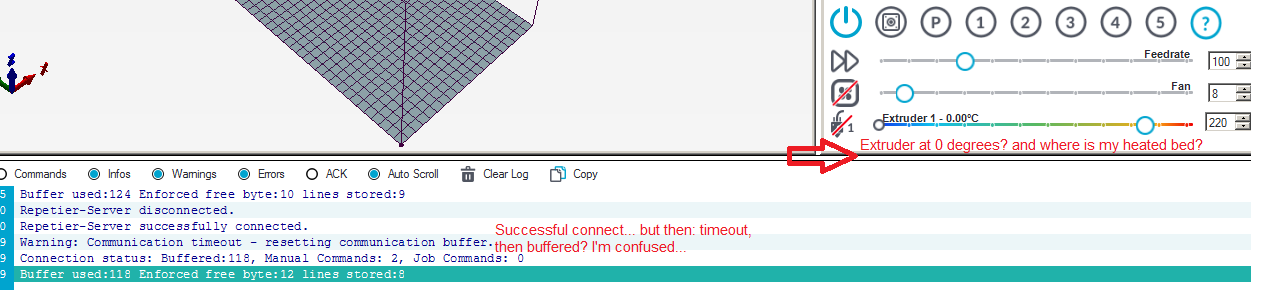
I was able to confirm that my machine (A makegear m2) is not at fault because:
1- i can connect AND print using an older version of cura (v.15) which then accepted to connect through com ports (the new version is network only)
2- I'm also able to connect using the manuf's setup utility
Also, it does not seem to be the computer's USB ports, as I tested it on 2 different computers with the same result (and again, i can connect with other software)
My best hypothesis: I'm missing one step somewhere which, for some reason, when I first installed repetier 2 years ago, I had right, but am now forgetting or misunderstanding... But what is it? no clue, i tried many things. I'm on COM3, it reports connected but isn't really, etc...
Any ideas?
After a while, I get a "Communication timeout - reset send buffer block" but the "connected" icon stays on. I'm connected by USB through COM3, has always worked great for the past 2 years and printed multiple models using repetier, never a problem. It even stayed connected when I reopened the computer, which I liked about the older version.
I tried all sorts of things, including connecting through "repetier server" whose interface I admittedly do not really understand, but it seem to say it is "active" (and yes, I made it inactive while trying to connect directly from repetier host), yet it also doesn't work. It does say it connects to the server, but then times out and I cannot see my heated bed (I also cannot move anything, x, y z, etc..). See screenshot:
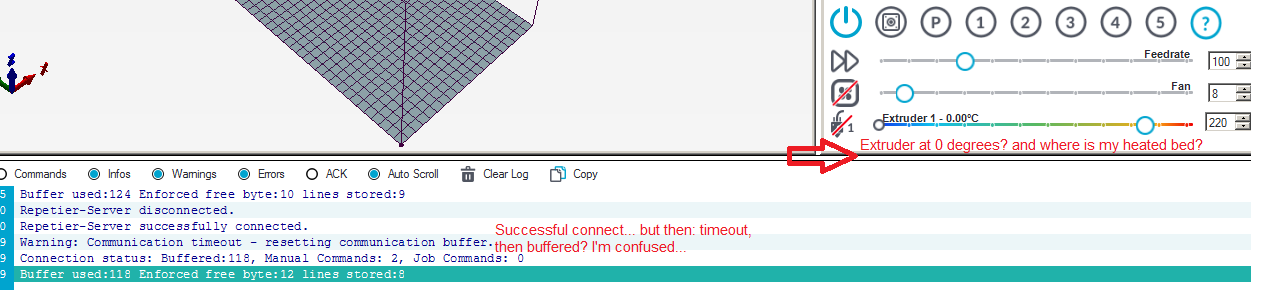
I was able to confirm that my machine (A makegear m2) is not at fault because:
1- i can connect AND print using an older version of cura (v.15) which then accepted to connect through com ports (the new version is network only)
2- I'm also able to connect using the manuf's setup utility
Also, it does not seem to be the computer's USB ports, as I tested it on 2 different computers with the same result (and again, i can connect with other software)
My best hypothesis: I'm missing one step somewhere which, for some reason, when I first installed repetier 2 years ago, I had right, but am now forgetting or misunderstanding... But what is it? no clue, i tried many things. I'm on COM3, it reports connected but isn't really, etc...
Any ideas?
Comments
Be din host appears only after temp. reports a bed present and that only happens after successfull connection.