Combining objects for Dual Printing
I am trying to combine two objects, an outer circle and the inner infill, in order to print with two different materials using two extruders. When I try to combine the parts it seems that the software is trying to mate the outer surfaces because there is an overlap. The dimension of the inner diameter of the blue part is 4mm with the outer diameter being 5mm and the outer diameter of the orange part is 3.95.
I noticed that if I make the outer diameter of the orange part 5mm that they line up because the outer surfaces are mated.
Not sure how to fix this problem. Thanks for any assistance provided.
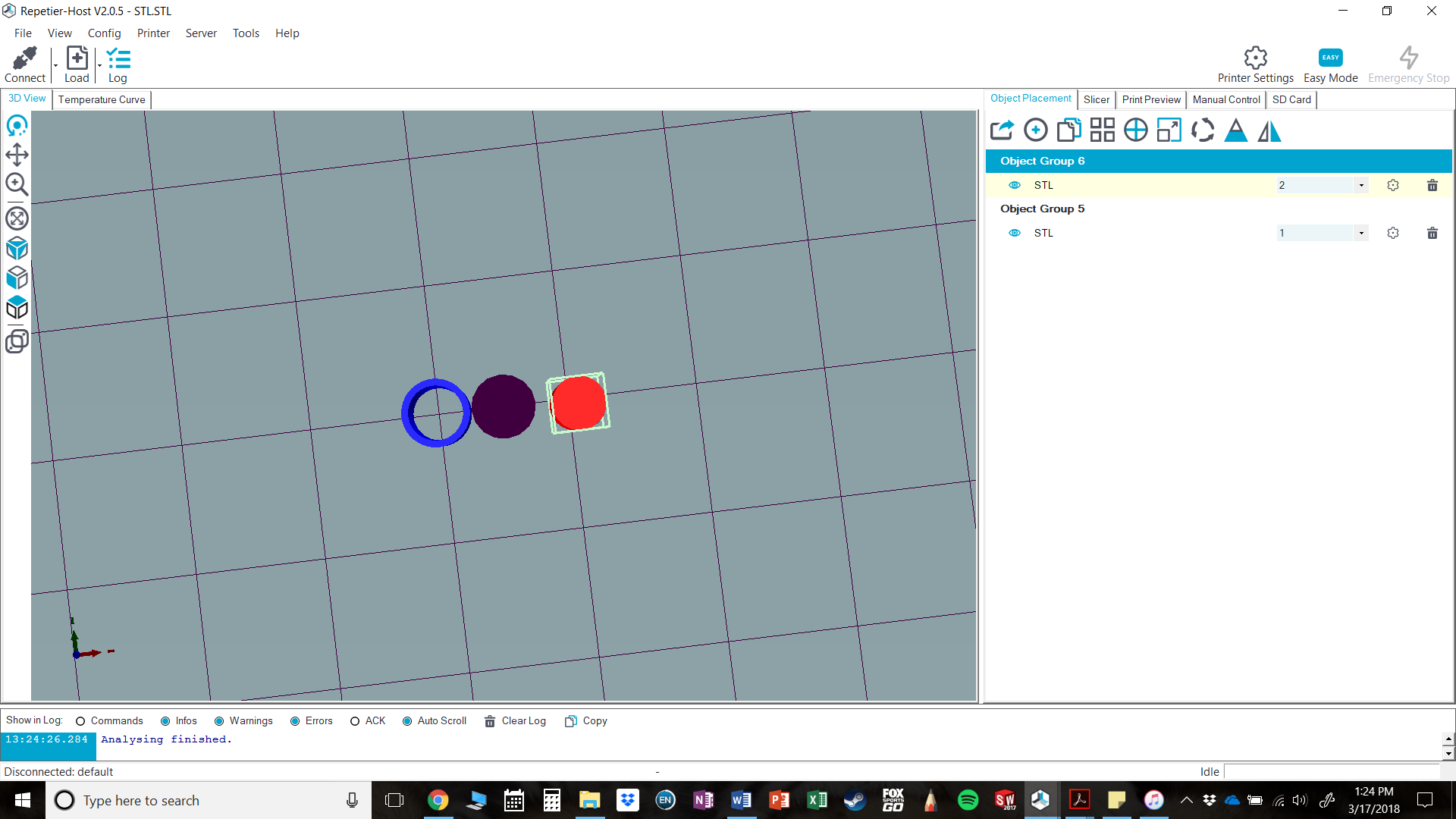
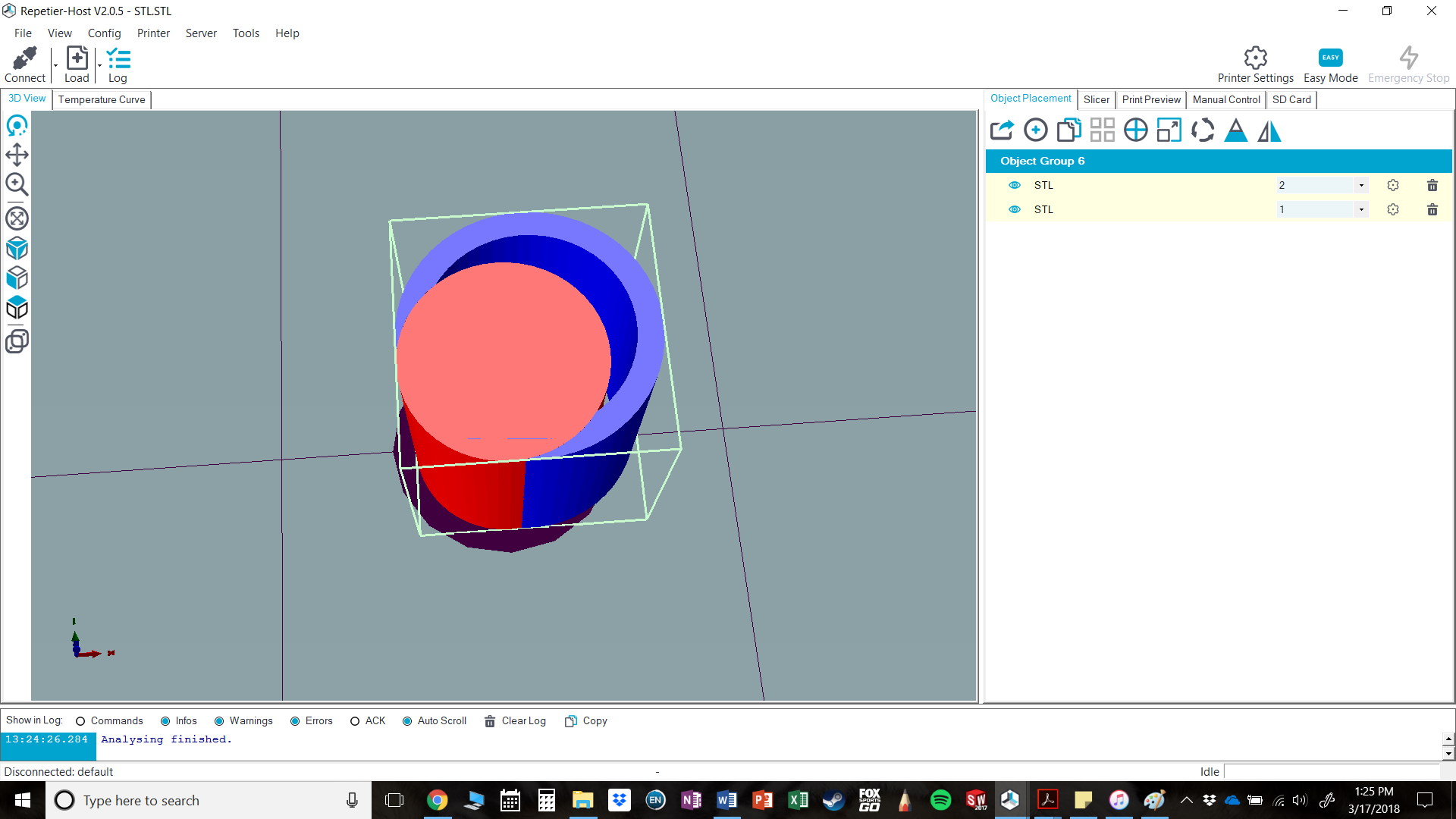
I noticed that if I make the outer diameter of the orange part 5mm that they line up because the outer surfaces are mated.
Not sure how to fix this problem. Thanks for any assistance provided.
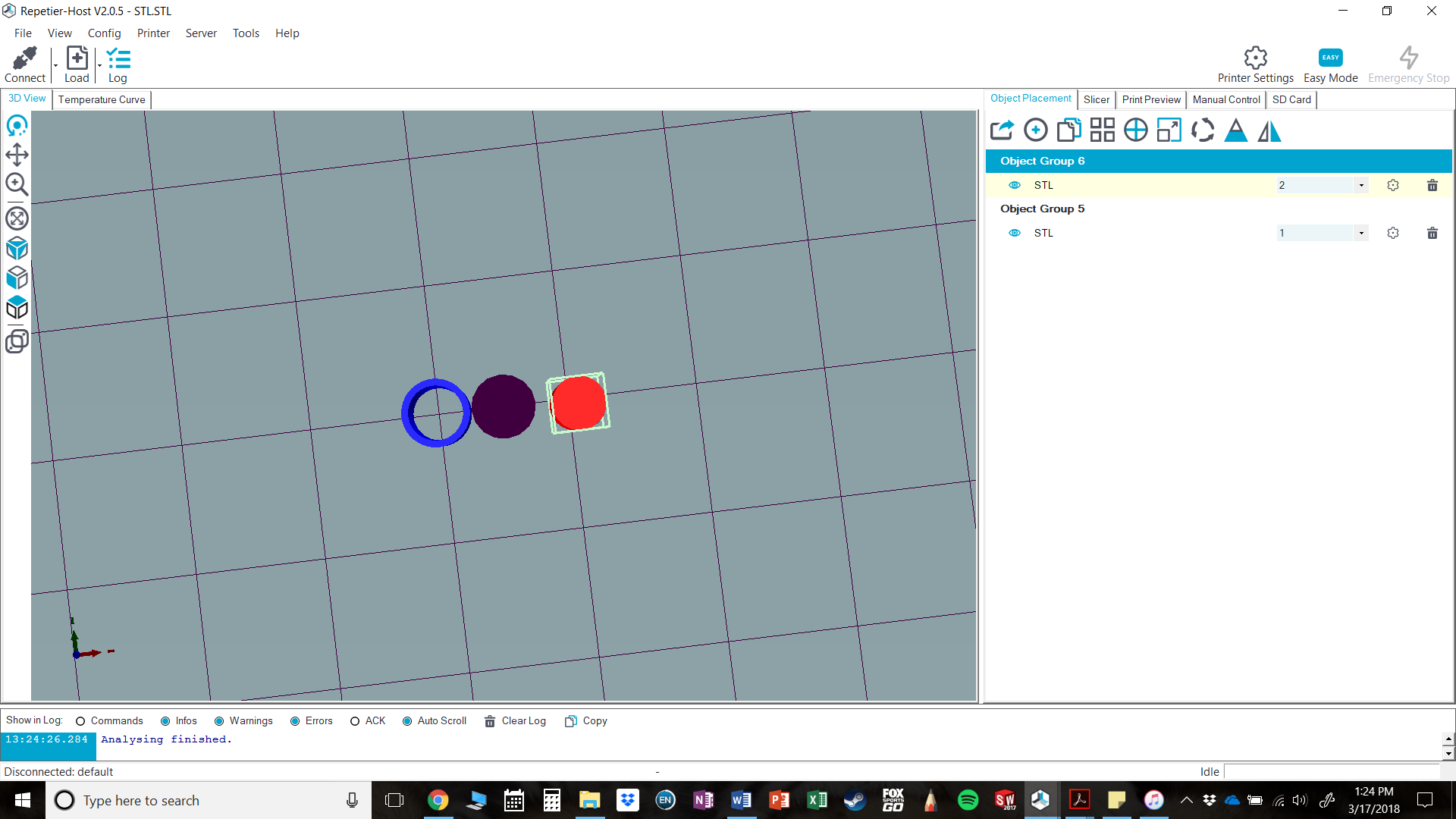
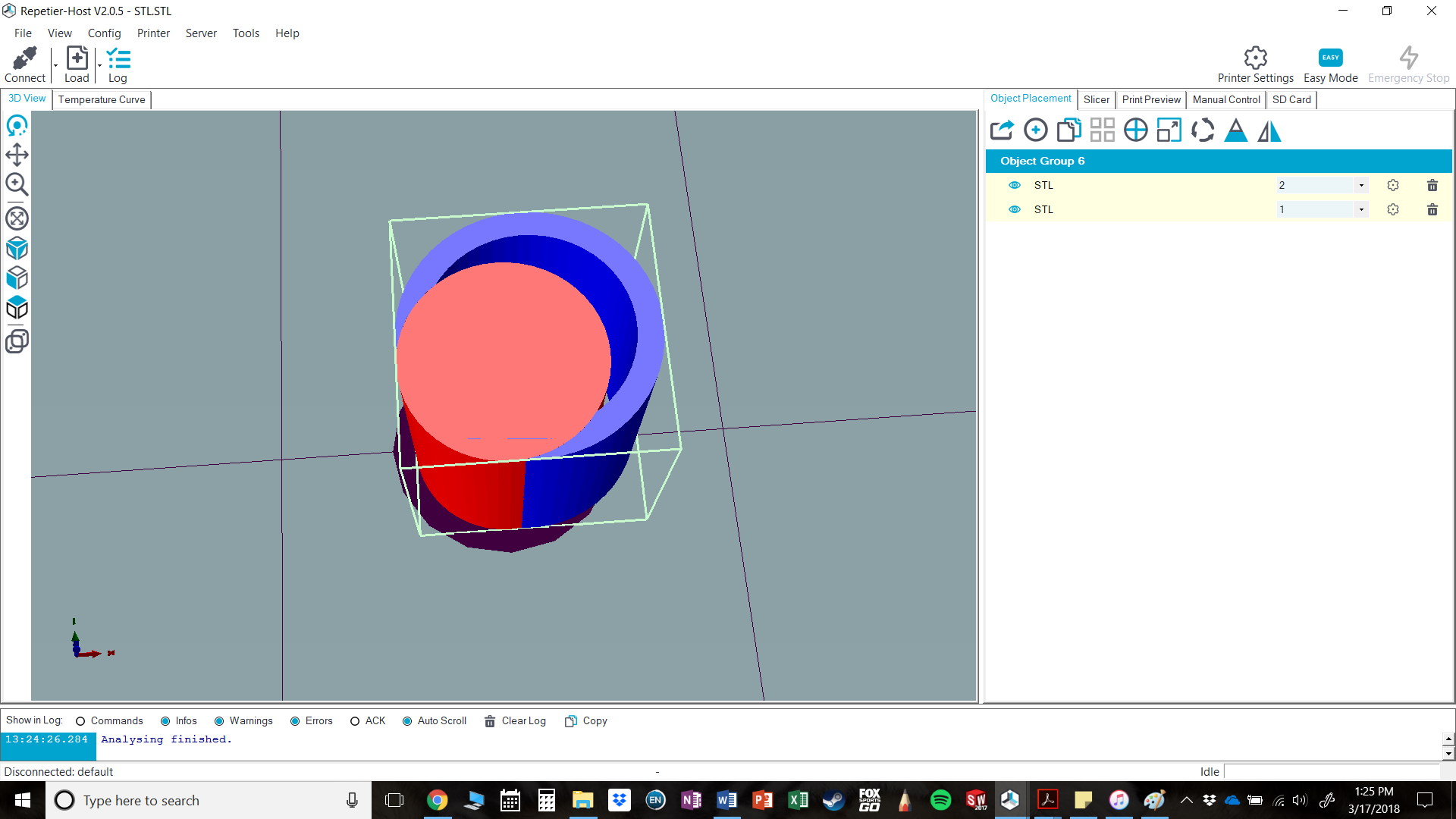
Comments
The crucial thing is when exporting stl to use the same reference coordinates. Only then they stack up correctly when being grouped. So do NEVER export them with individual coordinates and make sure in you CAD they are both at the right position, so not one drawn somewhere else.
Thanks again.