How to adjust the zoom or view of the 3D preview?
Hi,
finally bought the software after testing the free trial. Loving it so far!
But I have one question: when I look at the 3D previews on your site and in the documentation they look very nice and centered, and the zoom level seems perfect. However on my server the object(s) is very tiny and far away, and always a bit to the top right. Is it something wrong in my settings? I have tried googling and looked in the settings but haven't found anything that solves it.
I'm using IdeaMaker (and Cura) for slicing. Build volume is 300x300x400.
See this preview for example: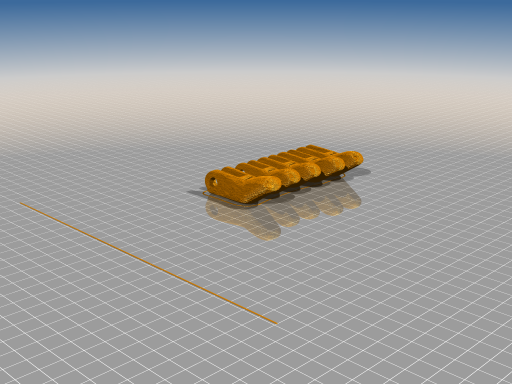
finally bought the software after testing the free trial. Loving it so far!
But I have one question: when I look at the 3D previews on your site and in the documentation they look very nice and centered, and the zoom level seems perfect. However on my server the object(s) is very tiny and far away, and always a bit to the top right. Is it something wrong in my settings? I have tried googling and looked in the settings but haven't found anything that solves it.
I'm using IdeaMaker (and Cura) for slicing. Build volume is 300x300x400.
See this preview for example:
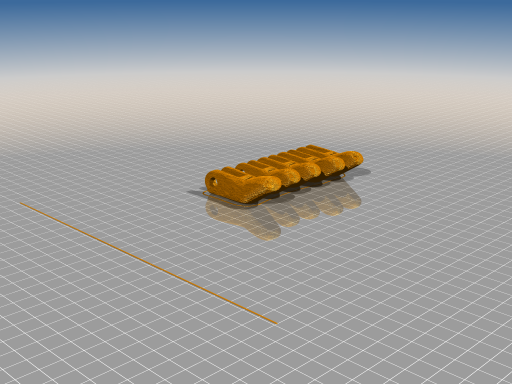

Comments
@nosize
Ignore next print moves for object size calculation. This is interesting if you make a extrusion at a fixed position. Then the server will include that into the size and that may lead teh rendere to show a much too small object.
@size
Stops the @nosize command from neglecting size computation. Never forget this if you use @nosize. They should always come as a pair.
to exclude the prime line from size computation. Then the image will be zoomed much more. I assume that this line is yout slicers start gcode so put;@nosize
at the beginning and
;@size
at the end of start gcode and all should be well.
Thank you very much!