Problems with 2 Extruders
Hello,
i have installed 2 Extruders but my Cura do Strange things.
Cura Create a second object.
can you help me ?
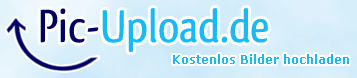
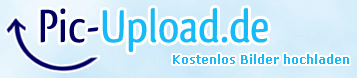
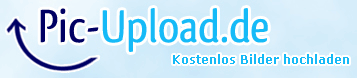
i got the same slice if i set my offset´s to 0
i have installed 2 Extruders but my Cura do Strange things.
Cura Create a second object.
can you help me ?
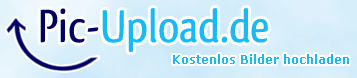
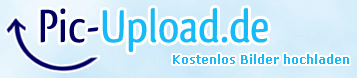
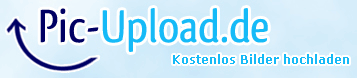
i got the same slice if i set my offset´s to 0
Comments
if i slice with 2 extruders like this picture on top and want to print repetier dont heat the secound extruder