Filament insert command extrudes over buildplate - repetier server sends unwanted G1 Y0 codes
Hi, i do have the problem that the repetier-server does issue GCODE that moves the extruder over the build-plate when inserting filament.
There is custom GCODE that i can add, and that is G28 X0 Y0 to home the extruder. the Extruder moves then to Y=-30 outside of the buildplate. However, by looking at the gcode log, it seems that the Repetier-Server sends additional G1 commands moving the extruder over the buildplate. That is unwanted behavior as it extrudes now the just inserted filament directly on the buildplate.
How to suppress the G1 codes?
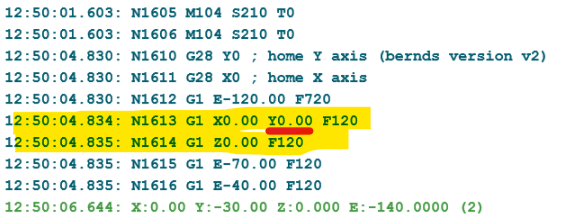
Thanks
Flyinggorilla
There is custom GCODE that i can add, and that is G28 X0 Y0 to home the extruder. the Extruder moves then to Y=-30 outside of the buildplate. However, by looking at the gcode log, it seems that the Repetier-Server sends additional G1 commands moving the extruder over the buildplate. That is unwanted behavior as it extrudes now the just inserted filament directly on the buildplate.
How to suppress the G1 codes?
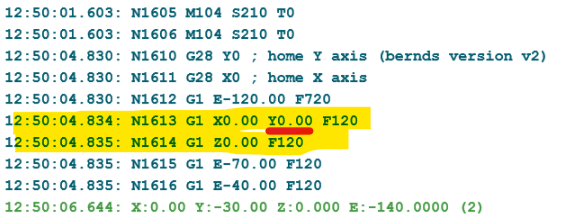
12:50:04.830: N1610 G28 Y0 ; home Y axis --- custom script in event settings
12:50:04.830: N1611 G28 X0 ; home X axis --- custom script in event settings
12:50:04.830: N1612 G1 E-120.00 F720
12:50:04.834: N1613 G1 X0.00 Y0.00 F120 ; this is the unwanted GCODE issued by Repetier-Server
12:50:04.835: N1614 G1 Z0.00 F120
12:50:04.835: N1615 G1 E-70.00 F120
12:50:04.835: N1616 G1 E-40.00 F120
Thanks
Flyinggorilla
Comments
Also please check if you defined your homing position correctly in server config. Should be -30 for y and not 0 which is the default if that is where homing y ends.
Just as I wanted to post my finding, I just saw now that you recommended to check this already. So thank, you are confirming that this fixes it.
Again thank you a ton.
FG
https://forum.repetier.com/discussion/4209/filament-change#latest