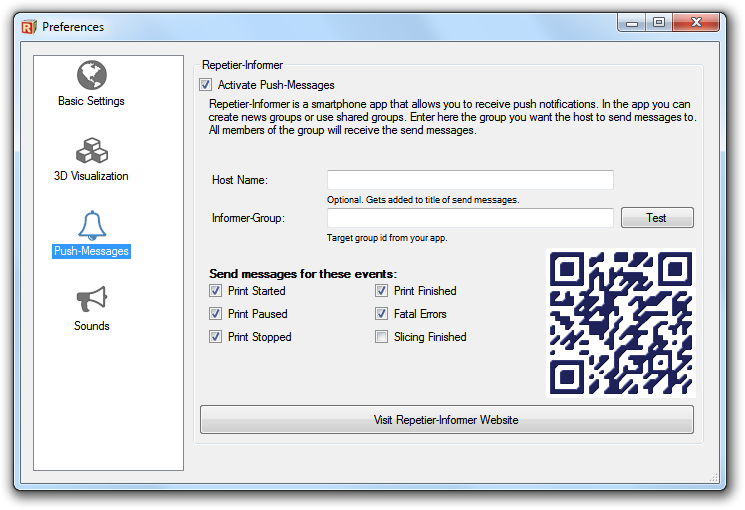Connect Repetier-Host with Repetier-Informer (iPhone & iPad)
The aim of this app is to receive important push-messages on your smartphone or tablet from Repetier-Host from version 1.
Repetier-Host sents all messages to defined groups.
All members of a group receive the same message, so that you can receive your the messages on your smartphone and on your tablet.
Your App can be a member of multiple groups.
A group is a uniquely named id, which is shared between the sender and one or more receivers. In the software, that sends the message, the corresponding group must be specified.
Generate a new group
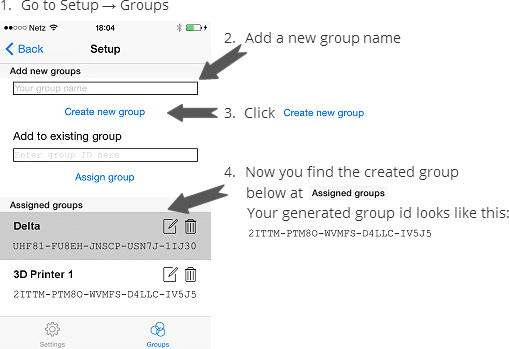
Add to existing group
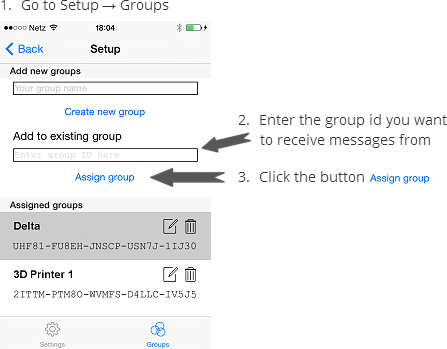
Connect with Repetier-Host
- Run your Repetier-Host
- Go to Config → Preferences → Push-Messages
- Mark "Activate Push-Messages"
- Enter your Host Name. This gets added to the title of the send messages.
- Enter your group id you created here as Informer-Group.
- Click on the test button to send a push-message to all members of the group.