Printing suddenly interrupts at the end, the printer makes terrible sounds.
Printing suddenly interrupts at the end, the printer makes terrible sounds. When printing from the SD card, everything is OK.
To stop the terrible sounds you have to turn off the printer.
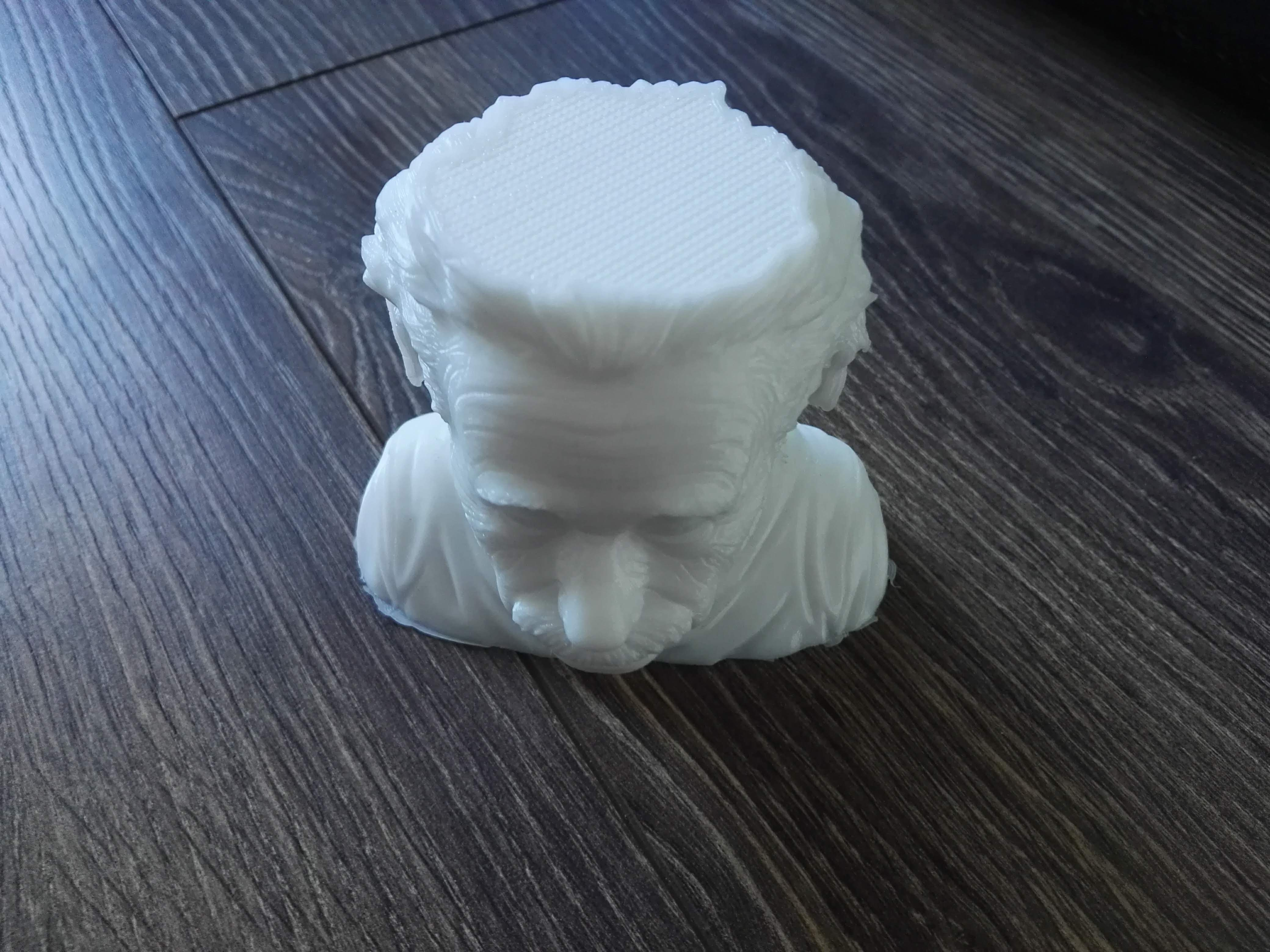
I attached the last log 3 minutes of printing and the server log. Help me please. This is the third fingerprint that ends in an accident. But some models are pre-printed well.
To stop the terrible sounds you have to turn off the printer.
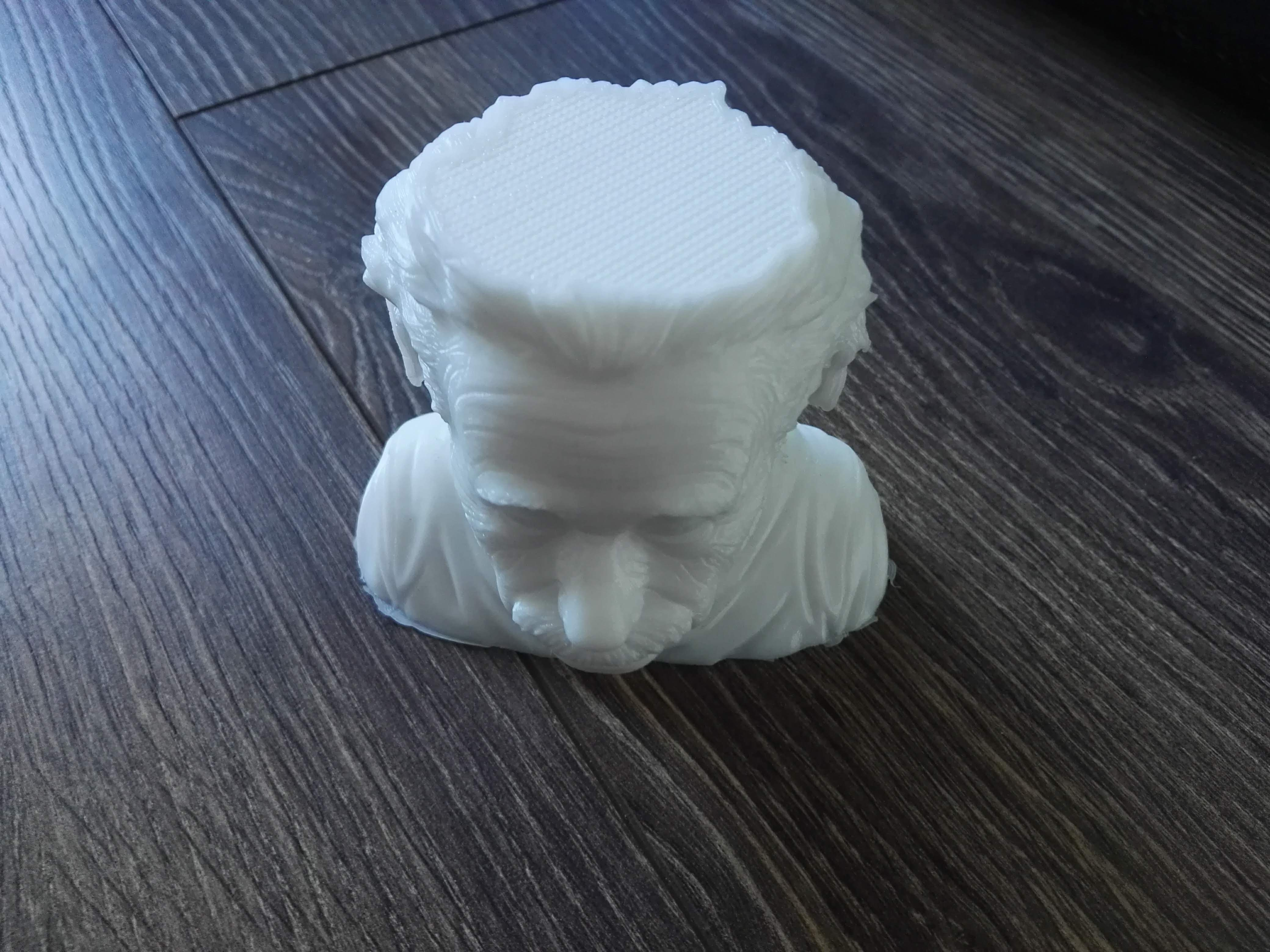
I attached the last log 3 minutes of printing and the server log. Help me please. This is the third fingerprint that ends in an accident. But some models are pre-printed well.
Comments
Server last Log :
2018-05-25 07:13:31: error: Reading serial conection failed: End of file. Closing connection.
was when you disconnected the printer?
Does this happen always or just once? If it happens more often you could enable echo so you also log what the firmware thinks it received. So you can see if it is the gcode, a wrong transmission (which is hard with checksums to get wrong) or just a hardware problem causing the problems. This depends on frequency of this happening. Hardwrae problems can also happen on sd card, but if it is a rare problem it is random and hard to find.
Or how can I continue printing?
Jun 4 12:17:01 Repieter CRON[32366]: (root) CMD ( cd / && run-parts --report /etc/cron.hourly)
I also see this
20 seconds after timeout. Did you do the disconnect or is this the problem?
And I saw many similar topics in the forum. But unfortunately did not find a solution
The only problem with all this, it would explain why server stops or gets problems sending commands, but it is no explainations for extruder knocking to the wall. Server just sends the command including checksum and firmware decides to interpret it differently causing the knock. So after all the problem could also be in the firmware as it sounds like a very long move far beyond the bed limits. Until that move is finished firmware can not accept new commands so it would also block communication.
So have a look at the last 20-30 commands send to printer if the coordinates are outside. If so the gcod eis bad, if not firmware thinks it got something different with big coordinates.