Controlling lights
I have been googling and found a similar thread but it didn't help me.
I have set up 2 commands in externalcommands.xml.
I have set up 2 commands in externalcommands.xml.
<command>
<name>Light On</name>
<execute>bash /home/pi/scripts/lightOn.sh</execute>
</command>
<command>
<name>Light off</name>
<execute>bash /home/pi/scripts/lightOff.sh</execute>
</command>
These both work, the externalcommands appear in the main menu and clicking them turns my light on and off which is set up as pictured.
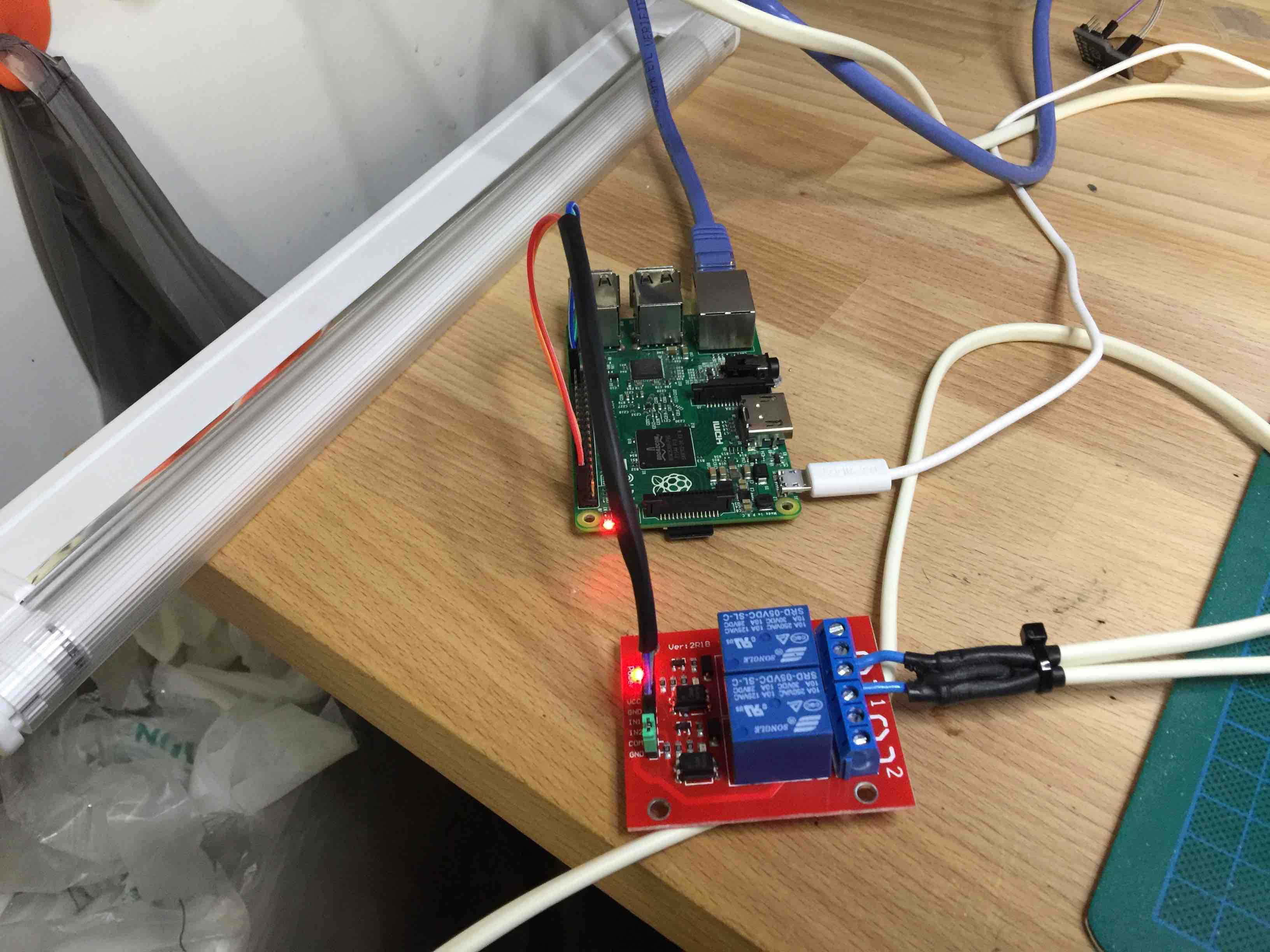
My question is can I some how execute these commands through the UI light button

I know the answer lies in the ~/firmware/repetier.xml file or in my case ~/firmware/marlin.xml assuming of course it is actually possible. even if I have to combine my bash script into a single script that toggles the light (which I will work on while I wait for a Reply.
Thanks in advance.
Clint.
Comments
In next server release adding slug="printerslug" to command tag it will move the entry to the printer context menu instead of global menu.
Edit: NVM, I just checked the instructions for using externalcommands and by default its in the Global Menu unless you specify a slugname.