Issue with the visualisation of the 3d printer ("show printer model" option issue)
Hello
I have a problem with the setup of repetier host to show the 3d visualization of my 3d printer (Delta printer).
I can’t understand how the 3d model (of the printer) is centered to the printing area.
Here an image to represent my problem.
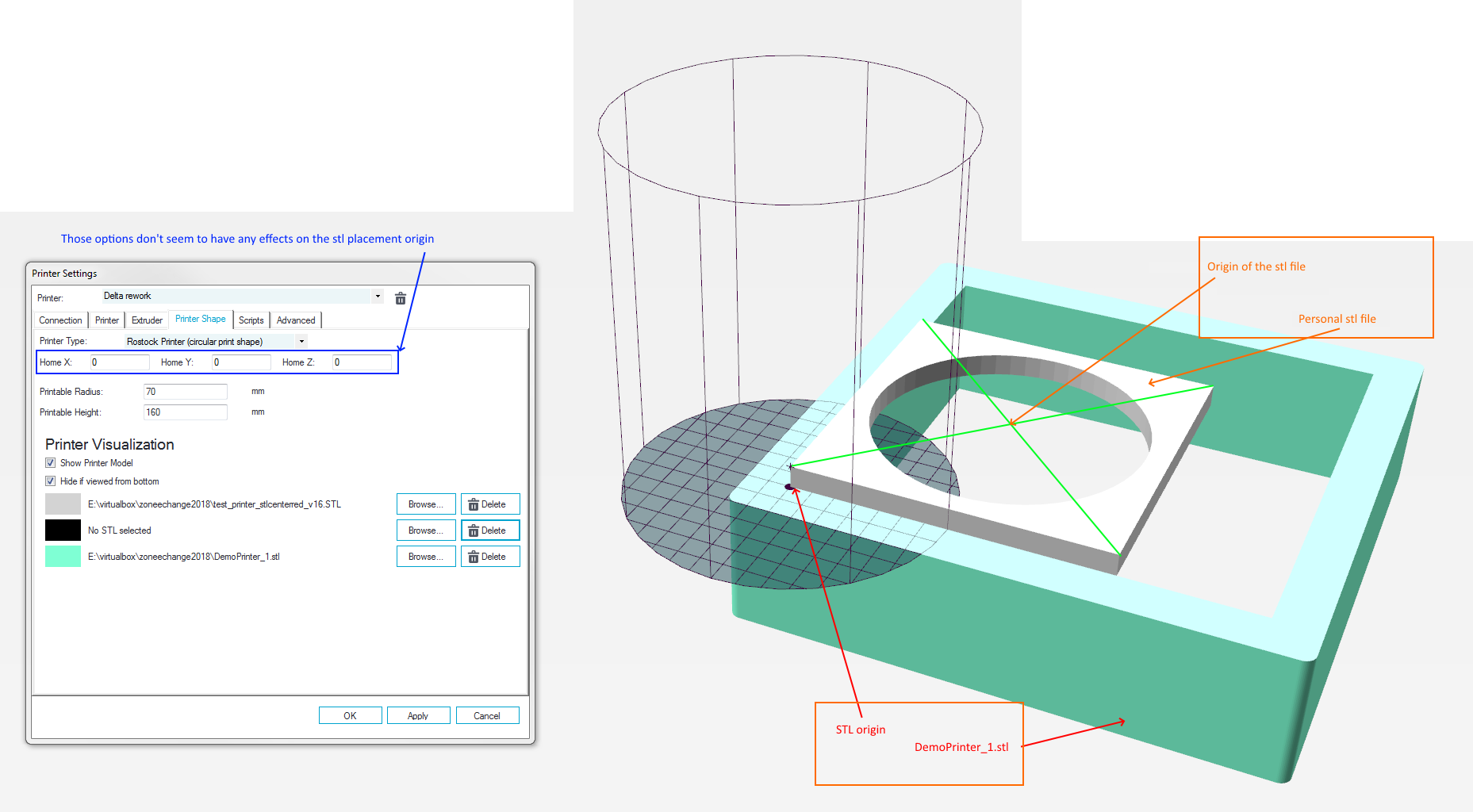
In cyan: the standard 3d printer visualization, the origin of this particular stl file is correctly placed on the origin of the printing area.
In white: My stl (draft …) to represent my 3d printer, the origin don’t seems to matter to repetier host as the file is always in the wrong position.
I have
tried to move the file origin to no avail.
Also the option “HomeX”, “Home Y” and “Home Z” never change the stl placement . Why ?
Is there a way to correct this issue?
Thanks
And sorry if this issue as already been discussed, but I didn't find the related topic ...
PS : Printing
is fine, and objects are properly centered on the bed.
Info : Repetier host version V2.1.6

Comments
Ok sorry my bad
I should have checked the origin of the file with an external software.
Apparently solidworks place the STL origin in a random position and not on the same origin of the part designed ....
For anyone interested : Activate the "properly named" option "Do not translate STL output data to positive space"
Thanks