Mysterious Temperature Settings, Configuration Wizard and Extruder Conflict
Hi all,
I am running into an issue with the GCode that is generated by Repetier and Slic3r that I can't seem to figure out. I have scoured every configuration setting I can find, yet can not seem to figure out how to ensure my Extruder/Filament configuration applies instead of the information entered in the Configuration Wizard.
Here's the resulting GCode with the sections I'm concerned with highlighted:
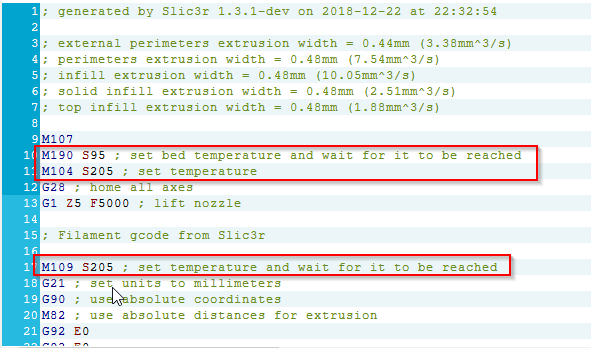
The M190, M104, and M109 settings appear to be generated via information entered into the Slic3r Configuration Wizard. Yet, the settings I've added to the Filament configuration are not appearing in the resulting GCode.
These settings appear to be coming from the Slic3r_Settings.ini file:
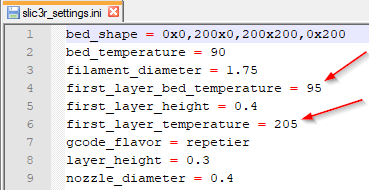
Modifying this Slic3r_Settings.ini file seems to just result in the changes getting replaced (even when I try closing all Repetier/Slic3r software before making the modifications).
I also don't know where in the UI to edit the Slic3r_Settings.ini configuration, naturally editing through the Wizard itself seems to work but I'd expect these settings to be exposed outside of the Wizard. Additionally, I would expect the Filament/Extruder settings to override or supplement this at some point, but that doesn't appear to be happening either.
Here's the configuration in Repetier-Host prior to hitting the Slic3r Slice button:
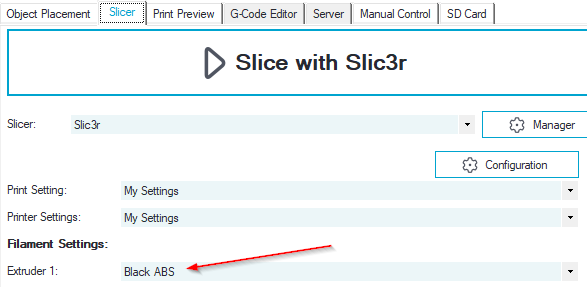
Here is the configuration for the Black ABS profile:
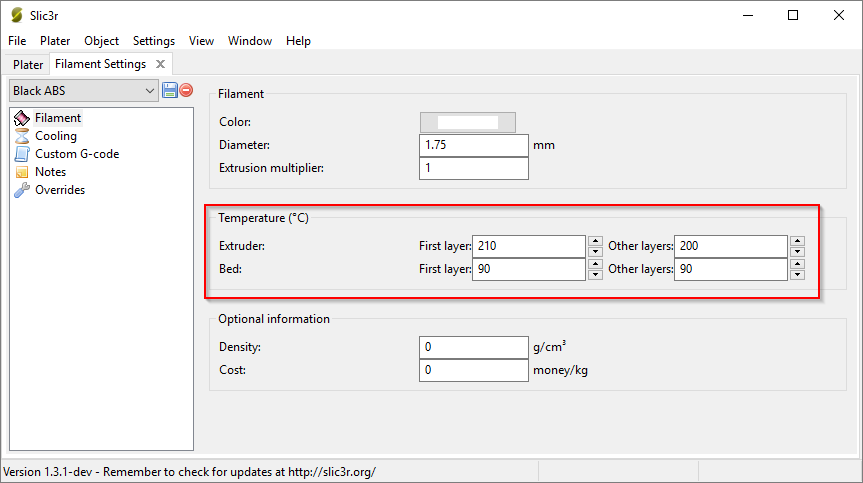
The temperature settings configured here do not show up in the resulting GCode, nor are they honored by the printer. The entire job will print based on the temperature entered in the Configuration Wizard/Slic3r_Settings.ini file instead.
I can't seem to figure out what I'm doing wrong here. Ultimately, my goal is to create multiple configuration files for different filament requirements.
Thanks for any insight that anyone can provide.
Thanks!
I am running into an issue with the GCode that is generated by Repetier and Slic3r that I can't seem to figure out. I have scoured every configuration setting I can find, yet can not seem to figure out how to ensure my Extruder/Filament configuration applies instead of the information entered in the Configuration Wizard.
Here's the resulting GCode with the sections I'm concerned with highlighted:
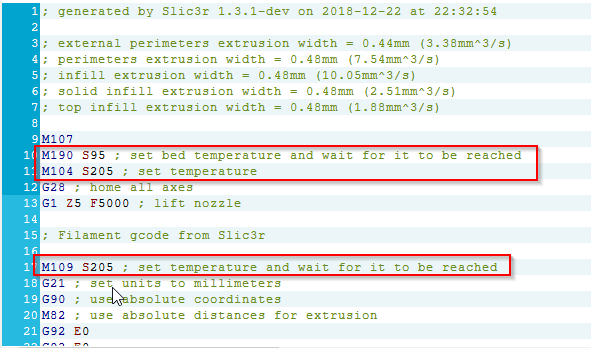
The M190, M104, and M109 settings appear to be generated via information entered into the Slic3r Configuration Wizard. Yet, the settings I've added to the Filament configuration are not appearing in the resulting GCode.
These settings appear to be coming from the Slic3r_Settings.ini file:
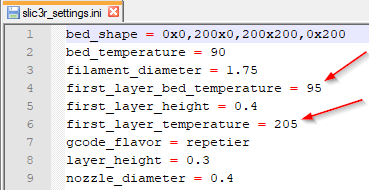
Modifying this Slic3r_Settings.ini file seems to just result in the changes getting replaced (even when I try closing all Repetier/Slic3r software before making the modifications).
I also don't know where in the UI to edit the Slic3r_Settings.ini configuration, naturally editing through the Wizard itself seems to work but I'd expect these settings to be exposed outside of the Wizard. Additionally, I would expect the Filament/Extruder settings to override or supplement this at some point, but that doesn't appear to be happening either.
Here's the configuration in Repetier-Host prior to hitting the Slic3r Slice button:
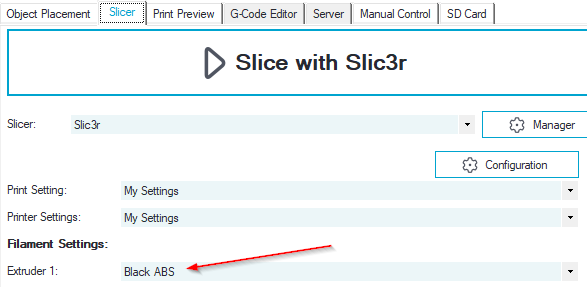
Here is the configuration for the Black ABS profile:
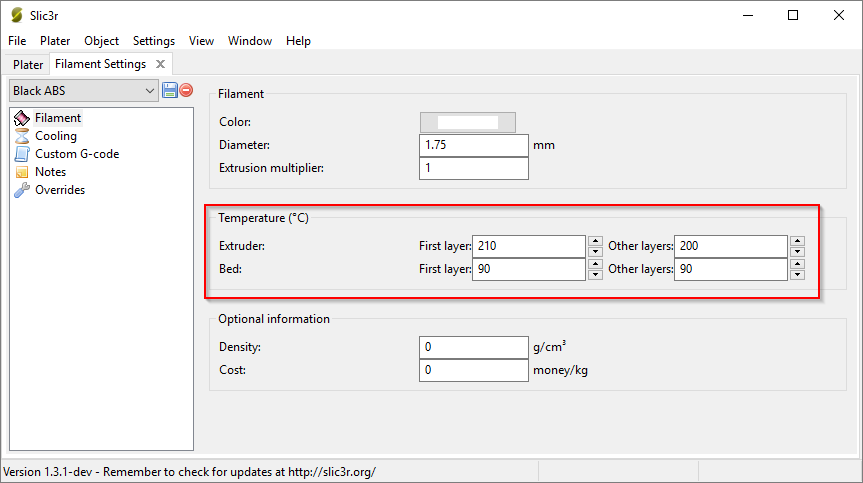
The temperature settings configured here do not show up in the resulting GCode, nor are they honored by the printer. The entire job will print based on the temperature entered in the Configuration Wizard/Slic3r_Settings.ini file instead.
I can't seem to figure out what I'm doing wrong here. Ultimately, my goal is to create multiple configuration files for different filament requirements.
Thanks for any insight that anyone can provide.
Thanks!
Comments
Also have a look at the printer start gcode configuration. If you have there temperature settings slic3r will not add them. So maybe there are fixed or computed temperatures stored.
Thanks for the reply. I appreciate the confirmation to my perception of odd behavior surrounding that INI file, I assumed I was on the wrong track.
I had changed settings within slic3r, but nothing seemed to affect the settings that I had defined in the Configuration Wizard. I noticed this when I re-defined the settings in the Configuration Wizard, I could see the "new" Configuration Wizard settings overriding what was entered in the Filament settings within the resulting G-Code. Very strange.
I tried switching to Slic3r Prusa Edition (even though I don't have a Prusa printer) on the recommendation of a friend, and this actually seems to have fixed my initial issue. The printer and G-Code are now showing the correct/expected values (coming from the Filament Settings) rather than what was defined during the Configuration Wizard.
At the time of the above screenshots and resulting post, I had not yet defined any hard-coded GCode start configurations for the printer. I have those now, and they are working as-expected with Slic3r Prusa Edition.
Thanks for your reply, much appreciated!
-Todd