Adjust printer to start next layer at the end of the previous layer
Sorry if the title is confusing. I am curious if Slic3r has a setting that would allow me to tell the printer to begin the next layer at the end of the previous layer. I work with a pneumatic printer so there is no retraction, only turning off of the air, but it leaves stringing when the print head retracts.
I tried messing with the "seam position" setting, but that does not change anything.
I am trying to print several single layers upwards (20mm high) and while the print works, I notice a few problem areas because of the stringing. The printhead is shutting off the air, retracting, and moving back to the original starting position to start the next layer, and I am wanting the printhead to keep the air on, move the proper z distance, and continue printing the next layer starting at the endpoint of the previous layer. I have included a picture of the sliced print, just in case it would help anyone understand what I mean.
Thanks for any help.
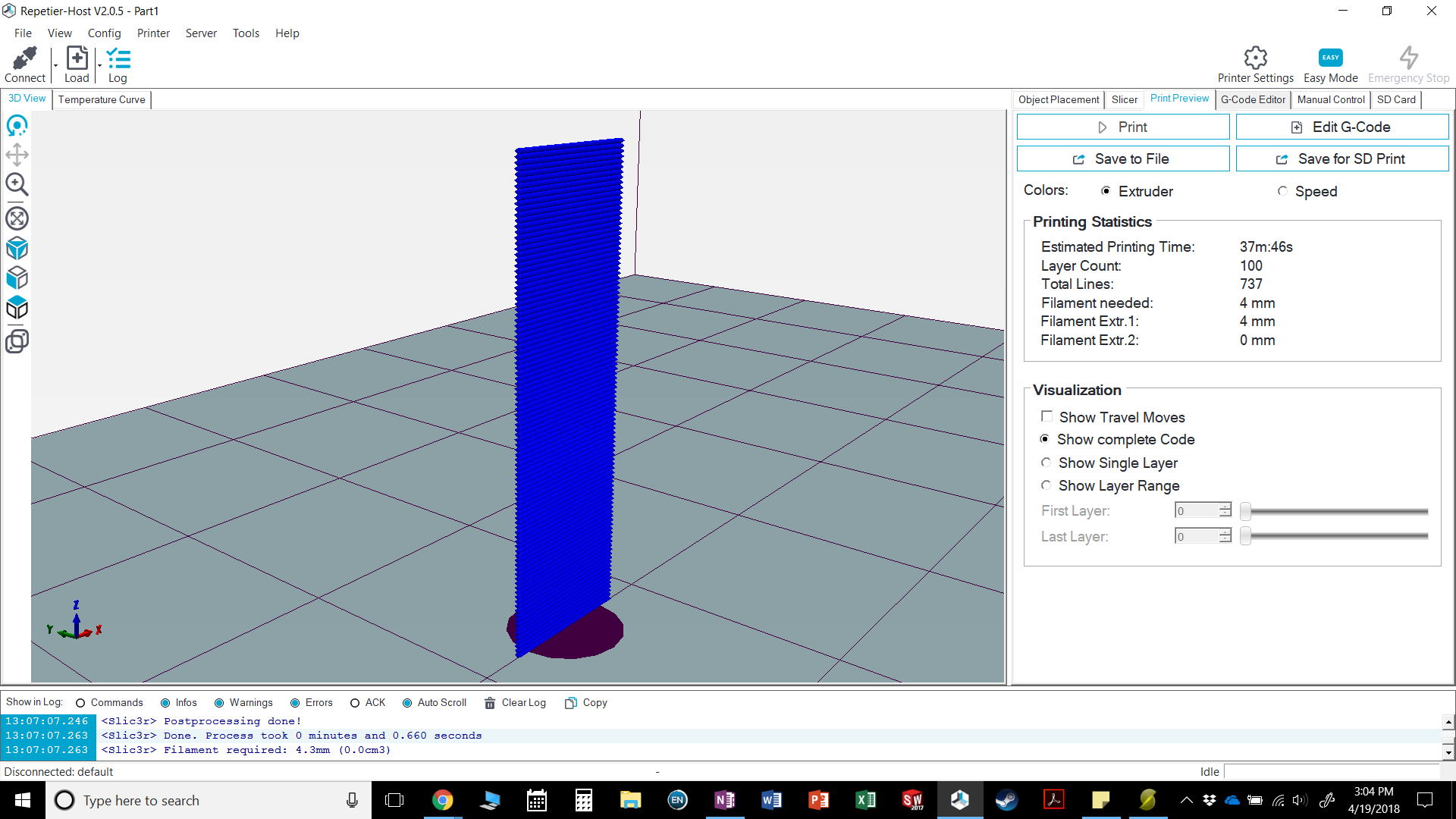
I tried messing with the "seam position" setting, but that does not change anything.
I am trying to print several single layers upwards (20mm high) and while the print works, I notice a few problem areas because of the stringing. The printhead is shutting off the air, retracting, and moving back to the original starting position to start the next layer, and I am wanting the printhead to keep the air on, move the proper z distance, and continue printing the next layer starting at the endpoint of the previous layer. I have included a picture of the sliced print, just in case it would help anyone understand what I mean.
Thanks for any help.
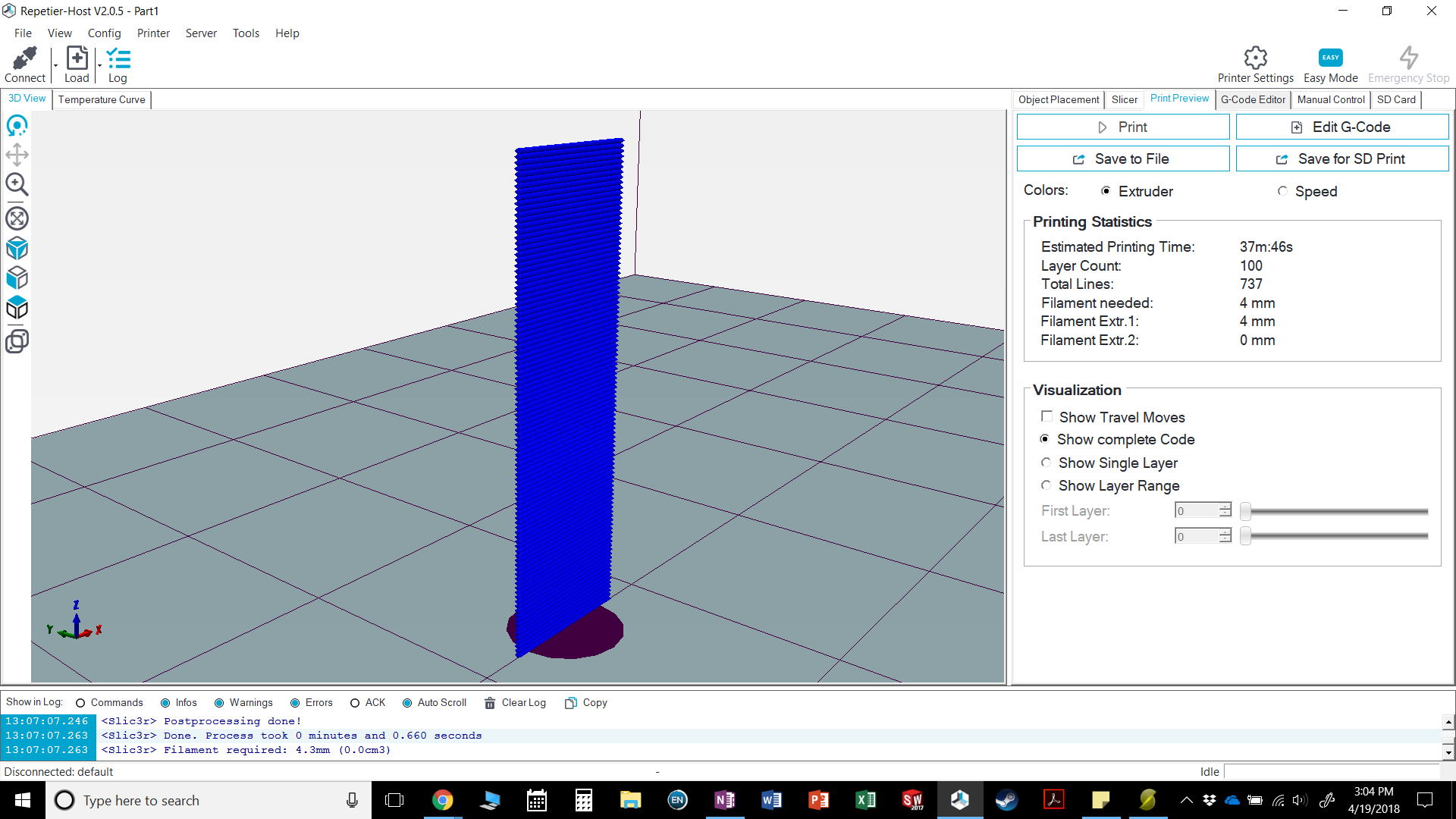
Comments