Why would all completed jobs show failed in repetier-server?
I do have an execute command to shut off printer but it is after the job is done. Does this have something to do w/ the buffer not being completely cleared before shutting down? Each of these jobs (Some duplicated) completed successfully.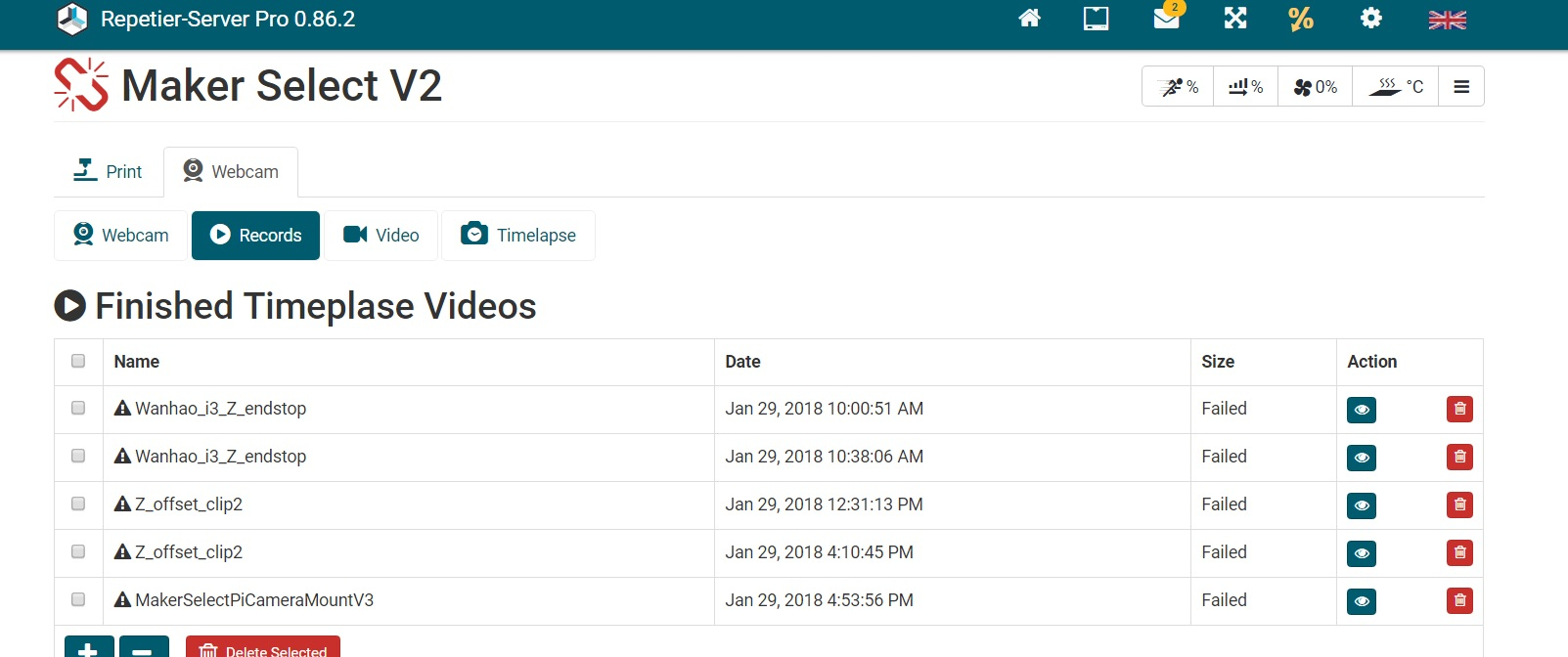
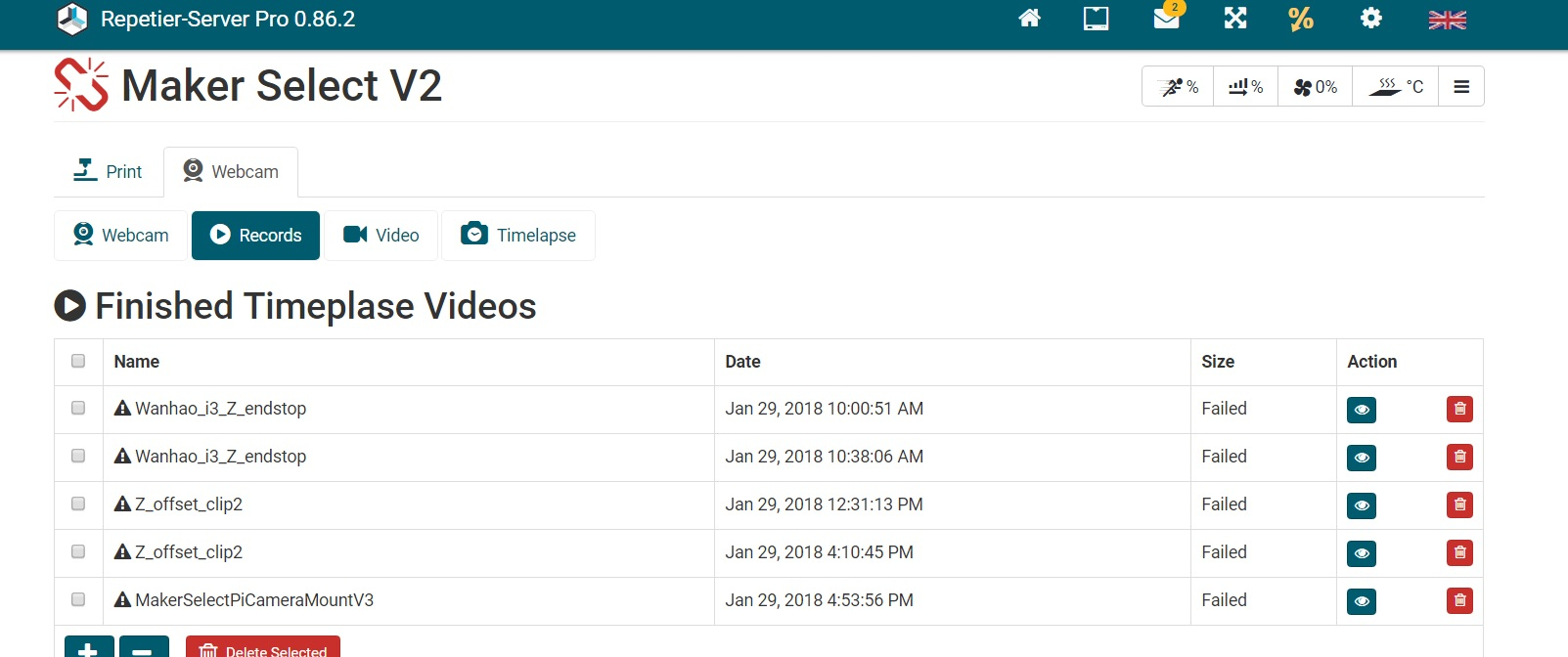
Comments
You could try adding a
sleep 10
in your shutdown script to give server time to finish regular close.
If you click on the eye what do you see? There you see more details and also if images are there. I guess the failed means conversion to mp4 failed and that normally means you have no ffmpeg installed or configured in global settings.
Setting correct path to ffmpeg executable is all that should be needed.
Dave
Sorting is not possible and you have to delete yourself from time to time. When space runs out timelapse will not start recording.